Autodesk AutoCAD 2016.4 for Mac 汉化包 正式版 macpeers首发
Design every detail with CAD software
Create stunning designs with AutoCAD design and documentation software. Speed documentation and detailing work with productivity tools, and share your work with TrustedDWG™ technology. Connect your workflow across integrated desktop, cloud, and mobile solutions.
AutoCAD software features include an updated modern interface that improves the design process and productivity enhancements that help speed your workflow. Quickly open new and existing drawings with the New Tab page, access drawing content directly from the ribbon, and find tools with a more powerful Help window.
Requirements
1、该发布的简体中文版补丁仅替换一处配置文件,不替换和删除其它原始文件,基本保证绿色安装,卸载更方便不影响原始程序的使用。默认安装路径为:Applications-Autodesk
2、该发布的简体中文版本补丁为beta5版本,解决了以前出现的问题。安装后需要“重置AutoCAD”。如果出现问题或觉得不好用,您可以随时通过"首选项"更改为其它语言或使用该安装软件的卸载功能删除简体中文文件。
3、"首选项"与"工具-绘图设置"的中文化还有些问题,无法切换语言,只会显示简体中文
4、发现无权限安装的同志,你只要把『应用程序』里面的『autodesk』这个权限改为可读可写就可以了,默认为可读.
Screenshot:
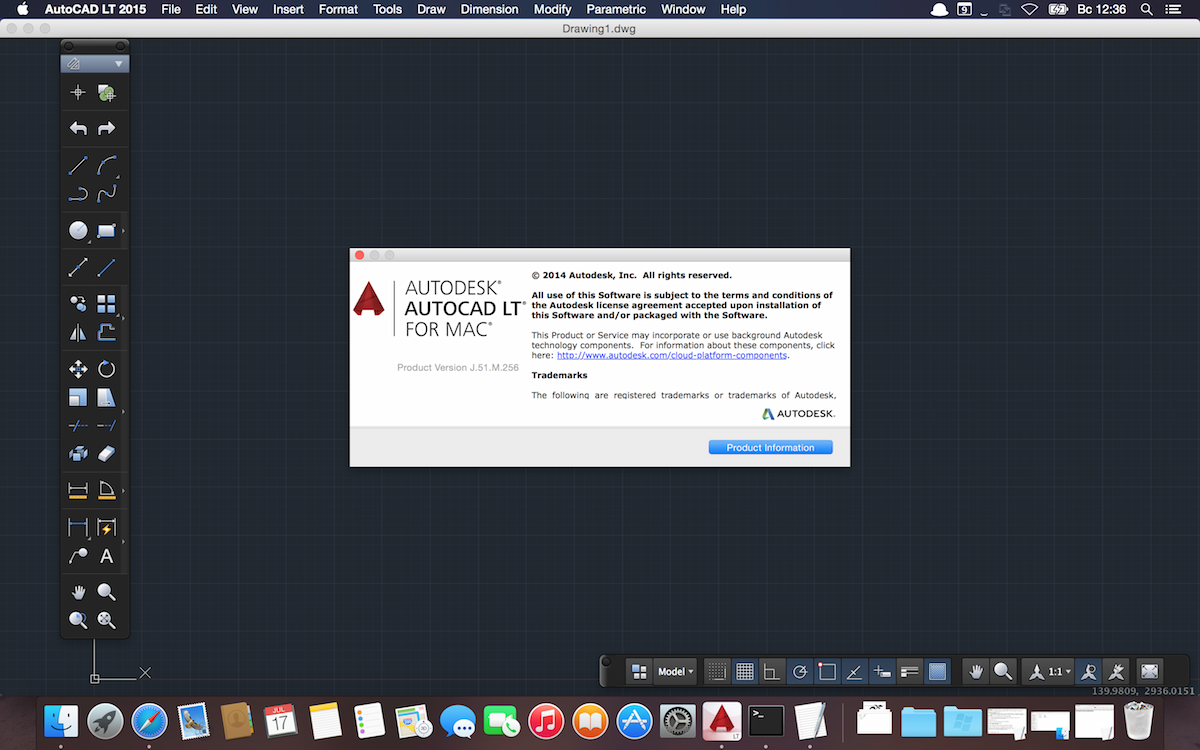
System requirements:
-
OS X 10.7 or Later
Password:
Download links:



















