PDF Image Xtractor for Mac 1.3.7 从PDF文件中提取图像
有一个包含所需图像的PDF文件? 你失去了用来创建PDF的文字处理文档,现在所有你留下的是一个几乎不可编辑的PDF文件? 你应该如何得到这些图像? 许多提供图像提取功能的PDF软件程序价格不合理。 你应该做什么,每月订阅? 没有! 使用PDF Image Xtractor! PDF Image Xtractor是从PDF文件获取图像的最简单的方法! 所有你需要做的是将PDF文件拖放到窗口和PDF图像Xtractor将通过每一个页面,并提取所有的图像为您! 如果您只想在某些页面上提取图片,您甚至可以设置自定义页面范围!
特征:
- 从PDF文件中提取图像。
将提取的图像保存为.png,.jpeg,.tiff或.bmp!
- 为整个PDF文档提取图像或设置自定义页面范围!
Have a PDF file that contains images you need? Did you lose the word processing document you used to create the PDF and now all your are left with is a virtually un-editable PDF file? How are you supposed to get those images out? Many PDF software programs that offer an image extraction feature are unreasonably priced. What are you supposed to do, pay a monthly subscription? No! Use PDF Image Xtractor! PDF Image Xtractor is the easiest way to get images out of a PDF file! All you have to do is drag and drop a PDF file onto the window and PDF Image Xtractor will go through each page and extract all the images out for you! You can even set a custom page range if you are only interested in extracting images on certain pages!
Features:
-Extract images out of PDF files.
-Save the extracted images as .png, .jpeg, .tiff, or .bmp!
-Extract images for an entire PDF document or set a custom page range!
What's New in Version 1.3.2
-macOS Sierra support.
Compatibility: OS X 10.10 or later, 64-bit processor
HomePage - https://itunes.apple.com/us/app/pdf-image-xtractor/id984335872
Screenshot:
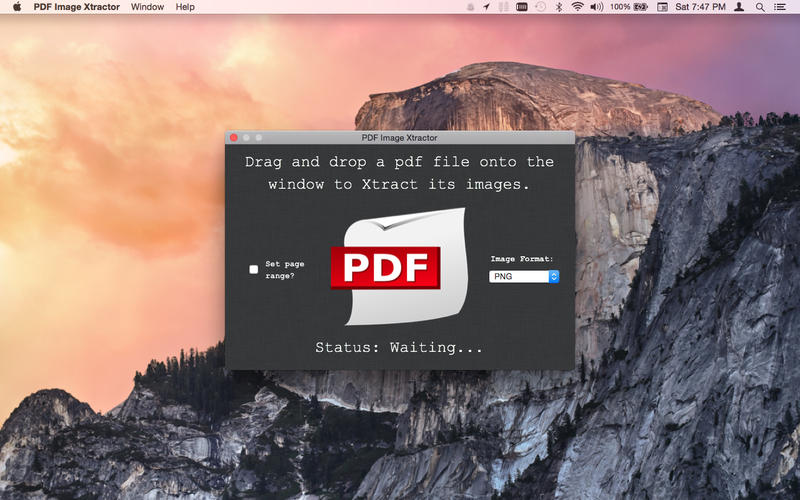
System requirements:
- OS X 10.7 or Later
下载地址:
相关下载:



















