iClock Pro for Mac 4.6.6 桌面时钟工具
IClock Pro is the replacement of the clock menu for Apple's default clock. IClock Pro is an update, a complete redesign and improvement of the popular iClock. Have a day, date and time in different fonts and colors on the menu bar. IClock is also a kind of centrally located time concentrator from which many functions associated with time can be controlled. IClock is an important time utility for pilots, business people, travelers and anyone who interacts with people in other time zones.
Features
See Day / Date / Time on the menu bar in different fonts / colors / formats. Customize it as you see fit.
Provides an easily accessible, visual representation of the system menu about time / time zones / dates in many parts of the world
Click on the time / date on the ruler to see a stock portfolio with updates in real time
Alarms / timers that can be set with a single click.
Network information, stopwatch and instantly available calculator
Gives you the time zone calculator
To-do list with the built-in calendar available from the menu bar
Add people / companies you work with directly from the address book
Gives dialing codes for countries around the world
12- or 24-hour time
IClock Calendar shows birthdays from Apple's address book and links to iCalendar
IClock Calendar can float from above or below other windows, and its transparency can be set
IClock Calendar accepts background images
Synchronize with other Mac computers using a .Mac account
Double-click the day in the iClock calendar to go directly to your choice of iCal, Meeting Maker, Oracle, Now Up To Date and Palm Desktop
What's New Version 3.4.9:
More changes in UI and defaults
Requirements Intel, 64-bit processor, OS X 10.9 or later
Home Page - http://plumamazing.com/mac/iclock/
Screenshot:
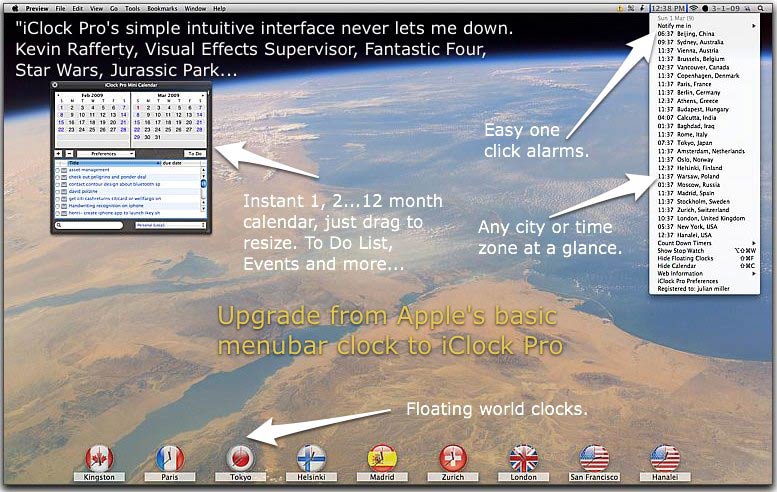
System requirements:
- OS X 10.7 or Later
下载地址:
相关下载:



















