JetBrains RubyMine for Mac 2018.3.5 ROR开发编程工具
提高生产力为各类项目的Ruby和先进的技术用的RubyMine,强大的智能辅助编码和测试的功能和先进的调试IDE。
的RubyMine是Ruby和Rails专门的开发环境。 IDE提供了Ruby开发范围广泛的必备工具紧密集成在一起,创造生产力Ruby开发和Web开发使用Ruby on Rails环境的有利环境。
与智能编辑工作速度更快
的RubyMine了解您的项目,并帮助您更有效地生产高质量的代码,多亏了语法和错误高亮,代码格式化,代码完成智能,强大的导航和快速的文档。
检测和清除代码异味
支持的RubyMine与验证码检查Ruby和Rails代码社区的许多类型可能出现的错误的最佳实践,并提供了选择,当smell- -code改进快速的解决方案。安全自动化有助于重构清理代码,并保持它易于维护。
您可享受精心调整框架
随着的RubyMine您可以快速地从家里工作,自定义配色方案,键盘布局,你在一个屋檐下需要促进生产力发展的工具。您最喜爱的VCS,终端和控制台IRB滑轨,耙等工具的工作 - 就在IDE中。
测试和调试高兴
支持的RubyMine与编码辅助,代码检查特定的测试和便利的测试运行UI测试框架。有吸引力的和完全可定制的用户界面,先进的图形调试器,保持其所有功能在您的指尖:断点智能表达式计算器等等。
保持领先
与RubyMine的最先进,最流行的Ruby和技术开发工作得很好。您可以为Ruby 2.2和Rails 4.1和4.2,西纳特拉,RubyMotion,AngualrJS,以及更多一流的支持。
What's New
Version 2017.2:
Docker Compose:
Support for Docker has been upgraded with Docker Compose! Now you can work with your apps in Docker containers taking advantage of code analysis, completion, and other great IDE features. See the related blog post to learn how to configure Docker Compose for your project.
Starting with this release you can also use the RubyMine debugger to debug your rails applications running with Docker Compose. Find more in this post.
RuboCop Quick-fixes:
This release enhances previously added RuboCop support with an ability to auto-correct found code smells. Read more on the blog.
Breadcrumbs:
We’ve added breadcrumbs for Ruby structure elements: modules, classes, methods, blocks, and custom names for RSpec groups and examples. Read more here.
Also added breadcrumbs for JavaScript, and redesigned XML & HTML ones to be consistent with design.
JavaScript:
The new Move symbol refactoring allows you to move classes, global functions or variables in ES6 modules between JavaScript or TypeScript files.
Coding assistance in JavaScript files now respects webpack module resolution.
The new Arrangement and Blank lines code style options allow you to configure how different blocks of code such as fields and methods are ordered and separated.
Now you can import some of the ESLint code style rules to the IDE’s JavaScript code style settings.
For SASS and SCSS selectors created with & you can now use code completion in HTML files, and navigate to definition.
Version Control:
The Git Log has two new features: Revert commit (see more), which allows you to remove any registered changes, and Reword (see more) - a convenient way to reword your local commits.
The new Commit dialog provides a way to add or remove a blank line between the subject and a body, and set up a max length. The IDE now also offers a quick fix and the Reformat action inside Commit Message.
The redesigned Shelf has got a Preview panel, and a new action to compare the "shelved" file with its local version.
User Interface:
The Preview panel in Find in Path now has a Gutter - a left-side pane like in the editor - with line numbers, navigation icons and local change markers.
We’ve also excluded duplicates from Find in Path search results.
Other Improvements::
Database improvements.
Debugging with Docker.
Added RuboCop inspections to scratch files.
Fixed significant performance issues.
Added an ability to compare items with different deployed versions.
Patches can now be created to clipboard.
Screenshot:
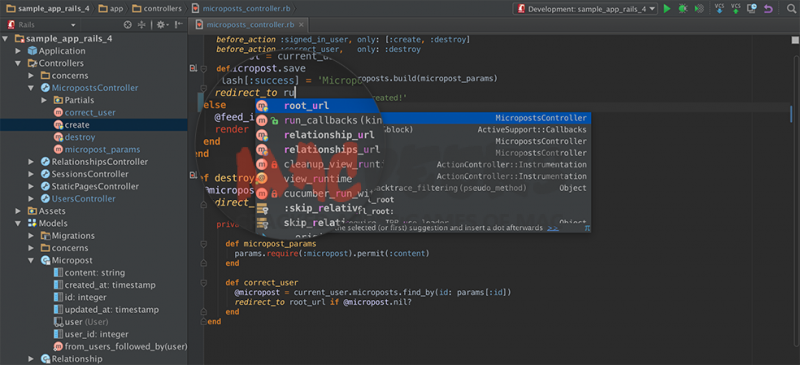
System requirements:
- OS X 10.7 or Later
下载地址 :
相关下载:



















