Hider 2 for mac 2.4.9 隐藏,加密,密码保护您的数据
Hider是一个应用程序,让你隐藏,加密,密码保护私人资料你的MAC。刚刚推出藏起来,输入你的密码,并选择一个文件添加到页面的拱顶。一旦加入,你可以隐藏,只需点击一个开关可见之间切换;没有人能看到或者发现你的文件的搜索或聚光灯时,隐藏在隐藏。在隐藏文件,隐藏自动AES-256加密它,太。它使你的数据非常安全!
Hider is an app that lets you hide, encrypt, and password-protect private data on your Mac. Just launch Hider, enter your password, and select a file to add to the Hider vault. Once added, you can toggle between hidden and visible with just a click of a switch; no one can see or find your files with Finder or Spotlight when hidden in Hider. And upon hiding your file, Hider automatically AES-256 encrypts it, too. It makes your data incredibly secure!
Hider has an array of organizational features that make keeping track of your hidden data a piece of cake. It has:
Finder tags compatibility;
the ability to hide entire folders;
the ability for users to create custom groups;
and in-app note-taking called Secure Notes.
The app also has several nifty accessibility features, like
global shortcut keys;
a menu bar icon;
a quick-look preview mode;
and Finder integration.
Users can also hide and encrypt their data onto an external drive if they wish. This external drive support allows for a complete disconnection of data, giving the user an added extra layer of security. With Hider, you needn’t worry about someone uncovering private data on your Mac. It makes it so that your private data stays private, and yet accessible to you and you alone.
Hider is safe, secure, and incredibly easy to use. Download it now and never again worry about your private data going public.
什么是新的
版本2.4.1:
增加了与macOS 10.13 High Sierra的兼容性
稳定性提高
Screenshot:
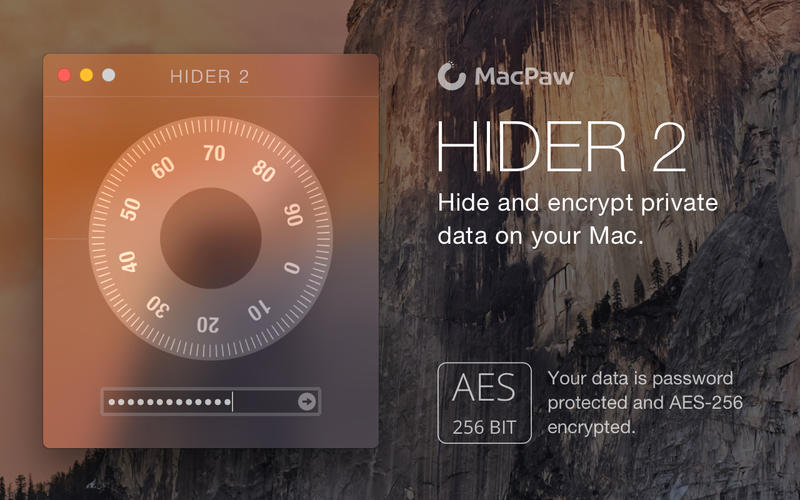
System requirements:
- OS X 10.7 or Later
下载地址:
相关下载:



















