ACDSee Photo Studio for Mac 4.0.289 BETA 图像图形处理工具
ACDSee Photo Studio for Mac在Mac 图形图像的最佳解决方案之一。图片的高品质处理,工作流程的各个环节最优化,从而节省时间,精力和资金的用户 - 这一切都保证了摄影工作室为Mac测试版。该程序界面可以方便的设置。他注重管理的Mac OS上的关键阶段,查看和处理图像简化了文件夹和文件之间的导航过程,方便了必要的镜头选择,以元数据的管理协助,并与RAW工作。
ACDSee Photo Studio for Mac支持超过100个图形文件格式,允许文件的批处理,轻松meta标签信息添加到图像。如已经提到的,该方案是丰富的工具集到其功能。您可以调整颜色通道纠正出现因在光学误差的文物照片,你甚至可以添加一个“水印”。该方案ACDSee相片工作室有两个幻灯片的工具,不应该混为一谈。首先 - 幻灯片→幻灯片。这个工具是用来在显示器上直接从程序ACDSee的影楼显示图片。另外,创建幻灯片→文件...需要导出到可以通过邮件,邮寄给了博客的文件,或者另一台计算机,其上没有建立programmyACDSee影楼上运行。 ACDSee相片工作室是能够创建CD和DVD盘的数据,以及视频光盘。 ACDSee相片工作室可以发布的三个照片共享照片:Flickr的,SmugMug的和Zenfolio。用户可以调整在出版时的照片的大小,也可以手动或从EXIF数据,以及选择现有的文件夹中的图像位置添加关键字。此外,ACDSee在用RAW格式不影响图像质量。你不能担心到原始图像的损坏。
Fixed an issue where the app would be unresponsive on launch.
Fixed an issue where thumbnails may disappear while viewing images on an iOS device without importing.
Fixed an issue where the app would become unresponsive when renaming a file by changing the capitalization.
Fixed the handling of video files.
Restored the ability to custom sort items in the file list via drag-and-drop.
Fixed an issue where imported images would not get cataloged.
Fixed a crash when saving Develop settings to an image imported from an iOS device without restarting the app.
Fixed an issue where the app would become unresponsive when importing via the application menu bar.
Fixed an issue where "Restore to Original" in View mode would remove the image from view.
Fixed an issue where View mode wouldn't update correctly after moving a file to trash or deleting permanently.
Restored the Eject button for removable/shared items in the folder tree pane.
Fixed the "Include subfolders" option of the Catalog Folders tool.
Fixed an OSX 10.11 issue where the app would crash on Quit.
Fixed a crash when developing or writing metadata to a PNG file.
Screenshot:
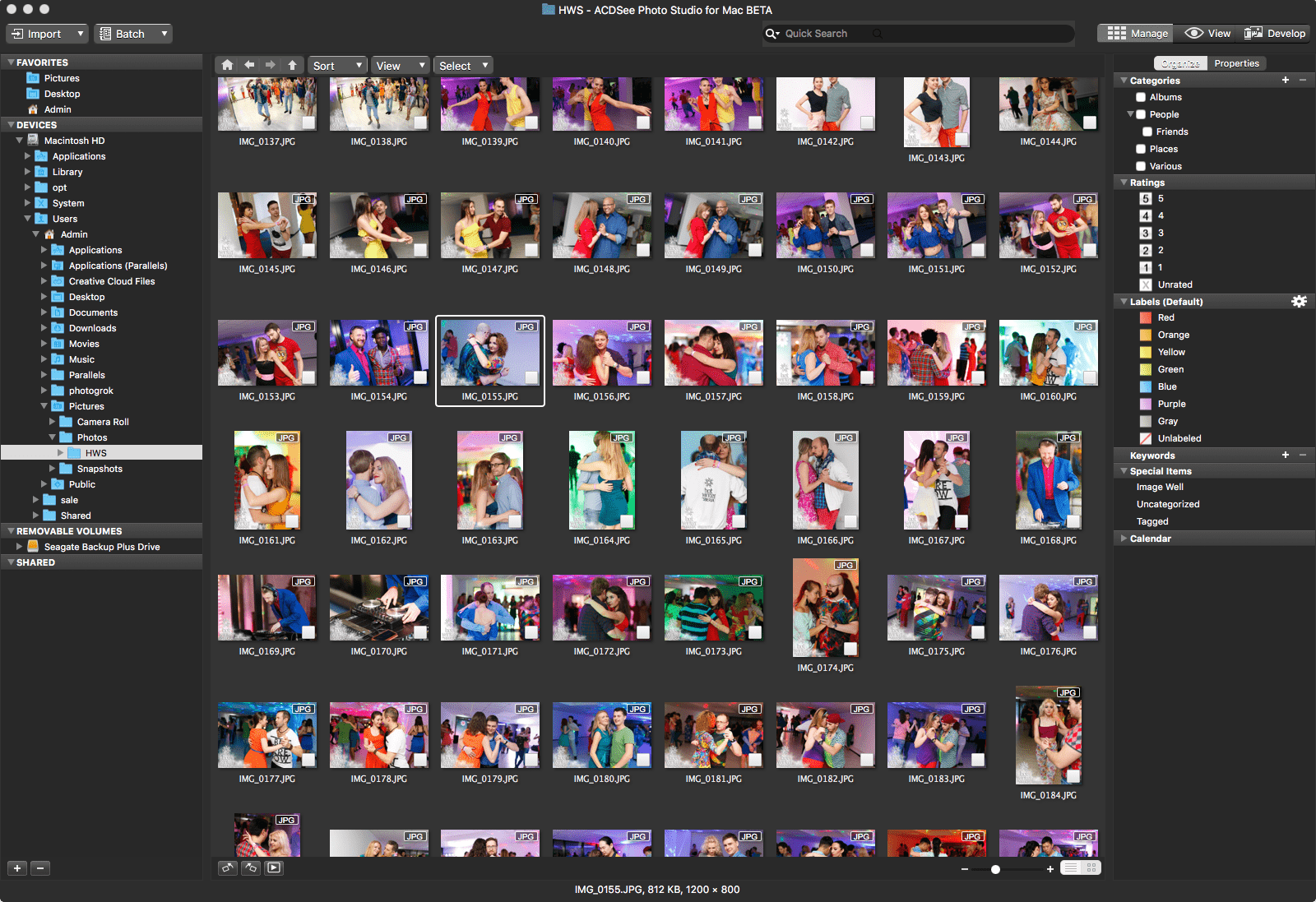
System requirements:
- OS X 10.7 or Later
下载地址:
相关下载



















