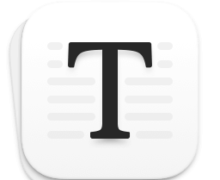VMware Fusion Pro for Mac 8.5.5 Build 5192483 虚拟机
VMware Fusion 建议为家庭用户正在寻找最简单,最快,最可靠的方式,在Mac上运行Windows应用程序。
从PC到Mac轻松切换
它从未如此容易,你的整个PC转移到Mac和大多数Windows软件投资的VMware Fusion PC的Windows迁移助手。获得两全其美,并访问您的Windows应用程序和所有的文件直接在您的Mac ,你需要他们的时候,从您的旧电脑。
运行您喜爱的Windows应用程序
运行您最喜爱的Windows应用程序和Mac应用程序,无须重新启动。无论你想在Mac上运行Windows XP , Windows 7或Windows 8.1中, VMware Fusion的简易安装功能将让你在任何时间运行。随着运行的能力仅限于Windows的应用程序,如Microsoft Project中,访问和Internet Explorer , VMware Fusion中打开你的Mac电脑相容性推向极致。
在Mac上运行Windows应用程序不能更容易
VMware Fusion的6使得它比以往任何时候都更容易在Mac上运行Windows 。运行Windows应用程序相同的方式,使用的是Mac应用程序,可以无缝复制和粘贴,拖动和拖放,网络和印刷,不需要额外的设置。
和Mac应用程序一样运行Windows应用程序
启动Windows应用程序直接从Dock中, Spotlight或Launchpad的, Exposé的,空间和任务控制中心,并查看他们,好像他们是Mac应用程序。轻松使用Mac快捷键和直观的手势与Windows应用程序互动。
如何选择你想体验你的Windows应用程序
全屏视图
对于一个完整的Windows体验,运行Windows一台显示器上以全屏幕或在多个显示器连接到Mac 。
单一窗口查看
为了保持你的Windows程序单独从您的Mac环境中,运行Windows的单窗口视图。
Unity模式
对于一个完全集成的经验,统一运行Windows没有看到Windows的运行Windows程序。
手势集成
体验您的Windows应用程序,如Mac应用程序在Unity模式和全屏Windows和Mac应用程序,访问揭露,显示启动,查看任务控制之间切换,或使用OS X的手势,显示您的桌面。
使用特定的Windows只在您的Mac设备
VMware Fusion的6让您使用Windows的唯一的USB或蓝牙设备上您的Mac从GPS接收机,手机或MP3播放器,只支持Windows和其它输入设备。
Boot Camp的完美补充
没有更多选择的Windows或Mac之间在启动时,VMware Fusion可以让您运行Windows和Mac应用程序并排侧直接从现有的Boot Camp分区。
VMware Fusion 8.5.5 Release Notes
VMware Fusion 8.5.5 | 14 MAR 2017 | Build 5192483
Last updated: 14 MAR 2017
Check for additions and updates to these release notes.
What's in the Release Notes
About VMware Fusion
What's New
Prior Releases
About VMware Fusion
VMware Fusion is the easiest, fastest, and most reliable way to run Windows and other x86 based operating systems on a Mac without rebooting.
For more information, see the broader VMware Fusion documentation or specifically the VMware Fusion 8.0 Documentation Center.
What's New
This release of VMware Fusion addresses an out-of-bounds memory access vulnerability related to the drag-and-drop feature. This vulnerability might allow a guest to execute code on the operating system that runs VMware Fusion. The Common Vulnerabilities and Exposures project assigned the identifier CVE-2017-4901 to this issue.
Prior Releases
Features and Known Issues from prior releases of VMware Fusion are described in the release notes for each release. To view the release notes for prior releases of VMware Fusion 8, click the following links:
Screenshot:

System requirements:
- OS X 10.7 or Later
下载地址:
相关下载: