Spark for Mac 1.1 专业的邮件客户端
“编辑选择” - 苹果
“iOS上最好的电子邮件应用程序只有一个桌面版本” - TheNextWeb
“这是一个波兰,简单和深度的组合” - FastCompany
“您可以创建一个适合您的电子邮件体验” - TechCrunch
**美丽智能的电子邮件应用程序**
电子邮件花了太多时间从人。 Spark给予所有那些通过他们的收件箱居住的人的时间。快速看看什么是重要的,清理其余的。
**告别忙忙收件箱**
智能收件箱智能地将重要的气泡打到顶部
Smart Inbox可让您快速查看收件箱中的重要信息,并清理其余内容。所有新电子邮件都巧妙地分类为个人,通知和简报。
**在即时**中查找任何电子邮件
强大的自然语言搜索功能可以轻松找到您要查找的电子邮件。只是搜索你的想法,让Spark做休息。
**获取关于重要电子邮件的通知**
智能通知过滤掉噪音,让您知道电子邮件何时重要,从而避免通知超载。
提示:教你Spark的简报,你不能错过,你会收到一个通知每次到达。 Spark在你电子邮件时学习。
**日历邀请可以美丽**
您的日历邀请有自己的,美丽的卡与一点接受。看看你是否想直接从电子邮件接受它。
**使用滑动签名**
在发送电子邮件之前,请快速滑动以选择适当的签名。
**电子邮件与情感**
快速回复只需点击即可获得点。爱,喜欢或承认即时的电子邮件。
**电子邮件
这个可怕的“前进”和报价混乱在您的收件箱现在替换为一个美丽的,线程的消息设计。
**真正的个人经验**
自定义Spark工作,你做。您决定哪些滑动操作什么,显示什么卡,以及您想要查看的电子邮件数量。
**打盹一会儿**
暂停电子邮件,并在时间正确的情况下回复。 Snoozing适用于所有Apple设备。
**已连接到所有工具**
将Spark集成到您的工作流程中,将生产力提高到一个新的水平。支持Dropbox,Box,iCloud Drive,Evernote等。
Spark可与任何电子邮件地址一起使用。再次爱您的电子邮件!
What's New in Version 1.1
We’re constantly working to make Spark better for you. Here what’s new:
- The categorization of emails is now more intelligent and precise.
- Enjoy the possibility to assign a color to each mail account.
- Easily send multiple messages to ‘Spam' section.
- Added a new option to select a previous message after 'Delete' or 'Archive’ actions.
- Enhance your email experience with improved email composer settings (Auto CC, Auto Bcc, matching default font with signatures).
- Create an IMAP folder right from the sidebar.
- Quickly find emails with the improved search by non-English keywords.
- Enjoy improved performance of contacts sync with your address book.
- Link detection mechanism in HTML messages is considerably improved.
- Fixed issue with the bullet list appearance in the mail viewer.
- Fixed issue with the connection stability to some IMAP servers.
- Fixed 'Reply All' shortcut behavior.
- Fixed issue with duplication of emails without subject.
- General performance and stability improvements.
Screenshot:
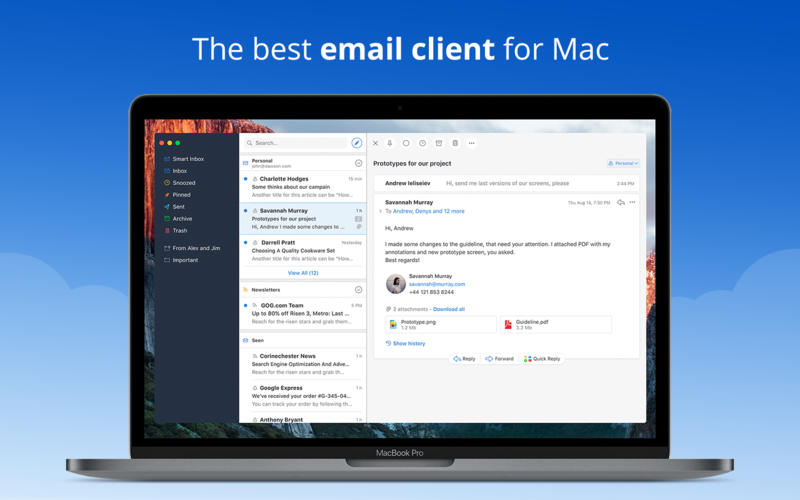
System requirements:
- OS X 10.7 or Later
下载地址:
相关下载:



















