Mosaic for Mac 1.02 照片拼贴,混合和贴图
Mosaic for Mac是一个有趣的应用程序,创建拼贴画,包括根据各种各样的布局模板排列的瓷砖。
Mosaic包含48个内置模板,但您可以在Mosaic iOS编辑器中自己创建,或者使用Web浏览器或应用程序本身从网站下载许多其他模板。
由于模板可以“拖入”应用程序“从和到”的Finder,您可以共享,存储,电子邮件等。
每个模板实际上最多5个不同的布局,因为每个模板可以向左旋转90º,向右旋转90º,垂直翻转或水平翻转。
您可以设置模板中磁贴之间的间距,并设置通过此分隔显示的背景颜色。
作为模板的替代品Mosaic有一个称为“Jumble”的功能。此模式的马赛克随机放置视图中每个磁贴的中心。你可以应用混乱许多次,直到你喜欢的结果!
Mosaic有两个附加的辅助功能:
混合器:以垂直,水平或正方形的各种混合边距宽度加入照片。
平铺:将任何照片分割成矩形子图像数组。阵列中的行数和列数可以在1到9之间变化。
内部简单的图像编辑器方便地提供照片裁剪,旋转,调整和过滤效果。编辑可以保存到文件或直接插入当前镶嵌的图像浏览器。
iOS版本的Mosaic可以在App Store上找到:
https://itunes.apple.com/us/app/mosaic-collage/id633846868
What's New in Version 1.0.2
Template Exporting:
You can save all templates in one file, or individually as many files with associated icon files. For the latter an HTML file is also output with iconic image links to all the templates. You can use the HTML file to externally browse template file.
This functionality is accessed using the contextual menu in the templates table in the app. Right or Control-click on the table to display the menu. You can export built-in templates or templates in 'My Templates' that you previously imported.
Screenshot:
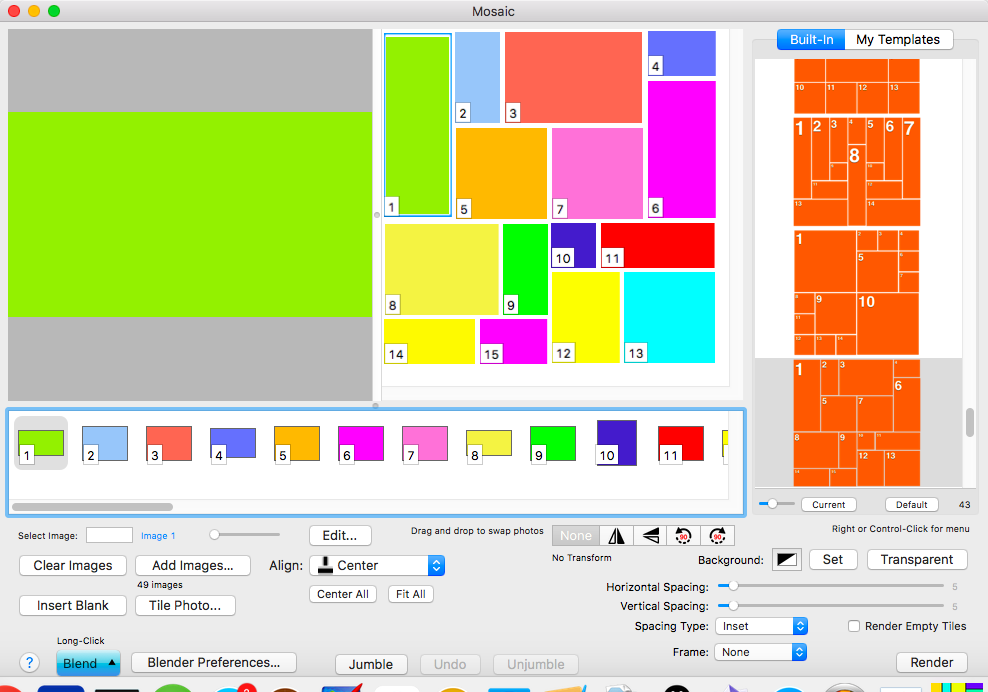
System requirements:
- OS X 10.7 or Later
下载地址:
相关下载:



















