iExplorer for mac 4.0.12.0 iPod iPhone iPad管理
iExplorer for mac是一个iPhone的浏览器为Mac,您可以查看您的iOS设备上的文件。通过使用拖放界面,可以快速复制你的Mac和你的iPhone或iTouch之间的文件和文件夹。它的工作原理与两个越狱和非越狱的iPhone,并与标准USB电缆快速有效。
特征
所有最优秀的技术,从手机到Mac,电话磁盘和IEXPLORER 2,然后一些
一键式音乐和视频的恢复直接到iTunes
探索和出口的照片和视频(甚至从较老的iPod)
挂载任何文件夹或类别,其中包括播放列表和相册,然后在Finder中浏览和与其他应用程序打开
浏览的iTunes备份(也加密)。出口:信息(包括附件),注释,语音邮件,通话记录,联系人,日历...
与所有类型的iPhone手机,ipad,iPod Touch和iPod的定期作品
iExplorer for Mac March 21, 2017 -- Version 4.0.12
- Feature iOS 10.3 now fully supported
iExplorer is an iPhone browser for Mac lets you view the files on your iOS device. By using a drag and drop interface, you can quickly copy files and folders between your Mac and your iPhone or iTouch. It works with both jailbroken and non-jailbroken iPhones and works quickly with a standard USB cable.
Features
- All the best technology from Phone to Mac, Phone Disk, and iExplorer 2, and then some
- One-click recovery of music and videos straight to iTunes
- Explore and export photos and videos (even from older iPods)
- Mount any folder or category, including playlists and photo albums, then browse in Finder and open with other apps
- Browse any iTunes backups (encrypted too). Export: Messages (including attachments), notes, voicemail, call history, contacts, calendar .. etc.
- Works with all types of iPhones, iPads, iPod Touch, and regular iPod
Transfer Music, Playlists, Movies and More from any iPhone, iPad, or iPod to Computer.
• Transfer Music from iPhone, iPad & iPod to iTunes
• Keep Your Metadata, Ratings & More
• Copy Playlists from iPhone to iTunes
• Recover iTunes Library from iPhone, iPad, or iPod
• Auto TransferAutomatically Transfer Your iTunes Library
• Find tracks in iTunesDetect Tracks Already in iTunes
• Detect DuplicatesPrevent Duplicates
• Rebuild PlaylistsRebuild Playlists
Export Messages, Contacts, and Voicemail from iPhone.
• Export Text Messages & SMSs to Computer
• Many Export Options
• Save iPhone Voicemails
• Export iPhone Address Book Contacts
• Copy Voice Memos
Disk Mode & File Browsing for your iPhone & iPad + iTunes Backup Access.
• Disk Mode for iPhone, iPad, or iPod
• Browse iTunes Backups
• iPhone & iPod Photo Access
• File Manager App Integration
Export Notes, Calendar Events, & Call History from iPhone, iPad, & iPod.
• Access iPhone Notes from Computer
• Export iPhone Call History
• Safari History & Bookmarks
• Export iPhone Calendar Events
OS - MacOSX 10.8 or Later
Home Page - https://www.macroplant.com/iexplorer/
Screenshot 软件截屏:
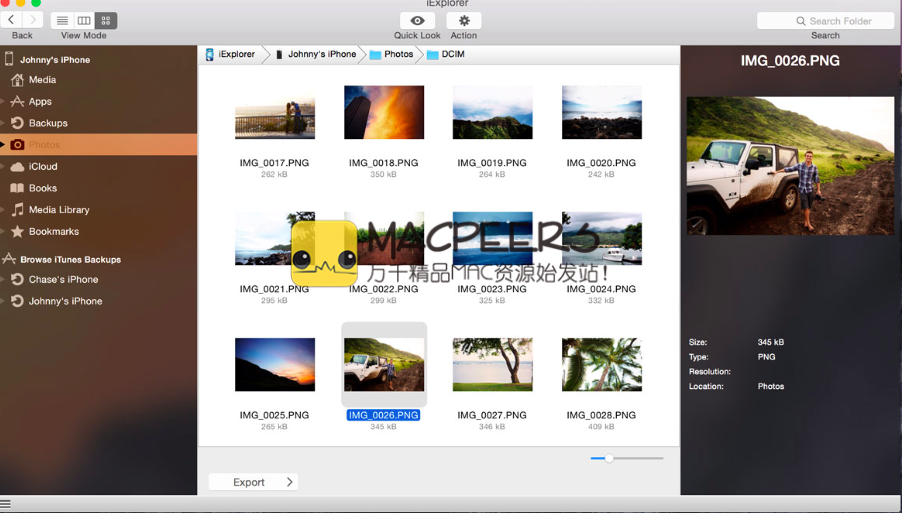
System requirements 系统要求:
- OS X 10.7 or Later
下载地址:
相关下载:



















