NotePlan for Mac 1.6.10 日历 日常任务和事件
NotePlan是精益和简单设计的日历,在那里你使用一个干净的Markdown编辑器管理你的日常任务和事件。
#日历:
•以月视图显示任务和事件。
•不同的颜色显示任务的不同状态。
•支持在“日历”应用程序中注册的任何外部日历。来自其他日历的事件会自动同步。
#每日计划:
•使用新笔记计划每一天。将任务,事件(带有时间)和评论添加到一天。
•通过将任务关闭为“已完成”,“已计划”和“已取消”来管理任务。
•如果您今天无法完成任务,请立即计划任务(或一次计划多个任务)。快速推送到明天或任何其他日子。
•通过迷你日历或快捷方式从一天跳到另一天。
•带markdown的简单文本格式,如粗体,斜体,列表,标题等。
# 一般注意事项:
•在日历旁边,您必须保留没有特定日期的笔记,清单,待办事项等。你可以在这里做到!
•标记注释,并通过标记过滤它们,以跟踪您的不同项目。
•将单个待办事项从一般笔记直接安排到日历中。
•从一般笔记跳转到今天的每日笔记和快捷方式。
•此处也支持文本格式。
版本 1.6.10 中的新功能
- New: Added preference to recognise only GFM style todos in the calendar: * [ ] (same as on iOS).
- New: Added preference to choose default mark for todos and lists: * or - (same as on iOS).
- Improved: Several memory leaks closed.
- Improved: Calendar loading performance improved.
- New: You can drag notes directly from the calendar or the notes overview into other apps, such as Marked 2 or onto your desktop - a copy will be created.
- New: Share option added. Click the menu button top right inside a note or right click a note in the calendar or notes overview to share NotePlan content with other apps.
- Changed: Key combination for moving lines changed to standard Control + Command + Up/Down and general behaviour is improved.
- New: 12-hour format available now and time spinner behaviour improved. It will pick the system default (see “Language & Region” preferences in your mac).
- New: Added shortcut and menu item for * [ ] todos under “Format”. Shortcut is CMD + Option + L
- New: Added shortcut and menu item for 1. [ ] todos under “Format”. Shortcut is CMD + Option + Shift + L
- New: Added preference to show and count subtasks (indented tasks) in the calendar (they are ignored by default).
Improved: calendar search is faster and event order is change, so the future events are on top and you scroll down into past events.
- Fixed: Minor fixes in translation
版本1.6.9:
* [](与iOS相同)
*或 - (与iOS相同)
您可以将笔记直接从日历或笔记概述拖放到其他应用程序(如标记2或桌面)上,将创建副本
共享选项已添加。单击笔记右上方的菜单按钮,或右键单击日历或笔记概述中的注释,以便与其他应用程序共享NotePlan内容
12小时格式现在可用,时间旋转器行为得到改善。它将选择系统默认值(请参阅“语言和区域”首选项)
在“格式”下添加* [] todos的快捷方式和菜单项。快捷方式是Cmd + Option + L
在[格式化]下添加1. [] todos的快捷方式和菜单项。快捷键是Cmd + Option + Shift + L
添加了在日历中显示和计数子任务(缩进任务)的首选项(默认情况下会忽略它们)
改进了
几个内存泄漏关闭
日历加载性能提高
移动线的组合键改为标准Control + Command + Up / Down,一般行为得到改善
日历搜索速度更快,事件顺序发生变化,因此未来的活动位于顶部,您可以向下滚动到过去的事件中
固定
次要修正翻译
Screenshot:
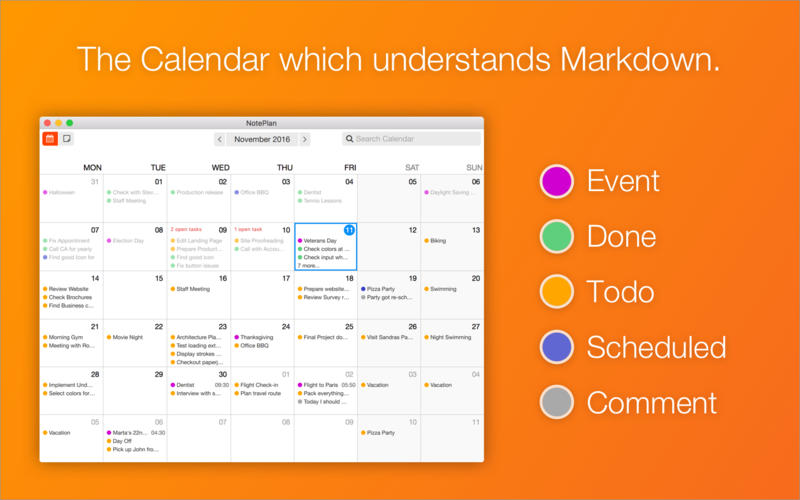
System requirements:
- OS X 10.7 or Later
下载地址 :
相关下载:



















