Contexts for Mac 2.9 更快,更简单的窗口切换工具
Contexts for Mac是一个从根本上更快,更简单的窗口切换。它为您提供了4种方式来切换窗口:
与点击切换到任何窗口:一个自动隐藏侧边栏显示团体组织你的窗户。要切换到窗口,只需在列表中单击其标题。它是这么简单。
用一个按键切换到9的窗户,用两个按键的任何窗口:这是超级快。每个窗口获取基于其在列表中的位置的窗口数量。要切换到窗口只需按选项+窗口数量。这你是一个键盘的人,你会爱上它。
循环最近使用的Windows:如果您的应用程序有多个窗口的命令+ Tab键切换失败。利用选件+ Tab键上下文允许循环使用各个窗口,直接切换到任何人。
开关与搜索到任何窗口:调用与键盘快捷键面板和应用程序名称或窗口标题键入几个字符来筛选使用模糊匹配列表。按回车键选择带来前进的窗口。
It gives you 4 ways to switch windows:
- Switch with one click to any window: An auto-hiding sidebar shows your windows organized in groups. To switch to a window just click its title in the list. It is as simple as that.
- Switch with one keystroke to 9 windows and with two keystrokes to any window: This is super fast. Each window gets a window number based on its position in the list. To switch to a window just press Option+window-number. It you are a keyboard person you will love it.
- Cycle through recently used windows: Command+Tab switcher fails if your applications have multiple windows. With Option+Tab Contexts lets you cycle through individual windows and switch to any of them directly.
- Switch with search to any window: Invoke panel with keyboard shortcut and type a few characters from the application name or window title to filter the list using fuzzy matching. Press enter to bring selected window forward.
Requires OS X 10.10 or later
Home Page - https://contexts.co/
Screenshot:
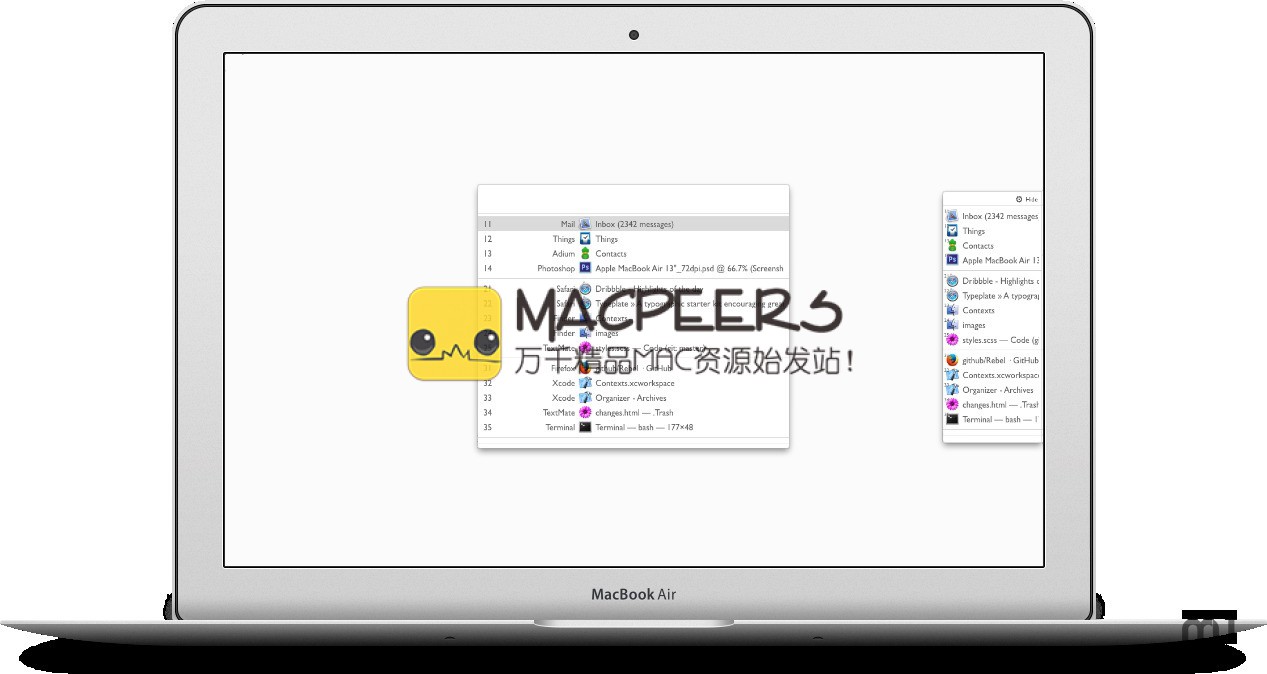
System requirements:
- OS X 10.7 or Later
下载地址 :
相关下载 :



















