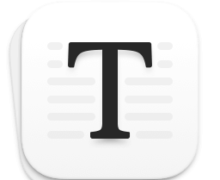Finch for Inbox for Mac 2.1 电子邮件客户端
专为macOS设计。功能强大的“Inbox by Gmail”电子邮件客户端。强大的功能,如令人难以置信的新的Finch帐户切换器,所有电子邮件帐户的通知,所有帐户的未读徽章。使您成为通用收件箱。
只有INBOX的FINCH:
•Finch帐户切换器,使您成为通用收件箱。 (亲)
•所有帐户通知! (亲)
•MacBook Pro Touch Bar就绪。 (亲)
•漂亮的阅读器模式(亲)
•复制/粘贴图像,文件,HTML。
•从文件选择器中选择附件。
•使用任何应用程序的“共享”按钮,将文件,图像发送到“芬奇”。
•在Dock图标中拖放文件。
•通过Bundle类型过滤掉不需要的通知。 (亲)
•新消息窗口。 (亲)
•创建和保存签名。 (亲)
•创建并保存Finch电子邮件模板。 (亲)
•6美丽的主题。 (亲)
•Finch下载器(亲)
• 和更多。
主要特征:
•通过Mac的Dock或菜单栏即时访问您的Inbox by Gmail帐户。
•使Finch Pro成为您的默认电子邮件客户端。
•弹出新的电子邮件通知支持。
•新消息窗口。 (亲)
•窗口不透明度控制。
•使用键盘快捷键发送,回复,转发... (亲)
•全屏支持。
•轻轻触摸手势支持。
•多帐户支持。 (亲)
•音频警报。 (亲)
•图标徽章
•隐藏附件预览。 (亲)
•用热键打开。
•保持窗户顶部。
•扩展撰写区域。
• 和更多。
What's New in Version 2.1
Discover our new app "Email Signature Creator" with 8000+ templates at madbirdies.com
[Bug Fixed] Finch account switcher could have a white box for system using “Show scroll bars” Always. (pro)
[New] Now Finch signature selector can change easily your signature. No need to delete the old one to replace it anymore. (pro)
[New] Option Hide window at startup
[New] Option Open link always in the background.
[New] Or you can open link in the background only with command key pressed.
[New] Option to Choose your prefered web browser to open external link
[Change] Google Inbox is now handling HTML copy/paste natively so we removed our workaround for HTML copy/paste.
[Improvement] Some UI improvement for large screen.
This version, does not include yet all your good suggestions received these last few days. Coming soon.
If you're enjoying Finch for Inbox Pro, we'd appreciate it if you took the time to leave us a review, thanks!
兼容性:OS X 10.11或更高版本,64位处理器
主页 - https://itunes.apple.com/us/app/finch-for-inbox/id1084249373?mt=12
Screenshot:

System requirements:
- OS X 10.7 or Later
下载地址 :
相关下载 :