iFFmpeg for mac 6.3.1 图片视频格式转换工具
转换质量的视频FFmpeg的
Iffmpeg是基于强大的ffmpeg,它提供了大多数格式支持的视频转换为Mac OS X,转换速度和质量都难以被击败。
随着iffmpeg可以以各种格式变换一个或多个视频,帮助预型材的iPhone,iPad,PS3或Xbox等等。
Iffmpeg是非常容易使用,集成了预览(使用OS X的视频播放器),并提供先进的功能,为要求最苛刻的。
New in version 6.3.1:
-Notifications now have a button ’Show’ to show the encoded file in the Finder (Make sure the iFFmpeg notification is set to ‘Alerts’ in the System Preferences)
-Added ‘Open Recent File’ menu
-Added Video Reverse filter (*)
-Added Audio Reverse filter (*)
-Added CRF support for Webm containers (VP8 and VP9)
-Added pixel format 'ARGB'
-Added MP2 audio codec for VOB containers
-Added option "Set timescale of all video tracks’ (video_track_timescale)
-Added several help tags
-Added Uncompressed YUV 4:1:1 12-bit support
-Added ‘CSV’ to list file format when encoding to segments
-Editing the chapters names and times is now saved
-Selecting a batch that’s in-progress now shows a message in the right pane
-Now checks if an user preset file is still present when it is set as default
-Better splitting audio streams when MP3 is selected
-Improved quality for exporting to JPG images
-Improved encoding to WebM container
-Frames to look ahead' now links correctly when x265 HEVC is selected
-Setting animated GIF count loop to ‘No Loop’ does now works
-Updated to MediaInfo 0.7.93
-Fixed VP8 'Noise Reduction Max Frame’ option
-Fixed VP8 'Reduction Filter Strength’ option
-Fixed isue saving Dejudder filter options
-Fixed issue encoding to segments with trimming enabled
-Fixed issue setting the option Psycho Visual Strength value
-Fixed issue settingh the Audio Time Offset value
-Fixed issue with reading invalid values that could hardcrash iFFmpeg
-Fixed issue encoding to DTS audio codec
-Fixed issue setting the default subs charset encoding
-Fixed issue enabling auto padding (padding filter)
-Fixed issue with trimming and using video passthru
-Fixed issue pausing encoding
-Fixed issue using the VLC player for previewing
-Fixed issue that crashed iFFmpeg after encoding finished (only OS X 10.7 and OS X 10.8)
System Requirements:
- Intel, 64-bit processor
- OS X 10.7.3 or later
- Working FFmpeg OS X binary
Home Page - http://www.iffmpeg.com/
Screenshot 软件截屏:
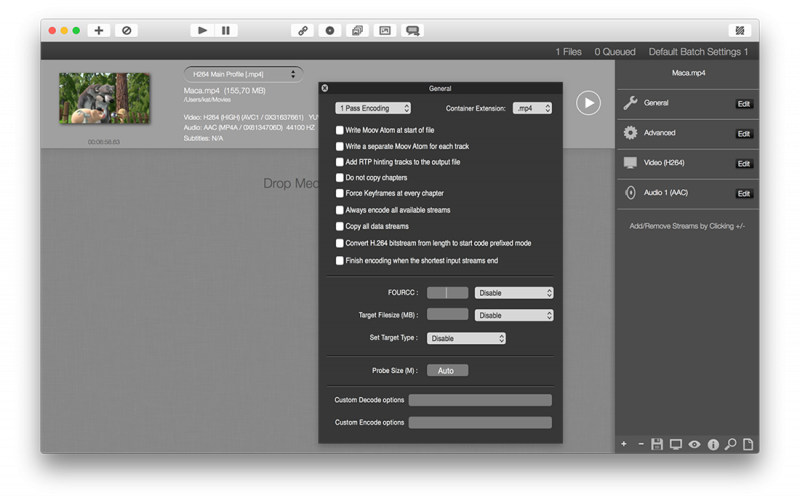
System requirements 系统要求:
OS X 10.7 or Later
下载地址 :
相关下载 :



















