File Cabinet Pro for Mac 4.0 菜单栏的文件管理器
File Cabinet Pro是macOS菜单栏的文件管理器。快速导航到文件,而不会混乱您的桌面。从菜单栏中打开,移动,重命名,压缩,标记,删除,复制和粘贴文件。您可以在File Cabinet Pro中本机打开许多文件类型,或通过启动其他应用程序打开文件。在图标视图中单击目录,在列表视图中钻取目录或在列视图中导航文件树很容易。
File Cabinet Pro也是一个基于文档的应用程序,附带内置文本编辑器,图像查看器,PDF查看器和媒体播放器。 File Cabinet Pro可以打开以编辑/查看的一些文件类型包括:
文本文件:
- 文本文件(txt)
-Rich文本格式(rtf)
-Rich文本格式目录(rtfd)
可压缩文档格式(pdf)
图片文件:
- 可压缩网络图形(png)
- 联合摄影专家组(jpeg)
- 标记的图像文件格式(tiff,tif)
- 位图图像文件(bmp)
-Photoshop文件格式(psd)仅导入
可伸缩矢量图形(svg)仅导入
视频/音频:
-mov
-mp4
-m4a
-m4v
-avi
-mp3
-wav
-caf
-aif
使用File Cabinet Pro,您可以:
∙创建子目录。
∙单击子目录并打开文档。
∙为底部栏设置“主要”和“次要”目录按钮,以获得创新的拖放体验;将文件拖动到底部栏中的这些按钮以弹出一个弹出窗口。
∙轻松标记文件。在File Cabinet Pro中选择文件,右键单击,然后在上下文菜单中从控件中添加或删除文件标记。
∙在Finder中显示所选文件。
∙重命名文件。
∙复制和粘贴文件。
∙压缩文件。
∙垃圾文件。
∙以图标,列表或列的形式查看项目。
∙在登录时启动应用程序。您可以在您登录Mac时自动启动File Cabinet Pro(可选功能,默认情况下禁用)。
∙在侧边栏中创建所有您喜欢的目录的列表。
∙使用内置的轻量级文本编辑器创建和编辑txt,rtf和rtfd文件。
∙使用内置的轻量级图像编辑器旋转图像,裁剪图像,并对图像应用过滤器。
∙使用内置媒体播放器观看视频和播放音频文件。
∙使用内置的pdf查看器查看pdf文件。
∙恢复支持的可编辑文档类型的文档版本。
∙设置全局热键,用于显示和关闭File Cabinet Pro窗口(可选功能,默认禁用)。
∙通过按空格键在Quicklook中预览选定的文件。
∙在支持共享扩展程序(如邮件和消息)的应用程序中共享文件。
版本 3.9.9 中的新功能
-Long filenames in icon view will now wrap to a second line (requires macOS 10.11 or later).
-You can change the font size used for filenames in icon view, list view, and column view in Settings (requires macOS 10.11 or later).
-Bug fixes and improvements.
版本 4.0 中的新功能
From the last update:
-Long filenames in icon view will now wrap to a second line (requires macOS 10.11 or later).
-You can change the font size used for filenames in icon view, list view, and column view in Settings.
This update:
-Fixed an issue that caused the font size for Icon View to not be restored between application launches.
-Fixed an issue that could cause the row height in list view to not be properly set when first launching the app.
版本 3.9.7 中的新功能
-Fixed bug that caused the app to become unusable when resizing File Cabinet Pro from an external monitor.
From the last update:
-You can add a "Compress" button to the customizable toolbar.
-You can show a "Get Info" panel using the Command+I keyboard shortcut.
-Added a "Keep folders on top when sorting by name" preference. By default this is off but you can enable it from the Preferences window.
.
Screenshot:
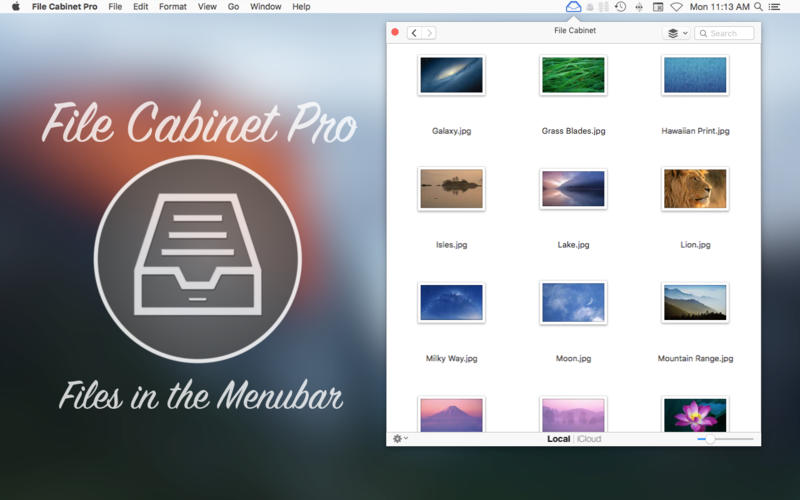
System requirements:
- OS X 10.7 or Later
下载地址:
相关资源:



















