BookMacster for mac 2.3.3 管理组织浏览器书签的书签同步大师
BookMacster是一个书签管理器为您的Mac,它很好地玩弄的iCloud,登录Chrome和Firefox同步。它可以以三种方式,或所有三个可以使用:
管理浏览器书签。添加字母排序和标记。验证,修复易受骗,巩固。
跨浏览器同步。同步Safari浏览器火狐,Chrome浏览器的书签,和更多的所有设备中。
直。保持你的书签在一个中央存储,在网络浏览器访问。
特征
兼容iCloud中的Safari浏览器同步,谷歌Chrome浏览器的登录和Firefox同步。添加到Safari浏览器从BookMacster Mac上的书签将通过iCloud的同步Safari浏览器在iOS设备上。
导入/导出使用Safari浏览器,火狐,Chrome,因为iCab,歌剧11-12的Roccat,插件板,美味,的diigo和了OmniWeb。
轻松组织与标签,层次结构,或两者兼而有之。
验证书签,修复重定向和重复。
排序(按字母顺序排列)时自动书签被改变。你可以控制你想进行排序或不排序,如何对它们进行排序的文件夹。
支持在Firefox和谷歌浏览多个用户配置文件。
编写脚本来收集NetNewsWire里面或类似的应用程序新的书签。
Version 2.3.3:
- Fixed a bug from 2.3 which would cause bookmarks Comments to be overwritten during a manual import from Firefox while Firefox was running, which was preceded by a manual export to Firefox while Firefox was not running.
- Fixed a bug in 2.3 which, when syncing, could cause the second of two browsers to not trigger when bookmarks where changed.
- Fixed a bug which caused the document window to end a Verify operation with a empty sidebar if there were only a few bookmarks to verify.
- The Verify Progress view now appears in a sidebar instead of a drawer. (This is to conform to latest Apple Human Interface Guidelines, eliminate warnings in System console, and avoid future macOS bugs driven by Apple’s neglect of no longer recommended features.)
- Restored importing and exporting of bookmark Shortcut attributes (as Keywords in Firefox) with Firefox, when Firefox is not running. This has apparently been broken in recent Firefox version(s).
- When importing and exporting with Safari, now properly imports and exports the recently-discovered (and almost undiscoverable) Description attribute, and maps it to our Comments. Also, no longer clobbers a couple of other recently-discovered attributes (previewTextIsUserDefined and imageURL), which Safari would replace later.
- Now supports the current (sandboxed) version of OmniWeb 6.0. (Imports and exports bookmarks from OmniWeb’s sandbox.)
- Fixed bugs in the Settings and Reports tab of the .bkmslf document (main) window which caused the segmented controls at their tops to sometimes shift horizontally off center after certain sequences of tab selections
版本2.3:
删除和替换以前版本安装的Firefox扩展,其新扩展名与Firefox 53兼容。由于Firefox 53的限制,新的扩展将有些阻碍分隔符,标签,关键字(快捷方式)的同步, Firefox中的描述(评论)和实时书签,如本文所述。
为了适应上一个项目中引用的Firefox 53的限制,默认的Simple Agent现在会在Firefox退出时触发同步操作。
当计算即将到来的导入或导出操作是否超出安全同步限制时,仅对现有书签属性的更改不再计算。这是因为这样的变化从未见过这样的变化,这表明了麻烦(作为添加和删除),以及在上一个项目中引用的Firefox 53的局限性,预期会有这样的变化。
在“检查器”面板中,修改了名称,快捷方式和注释字段,这些字段只占用最新版本的可用空间的一半。 (这个bug可能是由于苹果开发工具中的一个突破性变化。)
如果使用高级代理,则不再自动调整触发器以响应其他代理更改,这使得某些触发器类型组合无法设置。
修复导致浏览器退出触发器的错误(用于某些二级浏览器(如OmniWeb,并且可在高级客户端设置中使用)在第一次同步操作后失败,直到BookMacster重新启动。 (QuatchRunner没有被重新创建)
在文档窗口>报告>同步日志中,每个表项目中的第二行现在始终可见。以前,对于首选项>外观>字体大小>表,标签的某些设置,在macOS 10.12中不可见。 (Fix在SSYAlert。)
使用macOS 10.12来解决一些不当行为,如果用户有,则在“系统偏好设置>通用”中打开请求在关闭文档时保持更改,新打开的(干净的)文档就像已经脏了红色关闭按钮,当文档关闭时请求保存/恢复/取消)。
应用程序菜单项停止所有同步现在,始终会按预期方式删除孤立的信号量,即使没有任何代理可以删除,也没有任何“工人”被杀死。
如果高级代理的用户在同步暂停时关闭文档,则会显示已更正的消息。
当Synkmark或BookMacster正在运行时,在外部修改书签时出现的警告显示的建议也建议不要使Synkmark或BookMacster成为登录项。
修复了在“设置”>“排序”中选择“按评级排序”时可能会出错的错误。
修复了一个错误,如果文档包含可以以多种方式排序项目的文件夹(例如,当同一文件夹中具有完全相同名称的书签时,按名称排序),以及Synkmark或BookMacster在两个不同的Mac上,通过浏览器的同步服务(例如iCloud,登录Chrome或Firefox Sync)进行链接。
检测到同步战斗时改进的消息写入日志。
改进帮助书秒3.3.5。
在与Chrome浏览器,Chrome,Canary,Opera,Vivaldi或Epic的未来版本进行互操作时,修复了系统控制台的一些无关日志记录以及其他未被看到的SQLite问题。 (将我们内置的SQLite库从版本3.7.17更新为3.16.2)
改进了在Synkmark或BookMacster中的打开文档同步时浏览器书签更改时显示的消息。
Screenshot:
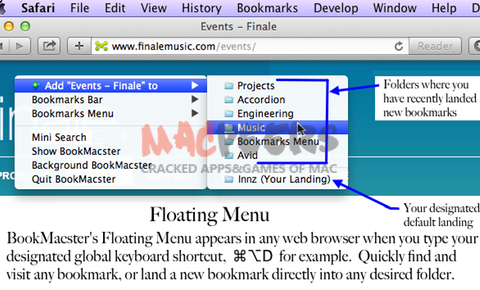
System requirements:
- OS X 10.7 or Later
下载地址:
相关资源:



















