SimpleMind for Mac 1.16 思维导图工具
simplemind是一个易于使用的绘图工具的思想,将你的Mac设备中收集交流思想、观念和思想的发展。simplemind连接到iPhone / iPad相似。
特点:
*拉*使用方便,直接在网页的组织和编辑的心理地图。
*好的触摸或拖动节点添加新的主题。
*交叉链接使用的节点之间的交叉链接可以加上两个主题。
*撤销/重做撤消编辑器中编辑和实验能力是很容易的。
*重新连接项目使用拖放,自动处理的帮助主题。
*调整工具调整宽度的线可以很容易的问题。
*剪切,复制,粘贴-移动或复制的主题之间的心灵地图。
Version 1.16
• Labels can have Call-out styles.
• Labels and call outs
• Tapered line styles added. …..Auto Tapered line style …..Tapered …..Reversed Tapered
• Standard style sheet Natural + Colors uses Auto Tapered line style.
• Make topics and labels underline or strikethrough (via font style).
• Rich Text in topics and labels using mark down similar syntax: *bold* _italic_ and ~underline~
• New Flat Stock Icons, existing icons available on “Classic” tab
• Rectangular lasso selection: Command+Drag selects, Shift+Command+Drag extends selection. Read more…
• Auto scroll support for node well, moving elements and lasso selection
• Word Wrap tool maintains paragraphs and lists (mark down syntax).
• Option “Apply Word Wrap” controls default word wrap when adding topics and labels.
• Dropbox v2 API supported
• Displaying “up” folder navigation item in Dropbox and Google Drive
• Added png and tiff image export quality (Normal, Medium, High, Extra High)
• Touch bar support
• Dropbox v2 API support – requires OS X 10.10 minimum
• Google Drive new sign-in method supported Bugs fixed
• Style Sheet previews not working • Presets preview could cause crash
• Keyboard shortcut Alt+Backspace would not invoke “Delete Single Topic”
• Icon and Image dropdown menus in toolbar were mixed up.
Compatibility: macOS 10.10 or later
Home Page - http://www.simpleapps.eu/simplemind/desktop/osx
Screenshot 软件截屏:
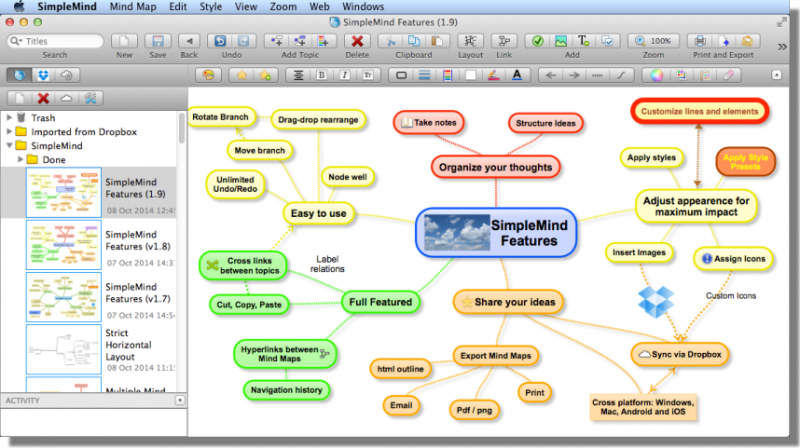
System requirements 系统要求:
- OS X 10.7 or Later
下载地址:
相关下载:



















