Espresso for mac 5.0 HTML,XML,CSS,JavaScript开发工具
Espresso for mac是我的终极挑起来的Web搜索的专业人士更好的发展环境。你具有强大的Web工作流流线设计和开发工具,perfectly适合任何规模的项目。
平滑和简单的导航。咖啡的独特轮廓的层次结构导航,提供你的文件和拖放重组的选择。如何在你的代码是一个复杂的问题,它让你的咖啡和疾病管理。
驯服你的代码。咖啡包装与程序员为中心的特点是从语法高亮,代码折叠到,自我完成,和更多。任何语言,你是写作,有《intuition咖啡来帮助你的每一步和适应性的方式。
主网页设计。通过将该奖得主cssedit,帮助你在咖啡excels stylistic调整你的网站的细节。完美的设计与beginner友好的CSS控制,或利用现场previewing选项到试驾新的视觉元素在增加他们到您的网站。
智能的片段,和更快的编码。每一个程序员经常使用的relies在线代码位。咖啡的工具给你很多的选择:reusability选项,包括placeholders,镜像变换,和标签的触发器。
New in Version 5:
The latest update is v5. It's great.
This update fixes a rare issue where undo or copy and paste could insert random text.
Fixed
Finally tracked down and added a workaround for a system API that would mysteriously return semi-random text for some users / documents.
Version 4:
Added:
• Certificate trust panel for HTTPS previews with an unknown or invalid certificate.
• Dragging a URL from Safari to Espresso in the Dock opens a new preview.
• Support for PEM-formatted keys when configuring SFTP key-based authentication.
• A new keyboard shortcut for Move Tab to New Window, and the ability to use outside the Workspace.
Improved:
• (S)CSS Override and Xray support for @imported style sheets.
• Using the Xray link click button now respects onclick scripts.
• Command-clicking an existing selection now removes it from Multi Edit.
• Tagging of PHP versus HTML+PHP so custom snippets are activated in the expected language.
• Support for syntax themes symlinking to another file (useful for theme development).
• Traditional display of "index.html" in the Workspace until we re-evaluate the feature.
• Window positioning for projects and document windows, as well as the Projects gallery.
• The "Open…" panel now allows selecting package contents.
Fixed:
• Trial menu bar item would remain visible after unlocking.
• When browsing a server in column view, the first column would sometimes fail to reload.
• Find bar would not support tabbing between fields, depending on system settings.
• Re-Indent would not adjust the spacing after commas in CSS selectors.
• Renaming a file and clicking right of the name would end the rename.
• In previews, Open Link/Frame in New Window wouldn't do anything.
• Protocol-relative URLs would be interpreted as a comment in CSS.
• Double-clicking the title bar now respects system settings.
• Reloading a preview would be too aggressive, resulting in lost login sessions.
System requirements: macOS 10.12.2 +
Home Page - http://macrabbit.com/espresso/
Screenshot 软件截屏:
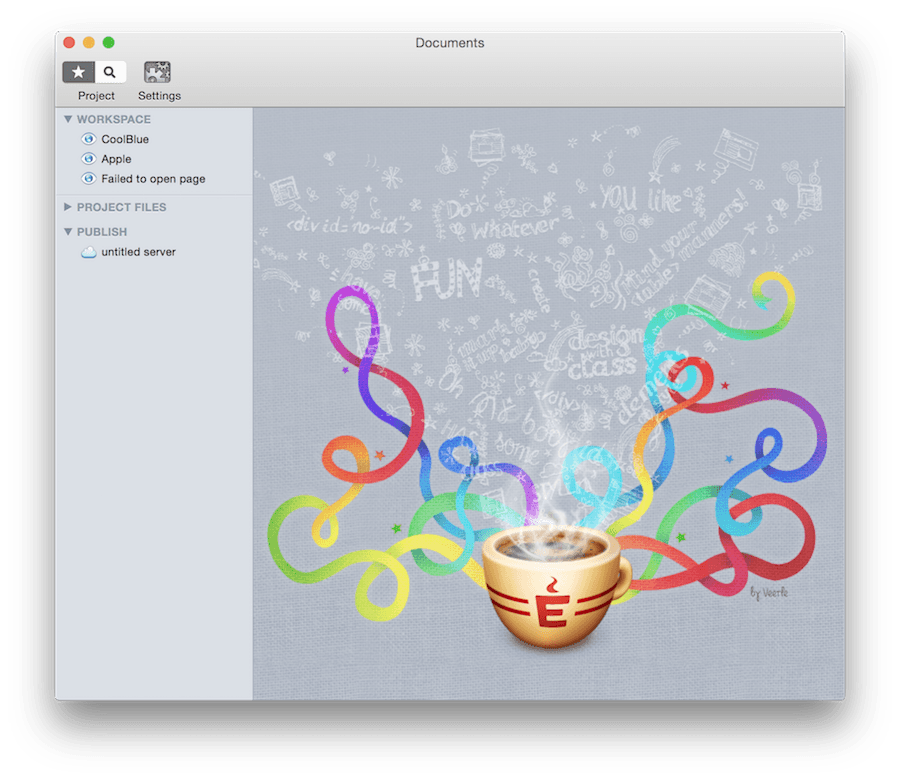
System requirements 系统要求:
- OS X 10.7 or Later
下载地址 :
相关下载:



















