Pixel Film Studios - ProPanel: Volume 1 Panel Masking for Final Cut Pro X (Mac OS X)
Take your audience on a journey with PROPANEL from Pixel Film Studios. With PROPANEL you can camera track your text, customize each panel, choose your background, and control the camera angle of view. With over 30 customizable panel templates we are sure to have what you are looking for.
FRAME YOUR TEXT
Any way you want it that's the way we got it.
With the frame your text feature you can have the camera pan and zoom into your text from any direction. Click and drag your text to any spot and control the amount the camera zooms in as well as location all with in Final Cut Pro X.
COLORIZE EACH PANEL
Change each panel color and color opacity. Your may choose to customize the panel and rotate in three-dimensional space. Most importantly there are no drop zones so all you have to do is drop any panel template above your media. Find what panel effect works best for you with a click of a mouse, all with in Final Cut Pro X.
CHOOSE YOUR BACKGROUND
Choose the background you want.
Have the choice of a two color gradient, or have your source media underneath. With PROPANEL™ you are sure to get that effect that you are looking for all with a click of a mouse within Final Cut Pro X.
UNDER YOUR CONTROL
With the controls in PROPANEL there are many controls to customize to your choosing. Your can easily click and drag on the control point in the center of the screen to rotate the entire group of panels with in three-dimensional space all with a click of a mouse in Final Cut Pro X.
Homepage - http://store.pixelfilmstudios.com/plugin/plugin-propanel
Screenshot
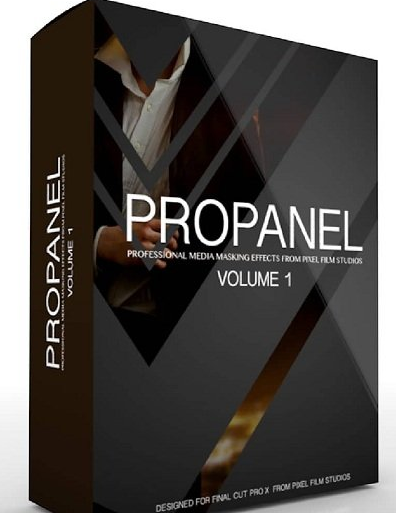
System requirements
- OS X 10.7 or Later
下载地址:
相关下载:



















