PhotoSweeper X for Mac 3.0.3 重复照片清理 照片查重
PhotoSweeper是一款非常特别的图像清理浏览实用工具,一经面世便受到了广大用户的一致好评。
PhotoSweeper适用于处理iPhoto图片库里及Mac里的图片,它可以快速根据格式、尺寸、大小对照片进行分组对比然后选择删除,为您的Mac节省更多的空间,让图片更加整齐。
当然,你也可以从里面选出你最满意的那张,这样就拥有了一个非常简练紧凑的图库,里面的图像全部是您中意的了。
•你投了Series of of the same trying to get the完美的场景之一。
•你编辑照片以及软件如Photoshop等工具和备份,以防万一。
•你的照片我们的外部硬驱动和零星本地磁盘,在iPhoto,孔径金Lightroom图书馆。
•你有餐厅在你的照片集金只想自由磁盘空间by removing垃圾的照片。
特征
•易search of照片
只是拖放文件夹从您的Mac to allow to find photosweeper所有照片里面。添加更多的照片从您的iPhoto,孔径Lightroom图书馆通过媒体或浏览器窗口。
•灵活的比较设置
强大的多settings to easily find duplicates,类似的照片,照片系列。the App发现复制的照片,甚至那些编辑在外部程序如Photoshop,regardless of图像大小或格式。
•高速度和质量
photosweeper was developed as a tool for极快速Comparison of A huge number of照片。切割边缘技术和独特的算法使搜索duplicates incredibly快速给优秀的比较结果。
•效率
你可以regroup the results without再比较图片by changing匹配level with a滑块。使用隐藏makes the next比较多快。
•duplicates自动标记
马克,你想要得到的照片摆脱of扳金use the“自动标注“feature to马克duplicates自动based on the list of rules,你可以调整你的需求in the偏好。
•舒适的观察结果
photosweeper provides for reviewing结果3模式:“one by one”、“面对面”的照片以及年1-2个大机会,马克的照片以及只是点击“all in one”,所有groups of duplicates in one列表。
•伟大的照片浏览
photosweeper also为as an up -日期的照片浏览器与内置search of图片by元数据,快速查看预览,“信息”面板以及详细的图片的描述,包括直方图和图像元数据(的EXIF,IPTC等)。
What's New in Version 3.0.3
+ NEW: Side to Side mode – in PhotoSweeper ONLY! – compare two folders or media libraries, or find similar photos to selected images.
+ NEW: Restore Last Session option – continue from where you stopped last time.
+ NEW: Touch Bar support for the new MacBook Pro.
+ Significant improvement of memory usage and overall performance.
+ Usability improved – immediate access to any comparison mode from the new startup screen, simplified workflow at every stage.
+ Fresh app icon – enjoy new version of the familiar brand.
+ Numerous fixes and improvements: PhotoSweeper has been redesigned in many areas literally from scratch to bring you more power & simplicity in less time.
What's New in Version 3.0.0
The brand-new version with a bunch of unique features and improvements:
+ NEW: Side to Side mode – in PhotoSweeper ONLY! – compare two folders or media libraries, or find similar photos to selected images.
+ NEW: Restore Last Session option – continue from where you stopped last time.
+ NEW: Touch Bar support for the new MacBook Pro.
+ Significant improvement of memory usage and overall performance.
+ Usability improved – immediate access to any comparison mode from the new startup screen, simplified workflow at every stage.
+ Fresh app icon – enjoy new version of the familiar brand.
+ Numerous fixes and improvements: PhotoSweeper has been redesigned in many areas literally from scratch to bring you more power & simplicity in less time.
Compatibility: OS X 10.10 or later, 64-bit processor
Home Page - http://overmacs.com/?p=photosweeper
Screenshot 软件截屏:
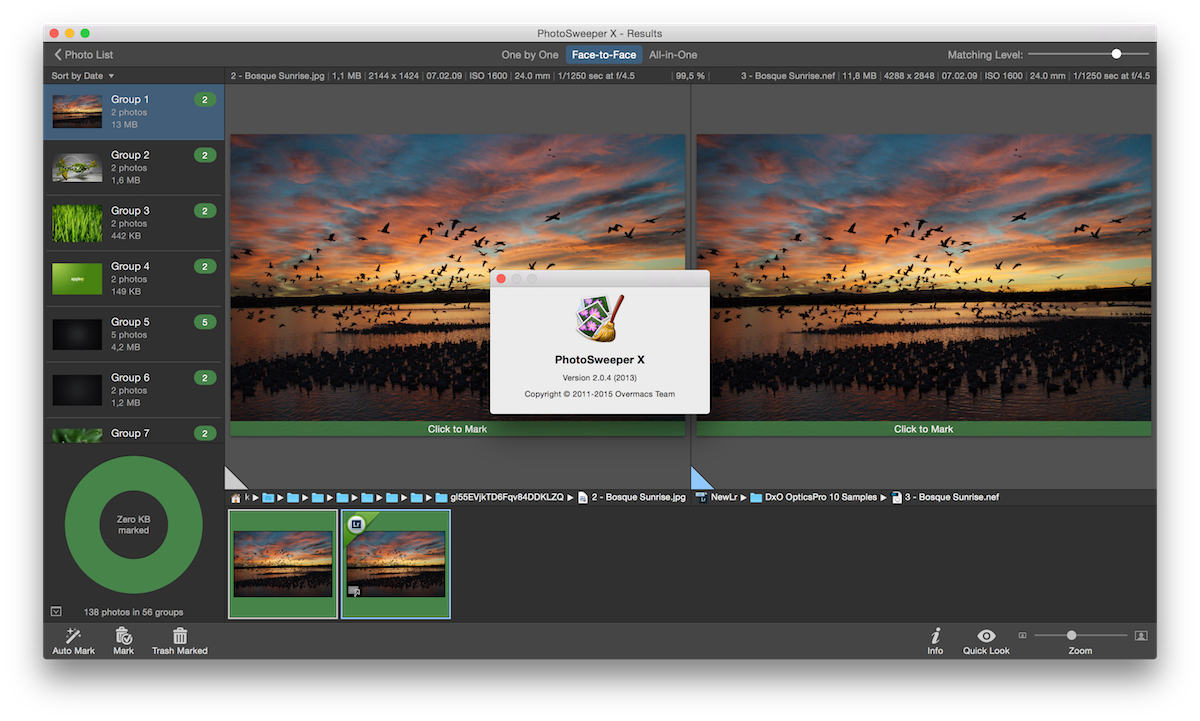
System requirements 系统要求:
- OS X 10.7 or Later
下载地址 :
相关下载 :



















