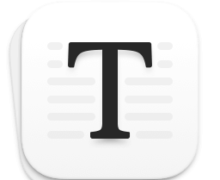Motion Boutique Connect Layers 1.1 for After Effects MacOS
Motion Boutique Connect Layers 1.1 for After Effects MacOS
Create rope, spanning tree and triangulation in a single click!
Triangulates the selected layers and draws each edge with a shape layer (2D and 3D support). If you want filled triangles (not just the edges), activate the Fill Triangles switch in the Options dialog. By default they will be filled with the same color, but you can also choose a source layer to colorize them. Note that for functions that create shape keyframes (Triangulation with Filled Triangles turned on, and Rope), keyframing is done within the comp work area.
Creates a single shape layer with a path connecting the selected layers (2D only). Use AutoBezier or Tension options to get rounded joint style.
Home Page - http://aescripts.com/connect-layers/
Screenshot:
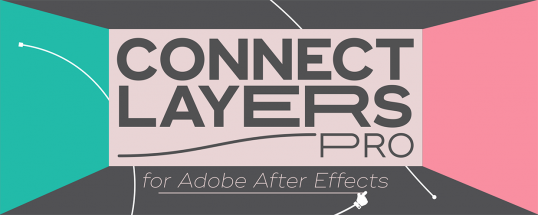
System requirements:
- OS X 10.7 or Later
下载地址:
相关下载: