Badia Exportools Pro for Mac 5.0.0 InDesign QuarkXPress文档输出
Exportools Professional允许您将多页InDesign或QuarkXPress文档输出为单页或多页文件。 Exportools Professional是十多种可供选择的格式,是为印刷,网络或便携式设备导出页面,传播,文字和图像所需的唯一工具。您可以将InDesign或QuarkXPress文档批量导出为以下格式之一:PDF,PostScript,JPEG,TIFF,PNG,RTF,Microsoft Word文档,HTML,Web Archive,Apple Pages文档或纯文本。或者您也可以批量打印文档并将其直接发送到打印机队列。
导出和打印。
将页面,扩展或文档部分导出到PDF,PostScript,图像,或直接导入打印机。
使用观看文件夹。
Exportools Professional定期扫描被观看的文件夹。
新建文件将自动添加到队列中。
拆分文件。
拆分多个InDesign或QuarkXPress文档。另存为单页,单页或多页文件。
合并文件。
将多个QuarkXPress或InDesign文档合并到新文档中。保留所有格式和样式表。
预检文件。
检查丢失的字体,文本溢出,非打印图形,断开的图片链接,RGB图像和差的图像分辨率。
提取文本。
从文档中提取文本并保存为流行格式,如Microsoft Word,RTF或HTML。
最新版本5.0.0:
注意:现在需要OS X 10.9或更高版本。
全新的用户界面 - 将文件列表和批处理日志组合在同一个窗口中
分批分批文档,可选择保留页面编号和收集链接
将多个文档合并为一个
批量预先检查任何文档或多个文档,而不输出
过滤要处理的文档 - 例如,当前选定的文档或新文档
所有文档和导出文件的小型和大型预览
预检状态和上次处理状态显示在文件列表中
单独的预检结果可以复制到剪贴板或保存到磁盘
文档历史记录 - 显示每个文档的完整处理和预检历史
批量日志,预检日志和文档历史记录始终保存到磁盘
输出表包含文件大小,起始和处理时间以及覆盖状态
与QuarkXPress 2017兼容
QuarkXPress的Exportools Professional XT的新安装程序
其他一些改进和修复
要求
Intel,64位处理器,OS X 10.9或更高版本
首页 - http://exportoolspro.badiasoftware.com/
Exportools Professional allows you to output multi-page InDesign or QuarkXPress documents as single-page or multi-page files. With more than a dozen of formats to choose from, Exportools Professional is the only tool you need to export pages, spreads, text and images for print, web or portable devices. You can batch export InDesign or QuarkXPress documents to any of these formats: PDF, PostScript, JPEG, TIFF, PNG, RTF, Microsoft Word documents, HTML, Web Archive, Apple Pages documents, or Plain Text. Or you can also batch print documents and send them directly to a printer queue.
Export and Print.
Export pages, spreads or sections of documents to PDF, PostScript, Images, or directly to the printer.
Use Watched Folders.
Have Exportools Professional periodically scan a watched folder.
Newly dropped files will be automatically added to the queue.
Split Documents.
Split multiple InDesign or QuarkXPress documents. Save as single pages, single spreads, or multi-page files.
Merge Documents.
Merge several QuarkXPress or InDesign documents into a new document. Retain all formatting and style sheets.
Preflight Documents.
Check for missing fonts, text overflows, non-printing graphics, broken picture links, RGB images, and poor image resolution.
Extract Text.
Extract text from documents and save to popular formats, such as Microsoft Word, RTF or HTML.
What's New Version 5.0.0:
Note: Now requires OS X 10.9 or later.
Brand new user interface - combines file list and batch log in same window
Split documents in batch, optionally retaining page numbering and collecting links
Merge multiple documents into a single one
Preflight any document or multiple documents in batch, without outputting
Filter which documents to process - for example, currently selected or new documents
Small and large previews for all documents and exported files
Preflight status and last processing status are displayed in document list
Individual preflight results can be copied to the Clipboard or saved to disk
Document history - displays complete processing and preflight history for each document
Batch log, preflight log and document history are always saved to disk
Output tables contain file size, start and processing time, and overwrite status
Compatibility with QuarkXPress 2017
New installer of Exportools Professional XT for QuarkXPress
Several other improvements and fixes
Requirements
Intel, 64-bit processor, OS X 10.9 or later
Home Page - http://exportoolspro.badiasoftware.com/
Screenshot:
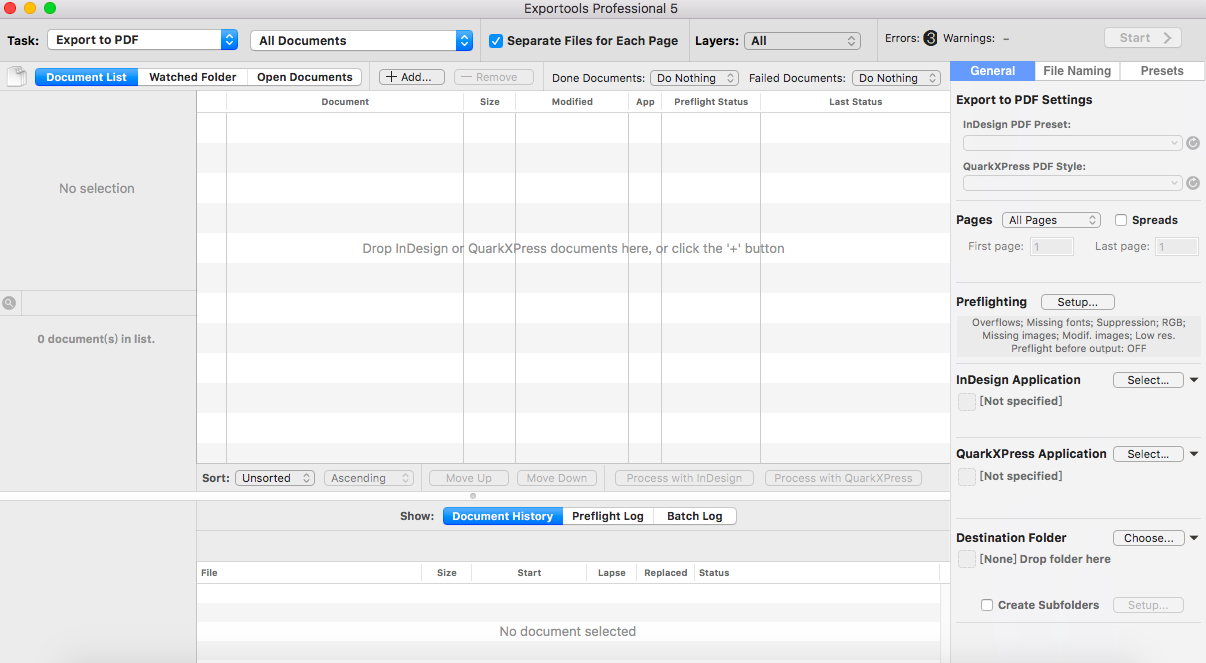
System requirements:
- OS X 10.7 or Later
下载地址:
相关下载:



















