TaskPaper for Mac 3.7.2 待办事项管理工具
TaskPaper是一个纯文本待办事项这是令人惊讶的娴熟。彻底现代化。 TaskPaper3是全新的,同时仍保持相同的纯文本的设计,一直把事情自2006年以来完成的。
版本 3.7.2 中的新功能
• Fixes crash that could happen when opening new documents
---
Previously in 3.7 TaskPaper improves how filtered items work in two ways:
1. Filtered items are only selected when a visible ancestor item is also selected.
2. Selected filtered items are indicated by a horizontal dotted line across the entire selection.
Also this release:
• Remembers and restores which outline items are expanded in sidebar
• Fixed crash when pasting text that contained non "\n" newline characters
• Fixed crash when option (to create copy) dragging items from one document to another
• Fixes bug where last line of edited text might not get auto-saved.
什么是新的
3.3版:
在侧边栏固定点击首页现在将清除任何活动的搜索。添加
帮助>电子邮件,常见问题解答和发行说明项目
按住Shift键“的”其他物品掉落物品
在侧边栏中拖放项目进行重新排序
保存的搜索搜索领域的最近通话菜单
降文字,网址等为侧边栏
变
“移动到项目”现在增加了在列表顶部
侧边栏上的压降现在增加了在列表顶部
默认主题现在隐藏空项目手柄
使用文档的文件名作为标签,而不是“家”
不显示保存的搜索时,搜索文本是空的
命令-L(转到项目......)总是使用弹出
在项目手柄Option键重点项目
不显示@菜单项的标签名称之前
固定
按住Option键返回后选择不正确
一筹莫展的时候,拖动项目到原始位置
从项目的弹出名去掉尾随标签
删除尾随标签和:从存档做项目名称
打印到总是打印你所看到的(搜索即使)
主题附加
“深度”项目属性为主题查询
“段落间距,前”项样式属性
“段落间距-后”项样式属性
“导线宽”编辑样式属性
“项手柄尺寸”编辑样式属性
固定的单个像素宽的边栏上的OS X10.10。
New in TaskPaper 3
• All new app
• More powerful searches
• Flexible and unique folding interface
• More powerful text editor and outliner
• Saved searches; one click away in sidebar
• Relative date and time based searches
• LESS/CSS powered themes
• Extensive javascript API
Key Features
• Plain text files; edit anywhere
• Type and your lists are auto formatted
• Projects:, – tasks, notes, and @tags
• Text editor speed with outliner power
• Lists within lists within lists…
• Fold, focus, and filter to make big list small
• Drag and drop to organize your list
• Fully scriptable and themable
• Getting things done since 2006
OS - MacOSX 10.10 or Later
Home Page - https://www.taskpaper.com
Screenshot:
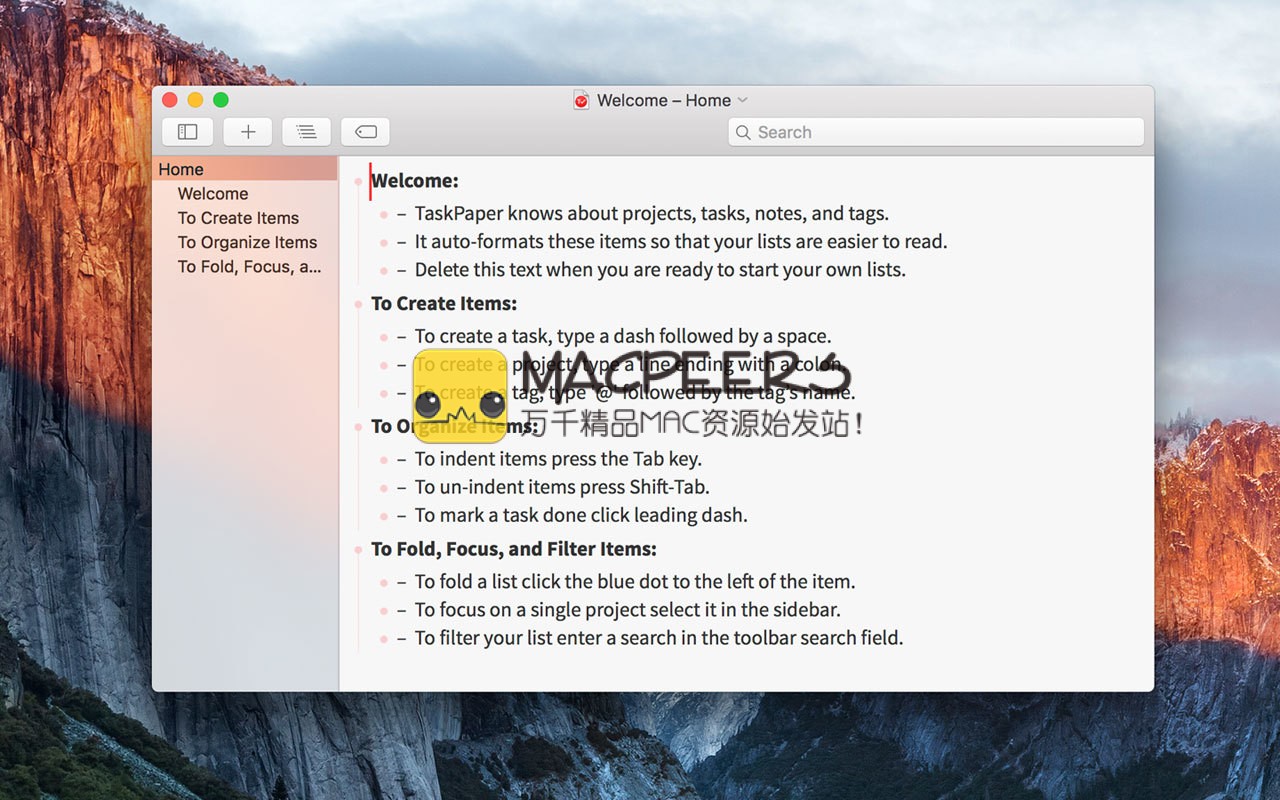
System requirements:
- OS X 10.7 or Later
下载地址:
相关下载:



















