DEVONnote for Mac 2.9.11 智能笔记本
DEVONnote是一种易于使用的智能笔记本,可以存储和组织简单或丰富的文本和文件别名。在DEVONnote中存储和管理您的书签,使用基于Apple的WebKit的集成浏览器浏览Web,立即捕获有趣的注释或组织网络摄像头。此外,DEVONnote可帮助您排列新的东西,并支持跨链接和维基链接。
在一个地方轻松收集所有的笔记,想法和想法。通过单次按键创建新笔记,通过将书签拖动到DEVONnote,或者使用“服务”菜单捕获有趣的段落来保存书签以激发网页。 DEVONnote保持在后台,让您继续任何您刚刚参与的令人兴奋的任务。
将您的笔记和书签存储在自包含的数据库中。用其他应用程序剪辑数据,只需按一下按键即可将其添加到GTD类收件箱中以备以后备份,或使用“笔记”面板进行笔记。拖放和“服务”菜单将DEVONnote与您的工作流无缝集成。
Version 2.9.11:
New
- Contextual menu added for creating or closing tabs
- %author% placeholder added to templates (see Preferences > Editing > Author)
Improved
- Recent destinations in menus and panels are now expandable
- Shift-clicking on a link in a web view captures it
- Improved and more consistent naming of captured links
- Improved import of Google Chrome bookmarks
- Improved repairing of databases with both orphaned and missing files
- Revised display of preview pane in case of missing files
- Tabs bar uses standard icons for Add and Close buttons
- It's no longer necessary to relaunch the app after exporting templates to the toolbar folder
- More reliable moving of DEVONnote to the Applications folder if necessary
- Updated German localization
- Improved Memory management, overall reliability and performance
Fixed
- Issue where adding links to the selection in text or web views didn't accept URLs containing non-ASCII characters
- Issue where automatically generated filenames used characters that aren't supported on Windows
- Issue where item links with a trailing slash (e.g., created by Microsoft Word) didn't work
- Issue where Shift-Tab didn't work in date field of the Info panel
- Issue where tabs used a wrong frame size in some cases after disabling the widescreen option of split views
- Issue where the contents of a group couldn't be opened after navigating to the group from a cross-link
- Issue where trying to drag tabs could close them or create new tabs
- Crash related to progress handling
Screenshot:
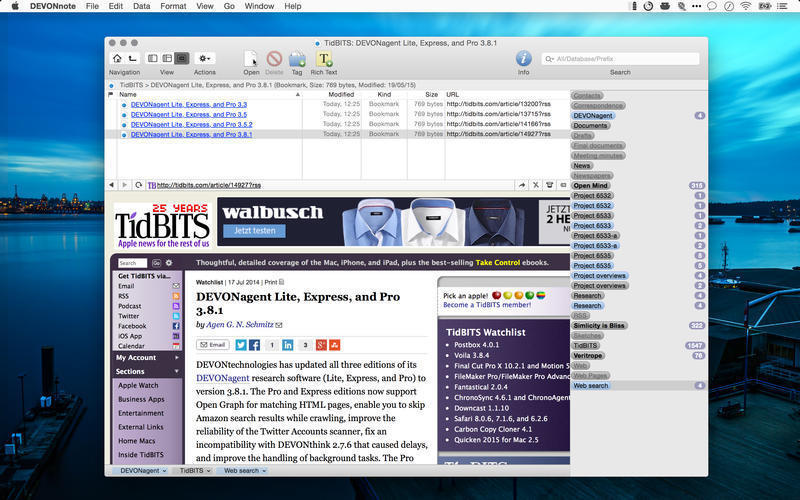
System requirements:
- OS X 10.7 or Later
下载地址:
相关下载:



















