Iconjar for Mac 1.3.2 搜索SVG和图标
Iconjar for Mac通过您的设计资产文件夹后面挖掘,让您访问您的图标没有麻烦。您的图标组织者总是只需点击一下即可。它提供了对SVG和图标字体的令人难以置信的支持,你可以拖放到任何应用程序。这不是火箭科学,我们小红的承诺。
浏览和预览
效率很高
Iconjar的搜索已经设计和开发速度和效率的心。点击空格键并使用我们自定义的Quicklook功能预览任何大小的图标。
拖放
在Mac上的任何应用程序
它甚至可以与不本地支持SVG *的应用程序结合使用。我们的目标是使IconJar成为您的工作流程的一部分,而不必注意。
*当激活PDF首选项且PDF没有掩码时
轻松导出图标
并可选择使用内置预设
借助我们的导出功能,设计切换变得超级简单。只需选择所需的图标,选择您喜欢的尺寸,点击导出,我们将处理其余的。
Iconjar 1.2.0
We highly recommend you backup your library before updating. This can be done via the Library panel in Preferences.
New
We have added an option to the import sheet that allows you to maintain the original names of icons and sets/groups when importing (we wont rename anything).
Improved
Improved SVG rendering to allow currentColor as a color properly and better mitre support
Made improvements to search so it is more performant (should also fix the hangs too)
Completely rewritten how icons are removed, its much faster and uses a lot less memory - this also fixes a crash related to it too.
Fixed
Fixed a crash when adding groups/when renaming an item and the list would refresh.
There were also various other crashes fixed, along with small little bugs.
v1.1.2
New
Added Deactivate button into the main menu.
Improved
Vastly improved performance for large libraries with a lot of sets.
Various performance increases when displaying sets with large amount of icons in them.
QuickLook will now work with the space bar regardless of the system setting of Keyboard full access.
Search will now present a sheet when its taking a while to perform and find results.
Fixed
Fixed issue with SVG's not parsing style sheet correctly and giving back awol fill colors.
Screenshot:
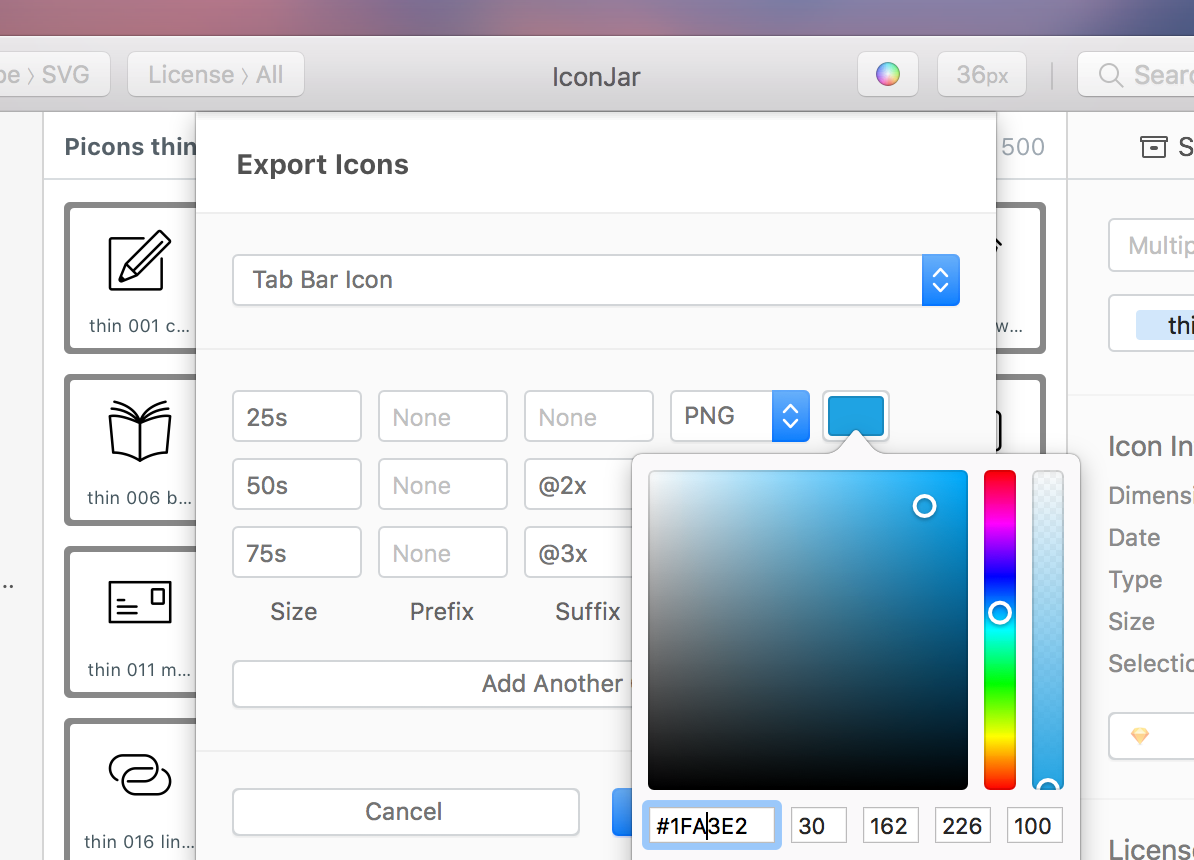
System requirements:
- OS X 10.7 or Later
下载地址:
相关下载:



















