Qlab Pro for mac 4.0.11 现场媒体制作工具 汉化版 MACPEERS出品
QLAB提供现场表演控制你的Mac。戏剧,舞蹈,组合,安装,和其他创建的媒体设计。回放音频,视频和MIDI从一个工作区。
QLAB提供了强大的影音播放环境。如果您需要先进的功能,许可证可用来解锁额外的功能。
MACPEERS网独家提供汉化版,感谢原创汉化支持@道宏
4.0.11 - May 25, 2017
FIXED: Add support for the HapQ codec.
FIXED: A case where using Blackmagic camera inputs could cause QLab to crash.
FIXED: The mechanism to watch for changes in mask images will now update the surface appropriately if the mask file changes.
FIXED: A crash when updating the light dashboard.
FIXED: A bug in the DMX Status window that meant that it would often not display the final values of a light fade.
FIXED: MIDI triggers for Light cues will now only be captured after you’ve pressed the “capture” button, and not any old time you just happen to be looking at the Triggers tab of the inspector. (Hold up there, eager beaver.)
FIXED: Clarified the warning message if QLab is unable to initialize OSC ports at launch. Now includes an explanation of the most likely cause (two copies of QLab running).
FIXED: Clarified language for the “Close Without Running Cue” option when closing a workspace that has a closing cue.
FIXED: Text edits (e.g. in the Script cue, but also in any text field) will now always be saved if the workspace window loses focus. This prevents losing edits to a cue in cases like switching to another window to refer to API documentation.
FIXED: The AppleScript "play count" property for the Video cue.
FIXED: Audio licenses now properly unlock certain audio features on a video cue if a Video license is not present.
FIXED: A bug that allowed the OSC "/renumber" method to be performed even though a workspace was in Show Mode.
4.0.10 - April 7, 2017
FIXED: A regression that prevented Audio, Mic, and Video cues from being unloaded if stopped when not running.
4.0.9 - March 31, 2017
FIXED: A regression that caused audio that should tail out (e.g. reverb) to stop abruptly when the cue was stopped.
FIXED: An issue where stopping one Video cue could cause other running video cues to stutter.
FIXED: Stopping multiple Video cues at once should now happen much faster, so that the video cues all stop at the same time.
FIXED: A rendering error when showing Video cues on a full surface without preserving their aspect ratio.
FIXED: Worked around a bug in macOS that would cause video cues to play on an incorrect screen if QLab was explicitly assigned to a specific macOS Desktop.
FIXED: Ensure the audio waveform view is drawn when re-opening the inspector.
FIXED: The MIDI feedback channel for light controls is now saved and restored properly.
FIXED: Actually filter out light control MIDI messages that don’t pass the workspace’s MIDI input channel filter.
4.0.8 - March 23, 2017
FIXED: A bug that could cause QLab to crash when auto-reloading updated video files.
FIXED: A bug that could cause QLab to crash when editing video surfaces.
FIXED: An issue that could cause some Video cues to render with a half-pixel offset.
FIXED: Light instruments with overlapping addresses across different DMX universes are now handled properly.
FIXED: Timecode cues can now address channels above 48 (now up to the correct maximum of 64).
FIXED: The `/liveAverageLevel` OSC command for the Video cue.
FIXED: A bug when creating wall clock triggers for the 12:00pm-12:59:59pm hour in PM mode.
FIXED: Zooming in or out of the waveform view will now draw the integrated fade envelope correctly if it is locked to the start/end times of the cue.
FIXED: Enabled support for the ProRes 4444 XQ video codec.
FIXED: Turn off those dang-blasted window tabs Apple saw fit to enable by default in Sierra or later.
CHANGED: The Fade cue tool menu items for “Set Audio Levels from Target” and “Set Video Geometry from Target” have been changed back to their old behavior of directly setting the properties rather than doing it via the Fancy Paste mechanism. (However the UI button “Set from Target” still brings up the Fancy Paste mechanism.)
4.0.7 - February 24, 2017
FIXED: A crash that occurred when selecting “Music” in the macOS file chooser dialog.
FIXED: A crash that can occur when receiving incoming timecode.
FIXED: Several memory leaks during video playback.
FIXED: You can again add a slice prior to the last existing slice in the audio waveform.
FIXED: Stopping a Fade cue will no longer leave it in a state where it shows the time it stopped as its new duration.
FIXED: A bug that could cause new Light cues created from the dashboard to have commands listed in the wrong order, and thus produce incorrect output.
FIXED: A bug that could corrupt the lighting commands in a light cue when they were deleted using the GUI. (e.g. the pressing the X to delete a light command slider).
FIXED: Setting the MIDI trigger status type on a cue via AppleScript will no longer lead to a crash.
FIXED: Text field changes are now committed when toggling the "Assign Gangs" button in the Fade cue inspector.
FIXED: Fading OSC values using floating point values will now work in locations where a comma (,) is used as the decimal mark.
FIXED: Fixed bugs and clarified behavior around renting a 1-day license at the end of a calendar day.
ADDED: More information about pre-wait and post-wait times in the active cue rows.
ADDED: When fading over OSC float values, QLab will now send out 6 decimal places for each value rather than 3.
ADDED: Timecode cues now display the start time for the default cue name.
ADDED: A "video fade mode" AppleScript property used to set the absolute/relative fade mode in the Geometry tab of Fade cues.
ADDED: Tinted background for the levels tab when “Assign Gangs” is enabled, to make it more clear when that mode is turned on.
ADDED: Hotkey triggers that use numeric keypad keystrokes are now distinguished in the Inspector with the prefix "NUM".
4.0.6 - January 27, 2017
FIXED: A crash when using a Syphon-only video surface.
FIXED: A bug that could prevent QLab from saving license data in some cases.
FIXED: A bug that could sometimes cause OSC update messages to fail, preventing clients such as QLab Remote from working properly.
FIXED: A bug that could cause QLab to crash when editing light instrument definitions.
FIXED: A bug that meant home values for light parameters were always treated as raw values, even when they should be treated as percentages.
FIXED: Light parameters will now correctly start at their home value, rather than always at 0.
FIXED: “Start all” group cues will continue to show their elapsed time though the end of the longest cue, rather than through the end of the shortest.
ADDED: Network cues fading through OSC values can now send out either floating point or integer values. (Previously just supported integer.)
4.0.5 - January 13, 2017
FIXED: A crash that could occur with cue carts.
FIXED: A bug that could cause workspaces to report themselves as modified when first opened.
FIXED: A memory leak for long-running fades.
FIXED: QLab is now less strict about requiring the expected number of arguments for certain OSC commands, allowing third-party software that always sends OSC arguments (e.g. TouchOSC) to again work with certain QLab OSC methods.
FIXED: A bug that would cause a customized cue toolbox to be reset to the default order if you launched QLab by double-clicking on a workspace file in the Finder.
FIXED: Increased resilience and diagnostic tools for unexpected conditions when attempting to install a license.
FIXED: The orientation of the time elapsed / time remaining icons in the cue list header has been fixed.
FIXED: Miscellaneous other small bugs.
CHANGED: QLab will no longer try to auto-fill your email address when opening the “Contact Support” window; people often thought we were trying to do something sneaky by accessing contacts.
ADDED: Video cues will now watch their file targets for changes and reload the file, the way audio cues do.
ADDED: New OSC method for all cues: “loadAndSetPlayhead” (Like pressing “L” on a cue selected in the cue list.)
4.0.4 - December 16, 2016
FIXED: A decoding issue that could in some cases substantially lower video playback performance compared to version 3.
FIXED: Video playback is now much more forgiving in cases when video buffers are not staying full; the best-available video frame will be rendered in lieu of halting updates entirely.
FIXED: Certain specific cases where Video cues would be reloaded unnecessarily, causing playback to be delayed.
FIXED: The integrated fade envelope on Audio cues now works again.
FIXED: Display of integrated fade curves on MIDI and Network cues (although actual output was correct).
FIXED: Prevent several windows from going full screen that should not be able to do so.
FIXED: Several memory leaks.
CHANGED: When updating the “lock playhead to selection” general setting (via GUI or OSC), ensure that the selection is set to the playhead if they are supposed to be locked together.
ADDED: QLab will now log current FPS playback rate for each running surface at log level 2.
4.0.3 - December 1, 2016
FIXED: If you specify a duration for still image video cues or text cues, that duration is now properly saved and restored.
FIXED: A bug that could cause QLab to quit unexpectedly when stopping a Syphon camera cue with video effects.
FIXED: An issue that could cause a flash of 100% opacity at the end of a video fade-out.
FIXED: Several bugs in “paste cue properties” aka “fancy paste”.
FIXED: Cues created via dragging from the left toolbox or the cue bar will now honor be created from the workspace cue templates.
FIXED: Light cues created via the dashboard will now honor the Light cue template for the workspace (except with the light commands specified by the dashboard).
FIXED: Licensing: Resolved a race condition where installed licenses might not be properly recognized at launch.
FIXED: Licensing: QLab will now try harder to save license data to disk, and will warn you if it is unsuccessful.
FIXED: Licensing: Timecode triggers will now be properly unlocked for any license type.
FIXED: Licensing: If you cancel the login process that was triggered due to requesting to remove a license, QLab will not then attempt to remove the license.
ADDED: QLab will now share the Art-Net port with other applications running on the same computer, if those other applications also share it. (If you take advantage of this, be sure to set QLab to use broadcast mode for Art-Net in the QLab application preferences.)
4.0.2 - November 28, 2016
FIXED: A case where licenses might not properly unlock features.
FIXED: Prevent light instruments from being named “all”; that name is reserved for groups.
FIXED: A regression introduced in QLab 3.1.24 which would cause videos to briefly glitch when video cue was stopped.
FIXED: Changing a MIDI File output patch will now immediately update MIDI File cues to use the new output device.
4.0.1 - November 18, 2016
FIXED: Several bugs with the new license system, for example that required a license for features that were intended to be free, or didn’t flag cues as broken that needed a license to function, etc.
FIXED: Don’t hard-stop a group cue (including cue lists or carts) if it is triggered when one of the cues inside it is panicking or tailing out.
FIXED: A bug that caused notes in the top notes field to wrap to a new line too soon.
FIXED: A small bug with the inspector when multiple cues were selected.
4.0 - November 16, 2016
Lighting
ADDED: Light cue.
General
ADDED: Cue carts.
ADDED: Record sequence tool.
ADDED: Highlight related cues mode.
ADDED: “Paste cue properties” aka “fancy paste”.
ADDED: Cue templates.
ADDED: Support for many new remote editing features when using the new version of QLab Remote.
ADDED: Status window, which includes: warnings, logging tool, Art-Net node list, general info.
ADDED: Hotkey for editing cue notes.
ADDED: Trigger option: fade and stop peers/list/all cues with customizable fade time.
ADDED: Trigger option: duck/boost volume of other cues in list/cart to given volume level over given time.
ADDED: Trigger option: second trigger actions, performed when a running cue is triggered a second time.
ADDED: Trigger option: "perform second trigger on release" for Hotkey, MIDI Note, or cart button triggers.
ADDED: Batch edit in the inspector for the following tabs: Basics, Triggers, Light Cue Levels.
ADDED: Support for negative post-wait times, to indicate triggering the next cue "this many seconds before the current one ends”.
ADDED: Network cue (formerly “OSC cue”) can inject the outgoing message with the current value of (almost) anything in QLab that you can query via OSC.
ADDED: Network cue OSC messages can be given a duration, over which they re-send their message.
ADDED: Network cue OSC messages can now be faded over a series of values — both 1D and 2D fades.
ADDED: Network cues can now be directed to a specific network interface.
ADDED: Customizable OSC reply formats when using the OSC API.
ADDED: Group cues in “random” mode now operate in a round-robin manner, where all cues will be triggered before a new round of random cues begins.
ADDED: Group cues that "start all children" now inherit the duration of their longest child.
ADDED: Parametric fade curve. (By default, produces equal power audio fade when fading through linear audio domain.)
ADDED: Control of which domain is used for audio level fades: slider, decibel, or linear.
ADDED: Option to trigger cue on workspace close, in addition to workspace open
ADDED: Application preference for what to do on launch:
- restore most recent workspaces
- create a new blank workspace
- create a new workspace from default template
- show the workspace template picker
- do nothing
ADDED: Enhancements to global overrides:
- global input/output overrides can now be set by type of message
- new OSC/AppleScript hooks for each override
- any cue affected by an override will show a red override status image
- a warning now appears in the workspace footer for input or Art-Net overrides
ADDED: Export broken cues and warnings list as text (via copy to clipboard).
ADDED: Visible red flash around go button if double-go protection is invoked.
ADDED: Hold down shift key to insert new cues before instead of after selection.
ADDED: Temporary duration ("tempDuration") for all cues where editing duration is allowed - accessible via AppleScript and OSC.
ADDED: A ”currentDuration" read-only property (AppleScript and OSC) that returns the current duration of the cue, accounting for any tempDuration that has been set.
ADDED: Many new OSC API hooks, and a new special address to talk to "active" (running or paused) cues
Audio
ADDED: Support for up to 64 audio output channels (up from 48).
ADDED: Minimum slice time has been reduced to 0.05 seconds (down from 0.1).
ADDED: The integrated fade envelope can now be locked to the start/end time of the cue instead of the file.
ADDED: Mic cues can now use specific channels of the input device.
ADDED: Audio cues watch their target files for changes and update automatically.
ADDED: Duck/boost volume of other cues in list/cart to given volume level over given time.
Video
ADDED: Editable durations for still image Video cues and Text cues.
ADDED: Copy/paste surface geometry in video settings.
ADDED: Video facets are now anchored to their center points when they change size.
ADDED: Improved color accuracy of video cues and effects.
ADDED: Basic support for using files that use the Hap video codec.
Screenshot:

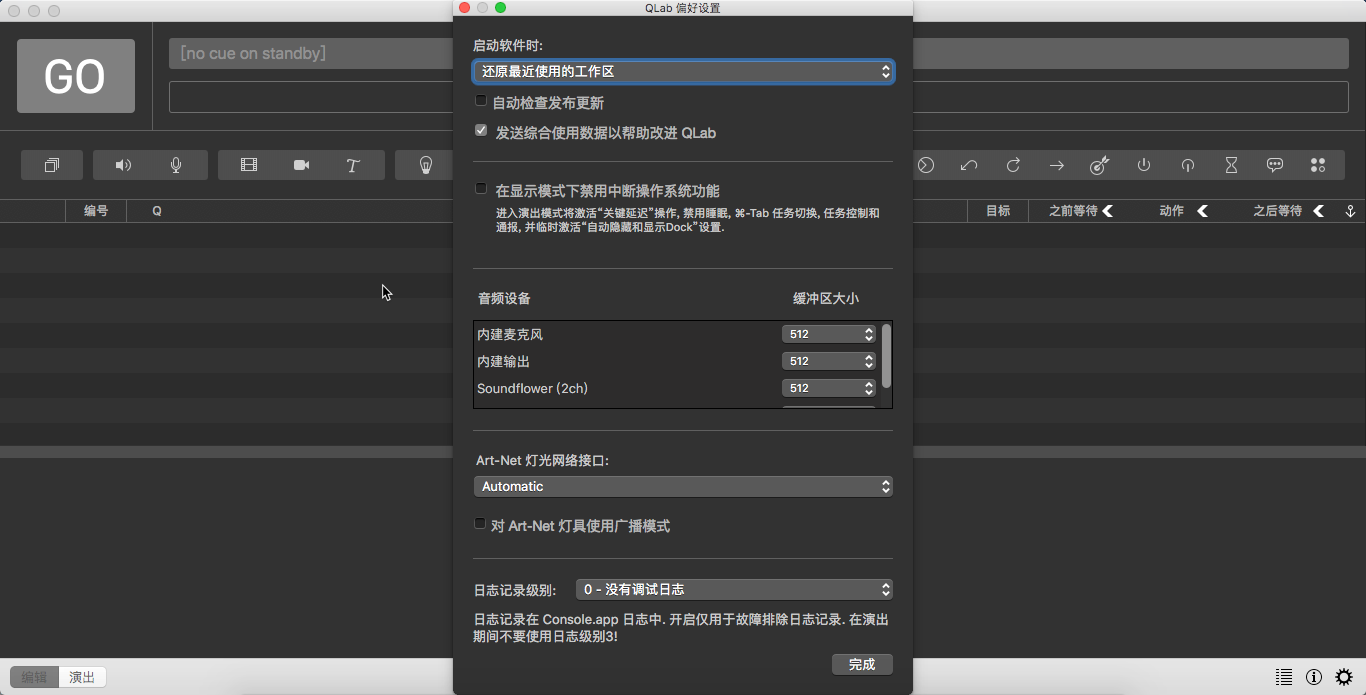
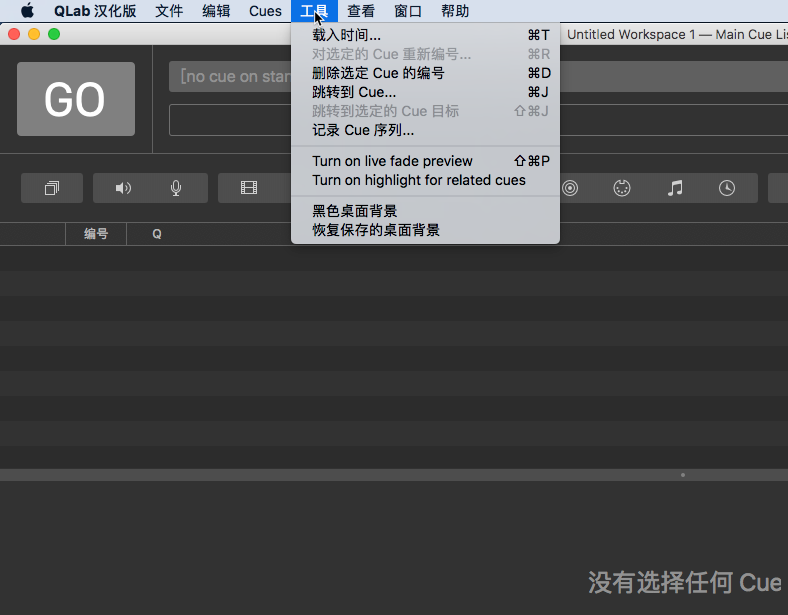
System requirements:
- OS X 10.7 or Later
下载地址:
相关下载:



















