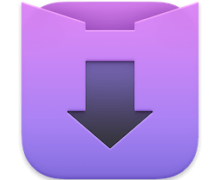DEVONnote for Mac 2.9.12 智能笔记本
DEVONnote是一种易于使用的智能笔记本,可以存储和组织简单或丰富的文本和文件别名。在DEVONnote中存储和管理您的书签,使用基于Apple的WebKit的集成浏览器浏览Web,立即捕获有趣的注释或组织网络摄像头。此外,DEVONnote可帮助您排列新的东西,并支持跨链接和维基链接。
在一个地方轻松收集所有的笔记,想法和想法。通过单次按键创建新笔记,通过将书签拖动到DEVONnote,或者使用“服务”菜单捕获有趣的段落来保存书签以激发网页。 DEVONnote保持在后台,让您继续任何您刚刚参与的令人兴奋的任务。
将您的笔记和书签存储在自包含的数据库中。用其他应用程序剪辑数据,只需按一下按键即可将其添加到GTD类收件箱中以备以后备份,或使用“笔记”面板进行笔记。拖放和“服务”菜单将DEVONnote与您的工作流无缝集成。
What's New
Version 2.9.12:
This maintenance release adds support for using gestures zooming into and out of web views. In addition, it improves the overall reliability and performance.
Improved:
Web views remember the last used zoom factor and support zooming via gestures.
Slightly revised status bar of selected documents.
Saving plain text documents prefers Preferences > Import > Encoding if the current encoding isn't known or suitable.
Importing and indexing ignores some extended attributes containing data: URLs.
Improved database verification.
Item link 'reveal' parameter reenabled.
Improved caching of file icons; E.g. the Templates menu shouldn't use generic document icons anymore.
Improved memory management, overall reliability, and performance.
Fixed:
Issue where clicking the Flag column header didn't change the sorting.
Issue where it was possible to enter an empty or white database name in File > Database Properties.
Issue where pasting rich text into the Take Note panel didn't remove the background color so that white text could be displayed on a white background.
Issue where sending multiple items via Postbox didn't work.
Issue where taking notes without a title could fail.
Issue where the Log panel could appear twice while the application was in the background or hidden.
Issue where the maximum width of list and search view columns wasn't sufficient on large screens.
Issue where the order and width of columns of search results wasn't persistent.
Issue where the plain or rich text selection wasn't drawn in document fullscreen mode.
Crashes related to document packages being attached to rich text documents.
Rare crashes related to the Preferences panel (macOS Sierra 10.12.2 and later).
Minor memory leaks.
Minor issues and glitches.
Screenshot:
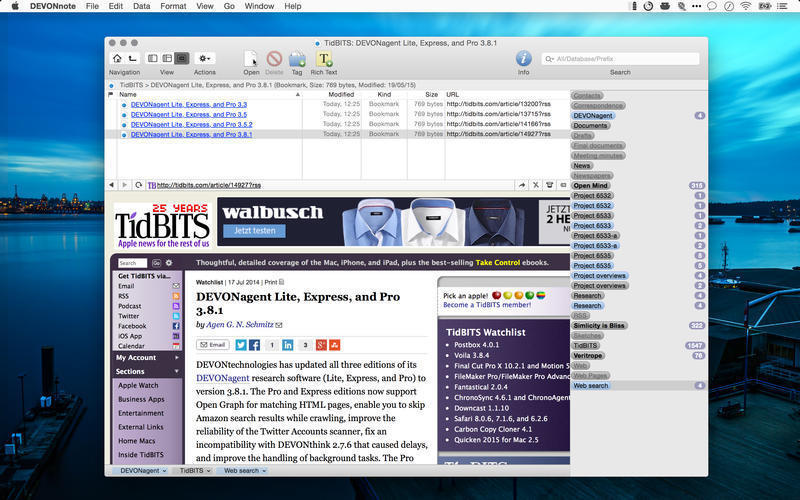
System requirements:
- OS X 10.7 or Later
下载地址:
相关下载: