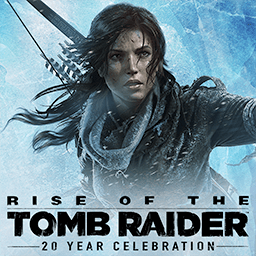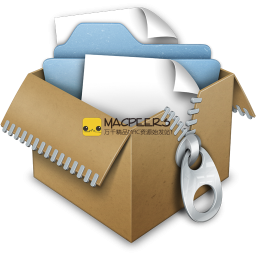Flux 41.5 macOS
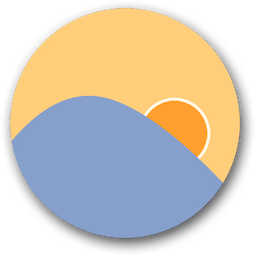
F.lux is a versatile and well-designed macOS application capable to adapt the lightning color of your Mac’s display according to the time of the day, keeping your display bright during the day and warm at sunset and during the night.
Automatic lightning color temperature adjuster
We all enjoy our bright and crisp displays during the day as we work, play or browse the web. However, it might become tiresome and fastidious for our eyes to read, write or work when the displayed colors are bright and in high contrast with the lightning of the room.
Thanks to F.lux you can now work late at night or during night shifts without hurting your eyes. F.lux is designed to adjust the colors of your screen to look similar to your indoor lights.
At the beginning of your day, your Mac’s display will look bright and crisp and, as the time passes, the colors of the screen will smoothly change to match the lighting conditions of your location.
Change colors based on your schedule
F.lux will learn your schedule in order to warm up your screen at sunset and generate a more intense effect around bedtime. Hence, you can avoid bright lights just before bed or during night shifts.
By accessing the Preferences window you can tell F.lux when you usually start your day and try different pre-defined colors for different scenarios. F.lux automatically switches between three light settings throughout the day.
If you are not happy with the provided color scheme, you can always create your own custom color scheme and set different color values for Daytime, Sunset and Bedtime.
Intuitive status bar menu
From F.lux’s status bar menu you can quickly enable the Movie Mode for two and a half hours and enjoy your film in a more warm environment without altering the shadow detail, sky colors or skintones. You can also try the Darkroom or disable F.lux until sunrise if needed.
下载地址:
相关下载: