NeoFinder for Mac 7.1.1 外部磁盘管理工具
NeoFinder for Mac(原CDFinder )能迅速组织您的数据,无论是在外部或内部磁盘,或任何其他卷。它能记录组织所有的数据,所以你保有你的数据归档或磁盘库的控制权。凭借丰富的元数据支持,你可以快速找到您的文件。
功能概述:
目录
任何硬盘,数据文件夹,CD -ROM , DVD-ROM , blueray, HD-DVD , iPod,服务器卷,音频光盘, U盘, FTP服务器,和更多设备
功率
真的处理大量数据
图片预览
创建美丽的缩略图许多照片和图像格式,如JPG , TIFF,EPS , RAW , PDF , PSD , BMP,GIF , PNG,TGA , IFF (玛雅)
音频元数据
支持MP3,AAC ( iTunes的) , FLAC (无损) , ALAC (苹果无损) ,和AIFF元数据:作者,专辑,标题,作曲家,歌词,封面,曲目编号,时间,比特率,类型,今年,注释。甚至整个编目音频CD和苹果iPhone铃声文件!
照片元数据: XMP (由Adobe Bridge中) , EXIF和IPTC元数据(包括GPS地理标签) ,以及JPG , TIFF , PICT和BMP图片细节
电影元数据
拿到维度,时间,编解码器和帧速率出来的电影文件,支持AVI,MOV , MP4,FLV , MPG , M4V
What's New
Version 7.1:
NeoFinder can now read and write metadata for Affinity Photo and Affinity Designer, including ratings, keywords, and the other Adobe XMP fields; so the long wait for the promised Affinity DAM has ended
NeoFinder now catalogs previews from Affinity Photo files if this software is installed
NeoFinder can now open any files with any programs, if they understand the file format; as in the Finder, there is an "Open With ..." menu that displays all available programs for a file
NeoFinder can rotate images lossless in 90° increments, and also refresh the preview in the catalog for these
Significantly improved cataloging of video files; NeoFinder now uses the new AVFoundation framework from Apple; this will support newer codecs, and read metadata and thumbnails better and faster
Full support for the movie metadata written by AppleTV and programs such as Subler.app, including cover art, descriptions, actors, directors, producers, etc.
NeoFinder can now catalog the complete contents of a Dropbox, download files, rename and delete files and folders on that Dropbox for you
In macOS High Sierra, NeoFinder can now catalog thumbnails and metadata from HEIC files
The catalog LIBRARY can now be sorted by name, free memory, modification date and size of the volume using the context menu
The cataloging of Time Machine Backups now finally recognizes the very unusual aliases used by Apple, and can filter them out on request
NeoFinder 7.1 supports the new APFS file system from Apple (for the upcoming macOS High Sierra) completely during cataloging and other actions
If desired, NeoFinder now automatically adds all new keywords to the global keyword list, and allows you to enter only keywords from that controlled vocabulary when you type it
The search for media files in folders and all subfolders (in the context menu) can now be applied to multiple folders simultaneously
NeoFinder can now catalog larger TAR archive files containing data in the "ustar" format
Fixed bug when reading Finder labels
Reading the file kind as text in the display and finding has now become much faster
NeoFinder now catalogs existing XMP sidecar files for RED movie files
When reading the metadata from ffmpeg, NeoFinder now reads the FPS
The Apple ProRes codecs "Apple ProRes 422 High Quality", etc; are now displayed correctly in the Inspector
In general, reading files has become much faster
Improves the progress of cataloging when reading content from archives and disk images
In the display and the export, paths are no longer displayed with the old ":" separator, but with the newer "/"
With a new "hidden" setting, you can have NeoFinder use a different temporary folder during cataloging; this is useful when the Mac has been booted from a small SSD on which there is not much free space
The ID3 comment can now also be displayed in the List View in a new column
The Web Gallery Export now works in a demo variant without a business license, so you can better try out this useful feature
In Detail View, you can now open an object with the Command-Down arrow key combination
NeoFinder now detects external changes in separate "XMP Sidecar" files when updating a catalog
Bug fixed when reading the version information from certain program packages
Significant improvements when updating the database folder or the catalog file is write-protected; then there are better error messages
Many other improvements and minor corrections
Screenshot 软件截屏:
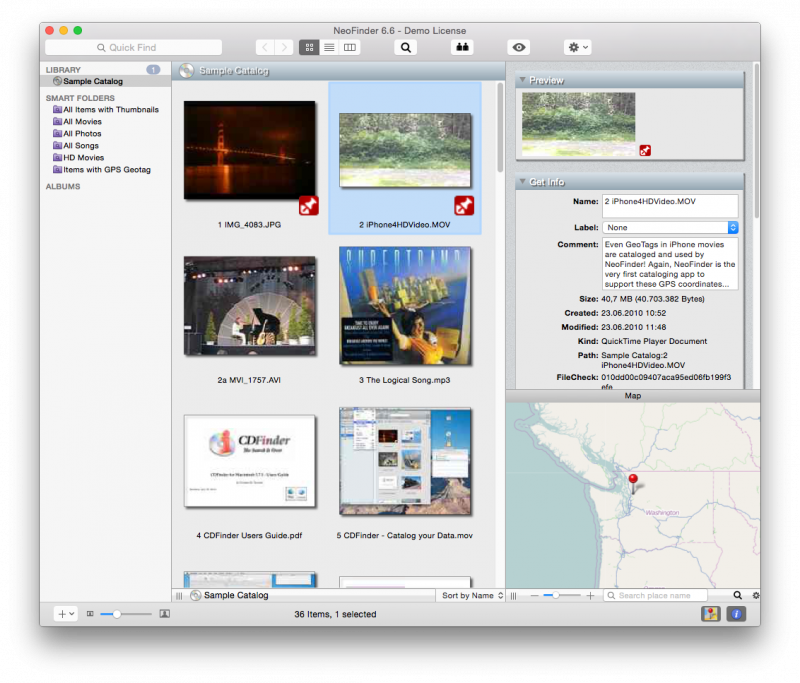
System requirements 系统要求:
- OS X 10.7 or Later
下载地址:
相关下载:



















