Data Creator 1.9.1 macOS
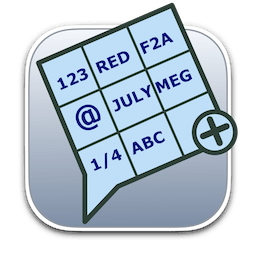
Data Creator can create sample tables (rows and columns) as you like and fill them with pseudo-random proper content (rows of content) with a single click.
- You can select which kind of fields (columns) you like (name of animals, colors, fruits, english surname, german names and so on with over 50 different kind of data) and have all the contents filled for how many rows you like in a click.
- It can export to Comma separated value, Tab separated values, html tables, even web pages ready to click or in any custom format you like. Data creator is a must have for any power user or developer working with database or web pages when in need of neutral realistic data for prototyping or test purpose.
- Data Creator can be used to create small or very large data sets (thousands and thousands of records) for fast prototyping or stress test of structures and scripts.
- Using Data Creator you can now perform serious demo and software test using realistic data and not just repetitive unrealistic text fields created with copy and paste. Data Creator can be used any time you need to produce massive, heterogeneous, realistic data for any development, or test or demo purpose.
- Data Creator is simple to use and powerful, with over 50 different types of data to insert in custom created data tables.
- Created data can be heterogeneous, various and absolutely realistic, thanks to a large internal database of data to create dataset that looks true during demonstration and usage test. It uses an intuitive Mac OS X interface any Mac user is able to use from the first launch.
- Data Creator is fast.
- It's fast to create data, in a click it can create thousands and thousand rows of data
- It's fast to let you see and change data thanks to a latest generation interface
- It's fast to let you use data, it uses a state of the art export interface with great features.
- It let you select in which format to export.
- It can even export in ready to use web pages in html format One of the greatest feature of Data Creator is the Custom export that let you specify in great details the format to use to export.
- You can specify code to embed at the start and at the end of the file, at the start and end of any record, before and after any field and the tag to use as field separator. You can specify if to use or not the name of the field as first row and other details
下载地址:
相关下载:



















