Carbon Copy Cloner for Mac 4.1.16.4569 Mac磁盘克隆备份工具
Carbon Copy Cloner for Mac是一款优于普通备份的Mac磁盘克隆备份工具。
当你正在Mac上赶着完成期限将至的项目时,突然Mac没有任何响应,不断有重复的系统提示音,此时你的工作数据可能要全完蛋了!
如果你用普通备份工具的话,那你可能花一天的时间冲出商店购买新的硬盘驱动器,然后坐在电脑前重新安装操作系统和恢复数据。
Carbon Copy Cloner for Mac可将您Mac上的数据和操作系统的数据都保存在一个可启动的卷,为消息通知弹出时做准备。
当Mac无法响应或其他崩溃问题时,只需从备份中启动就能在Mac上恢复使用。您可以更换故障硬盘驱动器,然后让Carbon Copy Cloner for Mac恢复操作系统,直接从一个简单的步骤备份您的数据和设置。
任何备份应用程序可以保留你的数据。Carbon Copy Cloner for Mac启动备份将提高您的工作效率!
What's new in version 4.1.16:
• [Fixed] Addressed a wake event scheduling issue that was introduced in the 10.12.5 update (yes, we're finding more goodies in that update every week!). CCC normally associates a unique identifier with each wake event that it schedules. That identifier shows that the event was created by CCC and for a specific task. Should CCC need to cancel the wake event (e.g. because you delete the task), CCC looks up the wake event by that unique identifier and deletes it. Starting in 10.12.5, macOS ignores that unique identifier, so now all of the CCC wake events are identical. This led to orphaned wake events getting created. Normally these are harmless and a reboot always removes these, but this update clears them all and uses a new algorithm to identify and remove wake events.
• [Fixed] Fixed an issue in which CCC's scheduled tasks were improperly scheduled when the system clock was set to January 1, 2001 on startup (e.g. in cases where the Mac's motherboard battery is dead).
NEW
• [New] Adds preliminary support for cloning from an APFS startup volume to an HFS+ backup volume (applicable only to macOS 10.13 High Sierra).
Screenshot 软件截屏:
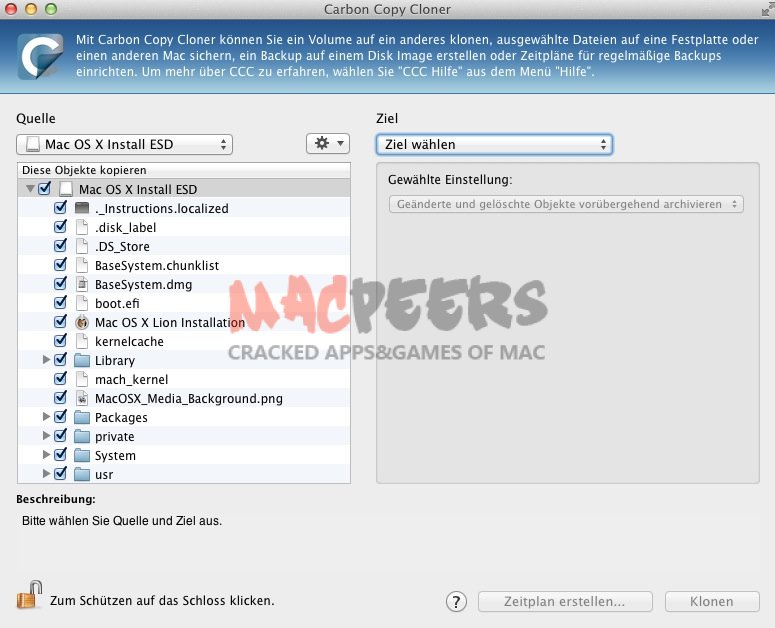
System requirements 系统要求:
- OS X 10.7 or Later
下载地址
相关下载



















