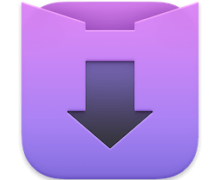Folder Tidy for Mac 2.7.0 桌面管理 图标归档 文件归档
Folder Tidy 是一个可以把桌面或任何其他文件夹归档的工具。
如果你是这样的人,他们的各种应用几乎永久性的证明,那么你的桌面图标,其中充满了,另外加入的文件和照片,你在那里,可能会导致全面的混乱。在Mac OS X用户有一个应用程序文件夹整齐的电话,他们可以帮助解决这个问题非常有效的方式。
为此,分析了这类桌面工具,一切都是好的,如果它是文件,文本文件,图片,视频源代码或应用程序。然后处理每个文件夹移动到相应的子文件夹,将自己的命运,我们表示(例如下载)。
使用非常简单,只需要告诉folder整洁是命运使我们将提到的事情,除了指定的文件类型的人不想要移动桌面。然后只需要点击“干净我的桌面”这个工具开始工作的命令。
最后,我们的组织和我们的一切完美的桌面将被视为在新安装的操作系统。是的,毕竟有好的投手有今天,除了显示器分辨率越来越好,这是很好的享受良好的形象在我的书桌上。
What's New
Version 2.7.0:
Updated
The UI/UX of the app - almost everything has been improved!
The Paddle framework which resolves a number of issues when purchasing or activating a license.
New
When purchasing a license, it will automatically fill in the details in the activation window.
Progress window shows the current number of files tidied.
Finished window shows the total number of files tidied and the total time it took.
Finished window has a button for starting a new tidy without having to re-launch the app.
The state of the details disclosure triangle is now persisted across app launches.
About window now shows the email and license key for easy access.
Fixed
Issue where if the app couldn't access the last chosen folders, it would try anyways and show an error dialog about not having access. Now it displays a warning and will not allow a tidy until a new folder is chosen.
Issue where the app would become unresponsive when running a tidy.
Issue where the progress window could become hidden.
Screenshot 软件截屏:
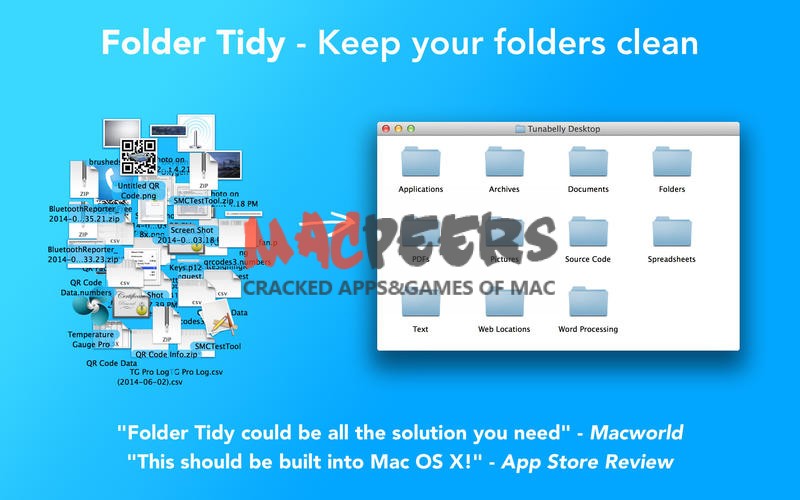
System requirements 系统要求:
- OS X 10.7 or Later
下载地址:
相关下载: