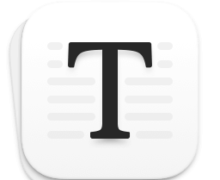IINA for Mac 0.0.12 免费播放器
免费播放器,开源和现代的设计,这是能够满足即使是最苛刻的用户,成为VLC完全替代。
好老VLC虽然相当有自己的任务处理,但在最新版本的MacOS看起来已经过时坦言。在这方面,伊通社有几个好处:玩家只为Mac设计的,所以在没有办法从Apple设计分散注意力,并支持所有品牌的芯片系统。
该应用程序是基于流行的跨平台媒体播放器MPV,但它是写在斯威夫特和运行在Mac OS 10.10和更新版本。伊通社有一个整洁的界面为QuickTime风格和体育无框设计,看起来非常酷。然而,外部播放器简约而不准确,因为它的功能和多种选择丰富它不逊色于VLC的正规,而且在某些方面甚至超过了老男人。
在伊通社所有设置在多个菜单项目分布,但它是通过方便的侧菜单更方便快捷地得到他们。在它的选项被分为三个选项卡,每个负责视频设置,音频和字幕。这里设定本身只是虚幻量,从播放速度和字幕的外观开始,精加工和来自外部源的成帧结构podgruzku字幕。
当然,播放器支持格式的重量以及播放列表和标章。除了本地文件,伊通社能够从YouTube,Vimeo的和其他网站播放的流媒体视频。开发商没有忘记扩展缓存设置,这样你就可以在线观看甚至不是最快的互联网。对于那些谁经常使用此功能,甚至还提供了浏览器扩展(Chrome和Safari),允许在玩家快速打开链接。顺便说一句,没有任何扩展可以简单地拖放到播放窗口。
管理伊通社的易于也没有让人失望。支持大量的快捷键和多点触摸手势借给自己定制的。开发者已经确信,新的Mac的业主不会失去他们的主要优势,并实现了触摸灵敏度触控板部队触摸和新的触摸屏触摸条支持。该播放器有几乎所有苹果品牌的芯片,其中包括了“画中画”的模式,让您舒适地观看电视节目的背景。
对于高级用户,它提供了启用高级功能,对配置文件MPV给予准入和自定义脚本提供支持的选项。
尽管伊通社仍然在积极的发展,只有在alpha版本,它完美的作品。如果你想在开发帮助,加入乐队电(爱好者已经翻译的界面进入俄罗斯和乌克兰)。
特点
专为现代的MacOS
4个原件主题
最佳的用户体验
方便的设置
可定制的鼠标动作
定制键绑定
触摸条/组触摸支持
子母画面支持
强大的后台
播放列表和章节
MPV的配置文件系统
开源
What's New
Version 0.0.12:
New
Thumbnail Preview
Thumbnail preview - IINA will show the thumbnail for time when you hover the progress slider
It's available for Touch Bar too, just like QuickTime's - The thumbnails will be cached for performance, and you can clear them in Preferences; this feature can also be turned off completely
Multiple Window Support
Multiple window support - Now IINA will open videos in new windows by default; pressing Option (⌥) when using Open (⌘O) or Open URL (⇧⌘O) to open videos in currrent window
Drag-and-drop of playlist items accrossing windows
Welcome window - We added a welcome window at launch to avoid confusing new users; if you don't like it, you can switch back to "show open panel" or "do nothing" in Preferences easily; you can also make it default to open new videos in current window in Preferences
Improved
Hardware decoding doesn't work properly with video filters (flip, crop, etc); now IINA will give you possible suggestions when you try to apply a video filter
Improved the animation when entering full screen
Made the open panel being able to add multiple files to playlist at once
Improved precision when auto matching subtitles
Set the default max volume to 100
Correct URL handing in playback history
Improved the appearance of Touch Bar slider
Improved grammatical stuff and wording
Added associations of more file types
New localization: Spanish and Ukrainian
Other minor changes
Bug Fixes
Fixed subtitle encoding not working
Fixed distorted album cover when playing music
Fixed minimized window showing up when auto playing next media
Fixed some logic when auto adding files into playlist
Fixed some crashes and improved stability
Screenshot:
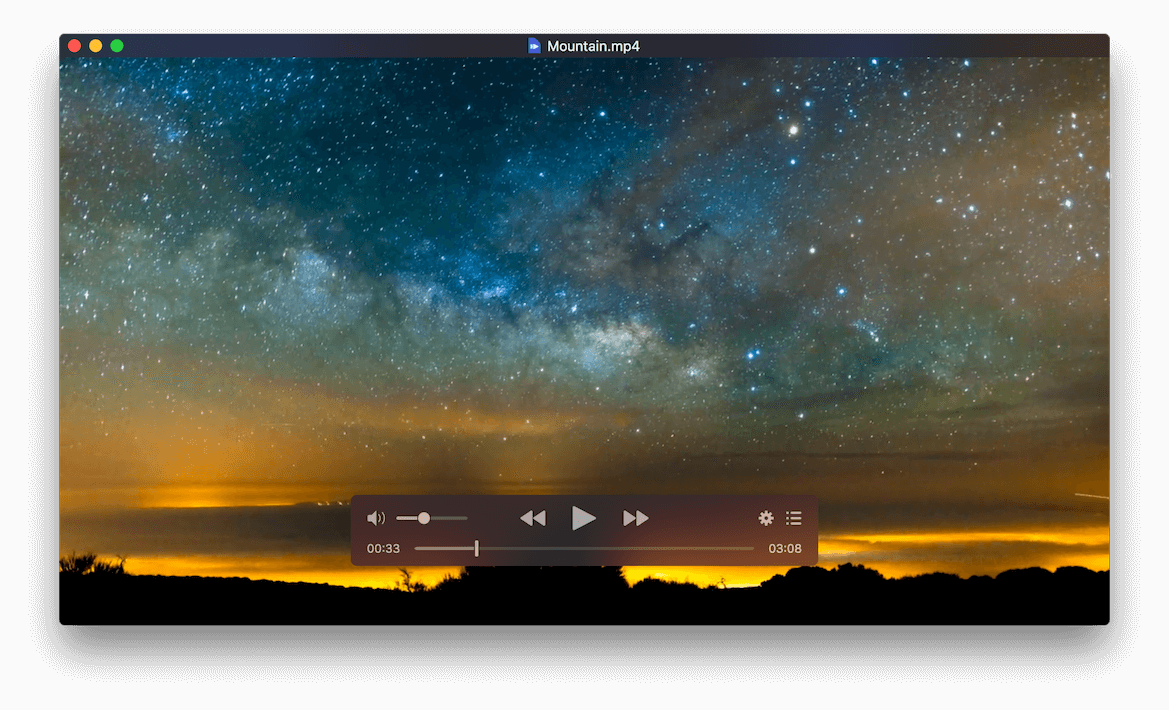
System requirements:
- OS X 10.7 or Later
下载地址:
链接: https://pan.baidu.com/s/1cGUb1O 密码: d3ux
相关下载: