DropDMG for Mac 3.5 DMG镜像制作工具
DropDMG for Mac是一款超好上手的DMG磁盘映像文件处理工具,它允许用户快速创建 DMG档案。 DropDMG是创建OS X磁盘映像,其中包整个文件夹或磁盘到一个压缩文件中最简单的方法,无论是在互联网上传输或简单地进行备份。他们是苹果的Mac的分发软件的首选格式。磁盘映像也是唯一的归档格式,其内容可以直接在Finder访问。只需拖动和拖放文件夹或文件,就大功告成了。或者,您可以将现有的磁盘映像或归档到DropDMG将其转换为任何其他支持的格式或刻录到CD或DVD。
DropDMG支持高级选项,如签名,加密和分割磁盘映像;所见即所得的布局,背景图片和自定义图标量;多语言和丰富的文本许可协议。有许多节省时间的功能,并且也可以经由AppleScript的,命令行,和Automator自动化。
What's New
Version 3.5:
The Create macOS Install Disk command can now create a bootable install disk on a hard drive, USB stick, SD card, or disk image. This makes it easy to create test macOS installations from downloaded installers, reinstall the OS, repair your Mac’s drive, or restore from a backup. (Previously, the Create macOS Install Disk command handled burning OS installers to DVD.)
Disk image layouts now support the 96×96 icon size.
DropDMG is now compatible with beta versions of macOS 10.13 High Sierra. In particular, there were a bunch of changes to APFS that prevented previous versions of DropDMG from working properly.
Made some changes to the New Blank Disk Image… interface and documentation to reflect the current status of APFS.
Worked around some bugs in macOS 10.13 that could cause errors when creating a disk image with a layout. It is possible that the window’s status bar and toolbar will not be correctly hidden, but at least now you can create images.
Added the How can I back up my DropDMG data? section of the manual.
Made various improvements to the diagnostic reporter.
Screenshot 软件截屏:
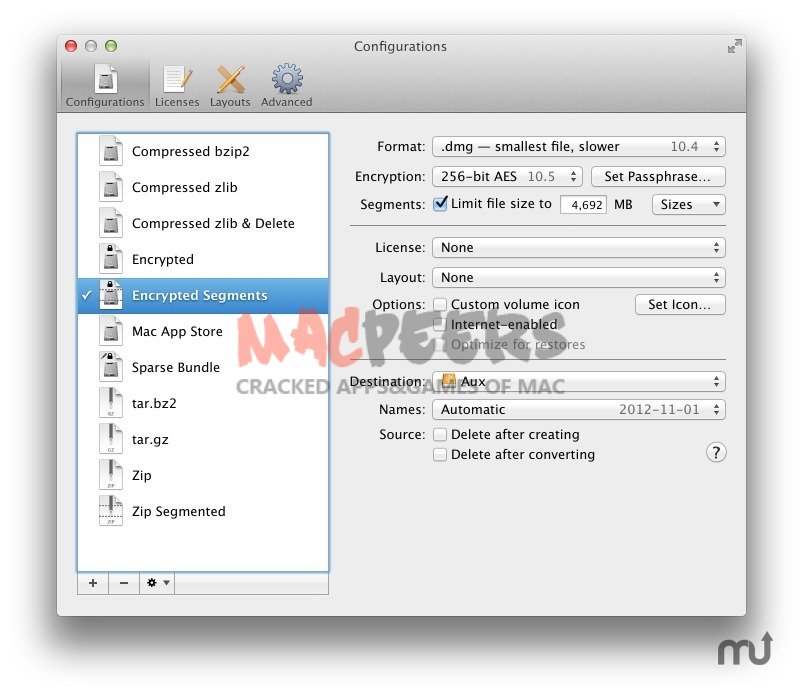
System requirements 系统要求:
- OS X 10.7 or Later
下载地址:
相关下载:



















