AKVIS Chameleon 10.0.1975.16842 (macOS)
AKVIS Chameleon is an efficient tool for photo collage creation. This ingenious software makes the process easy and entertaining. Earlier one had to thoroughly select an object before pasting it into a new background; with this software this tedious part of work drops out. You can concentrate on the creative part and forget about complicated selection techniques.
The software works in five modes:
Montage Mode.
In this mode the program combines images to create a seamless photo montage. It transfers selected objects to a new background and makes the irrelevant parts of the pasted fragment fade away. The object does not change its color range or opacity, only its edges adapt to the new environment and get smoothed. This mode is good to use for creating photo collages with people (pasting a person into a new background).
Chameleon Mode.
In this mode the program adjusts the pasted fragment to the target image color range and smoothes the object's borders. It looks similar to the way a chameleon adapts to the environment.
Blend Mode.
In this mode the program does not only smoothen the borders of the pasted object and adjusts its color range, but it also makes the object semi-transparent, so that the texture and the relief of the primary image can be seen through. Use this mode if you want to "dissolve" the pasted image in the background.
Emersion Mode.
In this mode, like in Montage mode, the program combines images to create a seamless photo montage. The difference between the two is that in Emersion Mode the pasted fragment does not overlay the background, but embeds into the background so that only certain parts of the fragment are visible. This mode allows making montages with difficult objects (trees, etc).
Double Exposure.
This mode is based on the real-world technique used by photographers. Two images are superimposed into a single photo using different blend modes and taking into account the luminance values. The most popular is combining landscape scenes with human portraiture where a silhouette darkens an overlay photo or appears isolated on a blank background with an overlay image showing through it.
What's New in Version 10:
AKVIS Chameleon is a great tool for combining photos together in a variety of ways. Version 10 offers the new cutting-edge Double Exposure mode that superimposes two different images in a single photo in a creative way. Your friends and family will surely be impressed and delighted with amazing double exposure silhouettes. Also, the recent version provides multiple improvements made to the interface and some tools, the Notification Panel, support for RAW and PSD files, etc. Create eye-catching abstract collages by a mouse click!
NEW: Double Exposure Mode
The updated version offers the brand new Double Exposure mode (Home Deluxe/Business) that combines a foreground image with a background image, keeping both in focus. This creative technique is especially advantageous when applying to silhouette photos, portraits, or images with a monochrome background. Now you don't have to be a professional photographer to create trendy visuals!
Tool Improvements
Version 10 provides a number of improvements made to tools:
- The History Brush tool offers three editing modes: Restore Background Image, Restore Fragment Image, Restore Processing Result.
- The tool settings are now displayed by right-clicking an image.
- Enabled tools in the Toolbar are now marked with color.
Notification Panel
The Notification Panel added in the recent version provides quick access to all product updates and special offers. Stay tuned for important news from AKVIS!
Also in the new version:
- added the Black & White check-box to all processing modes;
- selection persists after loading another background image;
- added the hotkeys for changing brush size: [ and ];
- added the new Gray interface theme;
- added support for RAW and PSD files;
- full compatibility with Photoshop CC 2018;
- the maximum available scale of the interface now depends on the screen resolution;
- fixed bugs.
Screenshot:
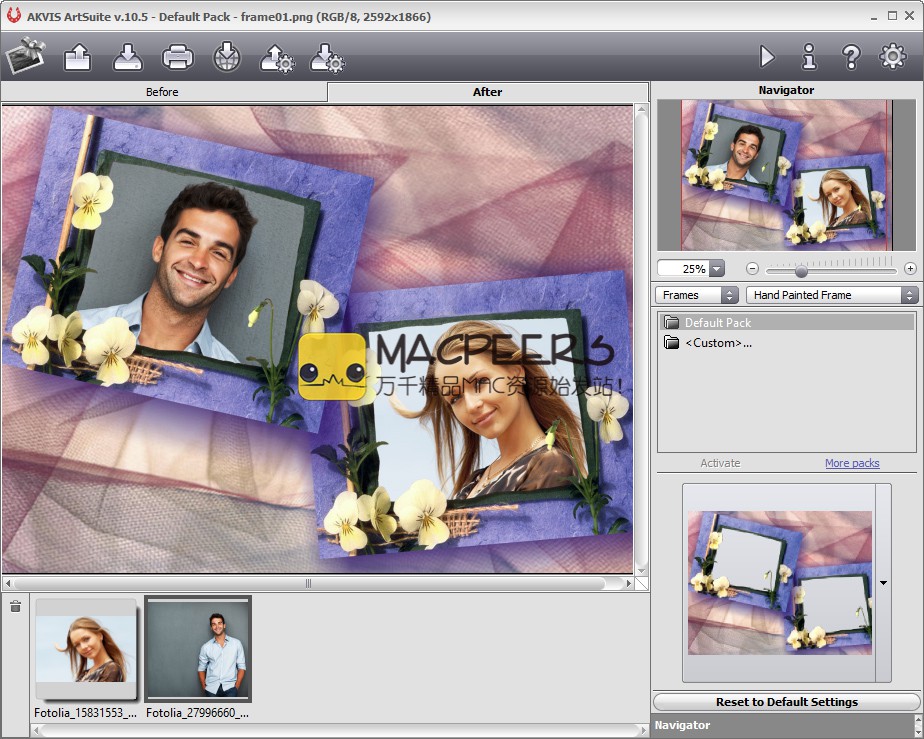
System requirements:
- OS X 10.7 or Later
Password:
Download links:



















