uBar for Mac 3.2.6 免费 Mac窗口切换工具
uBar是一款将 Windows 系统任务栏概念完整引入 Mac OS X 系统的软件,她毫不客气的将 Dock 栏请出了底部空间,并提供了最小化应用程序窗口(带自动分组)、「开始」菜单、个人收藏、右键功能菜单等多个经典 Win 功能元素,抛开信仰不谈,如果你初用 Mac 非常不习惯,就可以打开 uBar 让自己的心情平复下来。
uBar 是一款让你的 Mac 拥有类似 Windows 的任务栏的工具,下面的软件截图可以说明一切,如果你不想要 Dock 栏,还是喜欢 Windows 上的任务栏,那么这款软件就可以帮助你实现这个需求,话说当初在 Windows 上就有大量模仿 Mac 的 Dock 的软件,如今 Mac 上也出现了模仿 Win 的任务栏的工具,很有意思,总之,非常不错的一款软件!
What's New
Version 4.0.0:
Note: Version 4 is a paid upgrade from previous versions
New
Active favorites
Favourited apps no longer show up in the main area
Finder can be added to favourites
Files, apps, and folders can be dragged to favourites areas
Pinning preference for bottom
uBar can be displayed on all monitors simultaneously
Badges are cached for non-running apps
Resizing cursor
App progress for Spotify
uBar menu icon can now use the user account photo
Hold option in uBar alternate menu for relaunch instead of quit
Favorites menus have option to open items
macOS 10.13 High Sierra compatibility
Improved
Light theme uses system appearance colour as the highlight colour
Universal Access reduce transparency option is observed
Separators now show when the background is at 100% opacity
Background opacity minimum changed from 50 to 5% and live-updates
Screenshot:
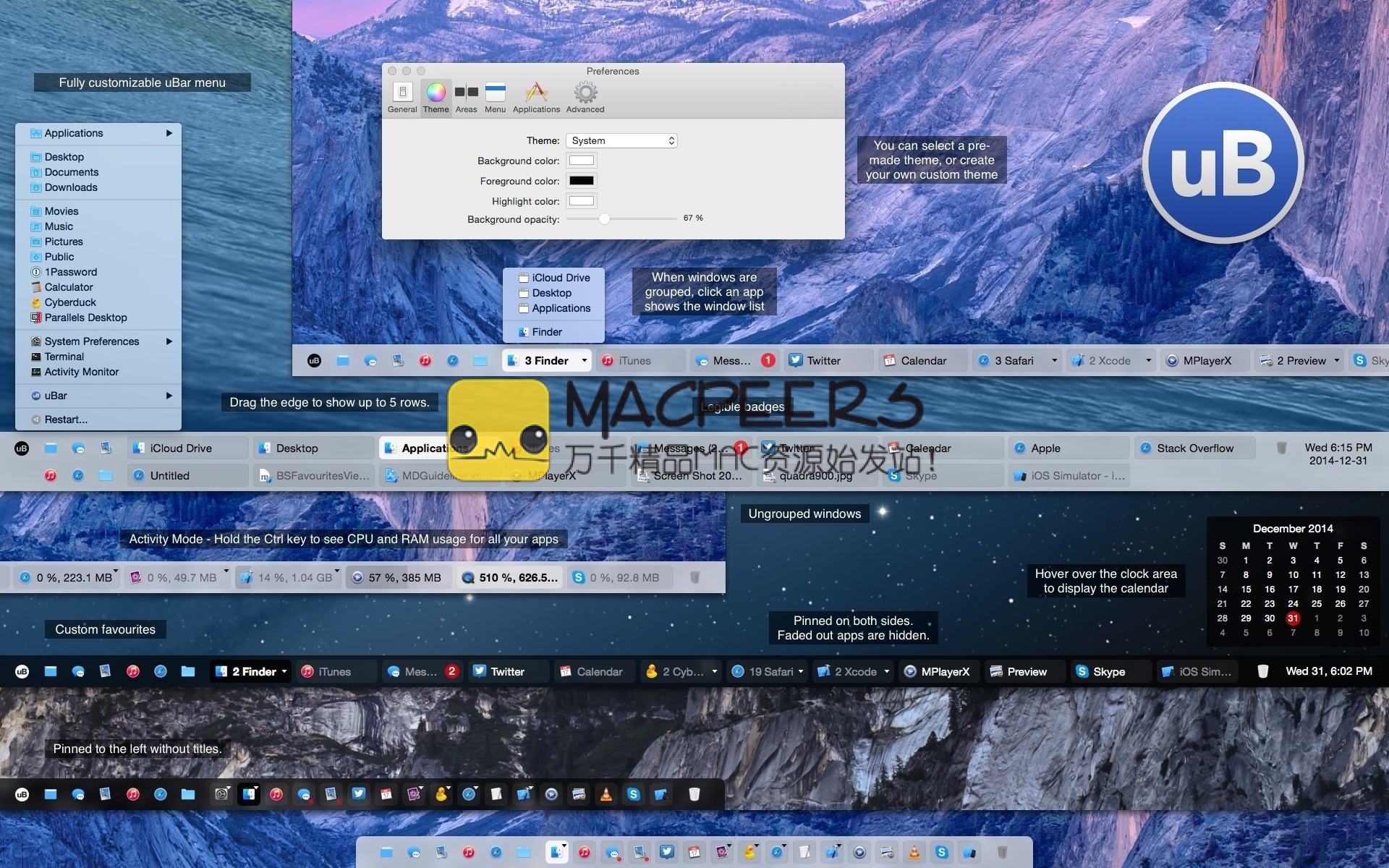
System requirements:
- OS X 10.7 or Later
下载地址:
相关下载:



















