Sublime Text 3 for Mac 3143 多语言注册版 源代码编辑器
Sublime Text 3是一款非常不错的代码编辑器。你一定会喜欢它华而不实的用户界面和强大的功能。
同时Sublime Text 3也是跨平台的,它有win和Mac版,界面和功能感觉和TextMate比较相似。此外他的窗口分组、项目管理、扩展工具、代码折叠方面都非常不错。他还直接支持vim模式呢!
总之这个编辑器非常适合喜欢vim的快捷键,又不喜欢vim复杂的配置的人。轻松上手功能强大。
目前他唯一的缺点是,无法打开gb2312之类的东亚编码,打开都会乱码。但是打开utf-8编码的文件毫无问题,可以正常显示和输入中文。
语言切换 --》Help帮助菜单 --》Language
为防止注册码校验失败,请自行防火墙拦截该软件联网。
Goto Anything. Use Goto Anything to open files with only a few keystrokes, and instantly jump to symbols, lines, or words. Triggered with ⌘P, it is possible to:
Type part of a file name to open it
Type @ to jump to symbols, # to search within the file, and : to go to a line number
These shortcuts can be combined, so tp@rf may take you to a function read_file within a file text_parser.py. Similarly, tp:100 would take you to line 100 of the same file.
Multiple Selections. Make ten changes at the same time, not one change ten times. Multiple selections allow you to interactively change many lines at once, rename variables with ease, and manipulate files faster than ever. Try pressing ⇧⌘L to split the selection into lines and ⌘D to select the next occurrence of the selected word. To make multiple selections with the mouse, take a look at the Column Selection documentation.
Command Palette. The Command Palette holds infrequently used functionality, like sorting, changing the syntax, and changing the indentation settings. With just a few keystrokes, you can search for what you want, without ever having to navigate through the menus or remember obscure key bindings. Show the Command Palette with ⌘⇧P.
Distraction-Free Mode. When you need to focus, Distraction-Free Mode is there to help you out. Distraction-Free Mode is full-screen, chrome-free editing, with nothing but your text in the center of the screen. You can incrementally show elements of the UI, such as tabs and the find panel, as you need them. You can enter Distraction Free Mode using the View/Enter Distraction Free Mode menu.
Split Editing. Get the most out of your wide-screen monitor with split-editing support. Edit files side-by-side, or edit two locations in the one file. You can edit with as many rows and columns as you wish. Take advantage of multiple monitors by editing with multiple windows, and using multiple splits in each window. Take a look at the View/Layout menu for split-editing options. To open multiple views into the one file, use the File/New View into File menu item.
Instant Project Switch. Projects in Sublime Text capture the full contents of the workspace, including modified and unsaved files. You can switch between projects in a manner similar to Goto Anything, and the switch is instant, with no save prompts. All your modifications will be restored next time the project is opened.
Plugin API. Sublime Text has a powerful, Python-based plugin API. Along with the API, it comes with a built-in Python console to interactively experiment in real time.
Customize Anything. Key bindings, menus, snippets, macros, completions and more - just about everything in Sublime Text is customizable with simple JSON files. This system gives you flexibility as settings can be specified on a per-file type and per-project basis.
Cross-Platform. Sublime Text is available for OS X, Windows and Linux. One license is all you need to use Sublime Text on every computer you own, no matter what operating system it uses. Sublime Text uses a custom UI toolkit, optimized for speed and beauty, while taking advantage of native functionality on each platform.
Build 3134
- Various syntax highlighting improvements
- Fixed a gutter rendering regression in 3133
- minihtml: Fixed a crash triggered by bad image paths
- Linux: Improved MOD3 modifier key handling
- API: Fixed regression in window.set_view_index()
Requirements: Intel, 64-bit processor OS X 10.7 or later
Home Page - https://www.sublimetext.com/3
Screenshot 软件截屏:
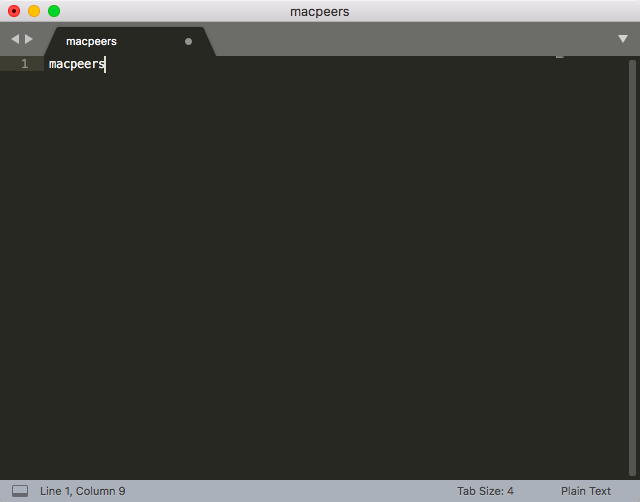
System requirements 系统要求:
- OS X 10.7 or Later
下载地址:
相关下载:



















