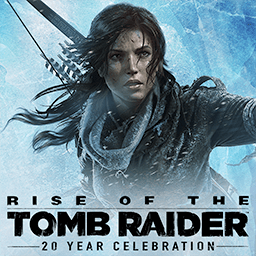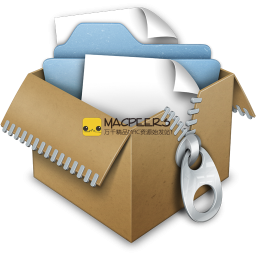UltraCompare EL v18.00 文件比较工具
UltraCompare gives you the ability to rapidly compare 2 or 3 files from multiple locations at once, and merge conflicts and differences visually.
Whether you prefer a darker look, or a more classic white-based skin, UltraCompare’s interface is completely themeable, and comes with several themes hand crafted at IDM. If you design a theme you’d like to share with the rest of our users, send us a pull request on GitHub, or simply email it to our support team.
Features:
Compare 2 or 3 files at a time
Merge differences
Filter compare view to show just matches or differences
Table compare (Excel, CSV)
Ignore whitespace, line endings, specific lines, and more
Manually set text compare starting point
Edit text files as you compare them
Paste and compare text snippets
Preview HTML files in browser
Compare files from the Internet via URL
Compare files and folders from FTP/SFTP
Scan and navigate differences with mini-map
Compare Word Docs (.doc/.docx), PDFs, and RTFs
Compare archive files (.zip, .jar, .rar)
Sync folders quickly and easily
Find and resolve duplicate files
Save and reuse your most used comparisons with sessions
Drag-and-drop folders and files to compare them
Integrate with Windows explorer
Integrate with Subversion, CVS, Visual SourceSafe, Perforce, and more
Change application and compare colors with themes
Show compare vertically or horizontally
For Mac OS X 10.9 and later
Home Page - https://www.ultraedit.com/
Screenshot:

System requirements:
- OS X 10.7 or Later
下载地址:
相关下载: