Diskwarrior 5 Bootable 硬盘数据保护恢复工具 1.6G完整版
Everything just disappeared after your Mac went haywire. All your work documents. The music you most enjoy. The movie of your kid's first steps. It's your life and it's gone. Don't panic! DiskWarrior will find your documents, photos, music and any other files when disaster strikes ?nd things go missing.
Perhaps you've tried to open a document and all that happens is a color wheel that spins and spins and spins… Or when your Mac starts up, all you get is a blinking question mark… Or you were in the middle of editing a movie and now your external hard disk isn't on the desktop… Or your MP3s won't play... Or every time you look through your photos, your Mac crashes. DiskWarrior gets you back up and running fast!
DiskWarrior Repairs Disks No Other Utility Program Can Repair
DiskWarrior can find your missing documents and files.
Using a patent-pending, award-winning method of rebuilding directories.
DiskWarrior cures those cryptic errors reported by Disk Utility.
Messages from your Mac such as "Invalid node structure" and "Keys out of order" may seem mysterious or even scary but DiskWarrior fixes these problems and many, many more.
Just one click finds everything that's missing or broken.
With a single click, DiskWarrior finds all salvageable files and folders and builds a new error-free, optimized directory for you to use.
You can easily check if your missing documents and items have been recovered.
DiskWarrior's patented preview feature lets you see how your disk will appear after it is repaired, but before any changes are made. You can even compare your disk in its damaged state to its repaired state.
DiskWarrior is incredibly safe to use.
DiskWarrior verifies your repaired directory to ensure it is error free. It then uses a
fail-safe method of replacing the damaged directory to ensure that interruptions such as power outages won't harm your data.
DiskWarrior is the highest rated and wins more awards.
The first reviews are in! See what the press is already saying about the new DiskWarrior 4.
What do I do if DiskWarrior doesn't recover my data?
Contact us! Our technical support is unrivaled. Our support technicians are local and know disks and disk directory structures inside and out. In the rare situation in which DiskWarrior can't recover your data automatically from a Mac formatted disk, our technicians can usually remotely recover your data and get you back up and running. This can save you literally hundreds or thousands of dollars versus sending your disk to a data recovery service.
Can you afford to waste your hard-earned money on any other utility?
You can try other utilities but you'll probably end up needing DiskWarrior to recover your data. You'll save money buying DiskWarrior first.
System requirements:
Mac OS X 10.3.9 through 10.7 with at least 512 MB RAMOpisanie: Unmatched data recovery software on your Mac. Uses a unique algorithm for restructuring the file system to restore the previous state of the system after a crash, or to restore your files (including external drives).
Detailed instruction in English (thanks to said user jazbit)
Instructions for creating a bootable USB stick in English (thanks to said user 1DUG1)
DiskWarrior 4.4 version is fully compatible with Mac OS X Lion
How to start a DVD disc
Burn to a blank DVD disk through Disk Utility (Restore), boot clamp alt, then select the DiskWarrior.
Registration
When installed in a system using the supplied keygen or serial number. When booting from the DVD require registration data should not, but if you had asked - use the same keygen or serial number.
Screenshot:
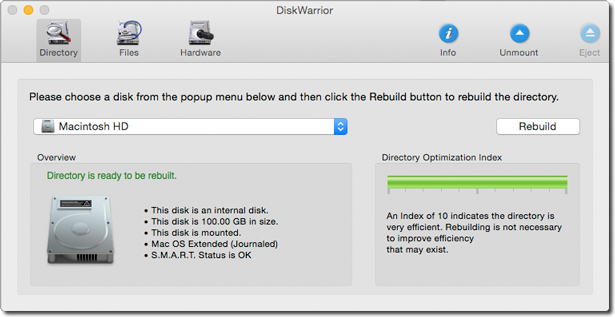
System requirements:
- OS X 10.7 or Later
下载地址:
相关下载:



















