Nuance Dragon Professional Individual for Mac 6.0.8 顶级的语音识别软件
国际语音识别巨头Nuance公司最新发布一款新的语音识别产品Dragon Express,日前该产品已经上架Mac App Store,定价为300美元。
为了方便用户快速激活听写窗口,新版本图标是显示在菜单栏上的,用户只需点击就可开始使用。听写完毕用户可以直接将文本发送出去或是利用在网上搜索、复制等。
Dragon Dictate能让你在你的Mac上实现超过你有没有想过可能。输入文字,只是讲 - 比打字快了三倍 - 与您最喜爱的Mac只用你的声音及互动来操作。
从基础打造起来的Mac OS X雪豹内置,帮助您创建报告,电子邮件,文章,书籍,研究笔记,网上的内容,以及更多 - 快速,简便,准确。它只是聪明的Mac的语音识别。
Get documents done faster and more accurately
With a next-generation speech engine leveraging Deep Learning technology, Dragon Professional Individual for Mac, v6 is more accurate than ever and adapts to your voice or environmental variations even while you’re dictating. Quickly dictate and edit documents and reports, send email and notes, or create and fill out forms within the latest Mac applications — all by voice.
Speed through document creation 3x faster than typing with up to 99% recognition accuracy
Optimizes accuracy for speakers with accents or in slight noisy environments such as an office cubicle
Supports the latest applications, including Microsoft Word 2016 and Microsoft Outlook 2016, Apple Pages, Apple Keynote, Apple Numbers, and Scrivener, with Full Text Control, for fully voice-driven editing and command capabilities
Powerful transcription
Turn voice files into text — instantly
With Dragon Professional Individual for Mac, you can transcribe voice recordings from a smartphone or portable voice recorder, podcasts or audio files of any single speaker’s voice to text quickly, easily and accurately. Streamlined setup makes transcription faster and easier than ever.
Transcribe from .mp3 aif, .aiff, .wav, .mp4, .m4a, .m4v.
Complete transcription quickly and accurately with no voice training required even for third-party speakers
Transcribe any single speaker’s voice from pre-recorded audio files or from podcasts
Use transcription Batch Mode and save time if you have multiple audio files to transcribe.
Mobile productivity
Stay productive wherever you go
Continue creating and editing documents — even when work takes you away from the office. Sync with Dragon Anywhere, the separate, cloud-based mobile dictation solution, and create and edit documents of any length by voice directly on your iOS or Android device for seamless productivity.
Speak as long as you want to complete documents of any length — from a business report to an entire book
Easily create form-based templates and fill out reports, such as client in-take forms — all in the moment
Import and export to and from popular cloud-based document-sharing tools like Dropbox® and note-taking apps like Evernote®
Sync with Dragon for Mac and work started on the road can be completed back at the desktop for seamless document workflows
Learn more about Dragon Anywhere
Easy customization
Tailor and customize to your business needs
With powerful customization features, Dragon Professional Individual for Mac lets you personalize the software to your unique business needs. Add custom words such as specific industry terms, quickly insert frequently-used text or create simple voice commands to shortcut repetitive tasks — all by voice — so you can work faster and smarter.
Import and export custom word lists for acronyms or other unique business-specific phrases you frequently use
Insert frequently-used text like boilerplate content or signature blocks by voice
Create custom voice commands to short-cut repetitive steps or automate multi-step processes
Requires macOS 10.11 or later
Home Page - http://www.nuance.de/dragon/index.htm
Screenshot:
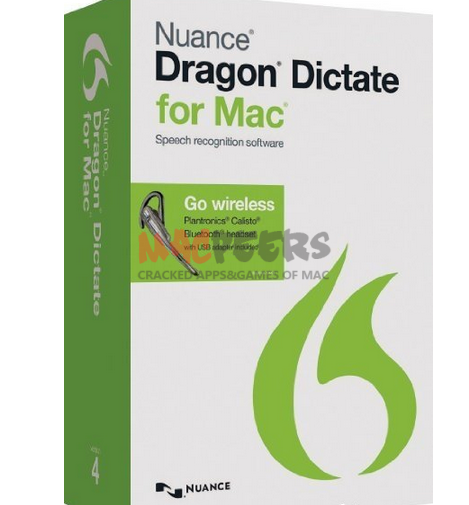
System requirements:
- OS X 10.7 or Later
下载地址 :
相关下载 :



















