Glyphs for mac 2.4 (939) 字体创造工具 制作字体
Glyphs for mac 2 是一个简单易用的MAC OS X应用程序设计为允许任何人创建新的字体和字体字形轻松修改。
主要重点放在优化工作流程。符号也
支持脚本。脚本可以帮助很多重复性的任务,将允许您访问所有内部数据和方法。
每个人的字体编辑器。
什么是新的
新增或改进 提高处理缺失图像 端节点的图的轻微调整
只有包括“无间距”和“间距组合”商标的标记/ GDEF 滚动到新标签主动字形 字形细节对话框不会直接更改值,只有当你按确定 固定 与更新问题 在字距窗口倒塌行删除字距对 标点字距和多于一个的其它脚本 导出UFO生产名字 版本字符串TTF出口 一些撤销问题 在字形信息框中编辑字形名称时,文本颜色 在图层面板中选择的颜色层 数学/希腊字母导入 在背景图层测量工具 在CCMP功能错误
Combined text and drawing views
Draw shapes, modify spacing, adjust kerning, compare font weights and glyph variations - all in the same view mode. See your letterforms as live text before exporting the font.
Keep glyph variations
Use the Layers palette to compare and keep design variations of the same glyph.
Accents simplified
Glyphs takes care of generating accented glyphs for you, giving you more time to add that finishing touch.
OpenType's best friend
Glyphs automatically generates all the basic OpenType features you rely on. Most of the features can be previewed in the edit view.
Cheat sheet
Ever forgot how wide the stems of the "n" or "H" in your typeface are? Now you can take notes alongside your design right in the Dimensions panel. Glyphs makes it easier to keep your typeface consistent.
Screenshot:
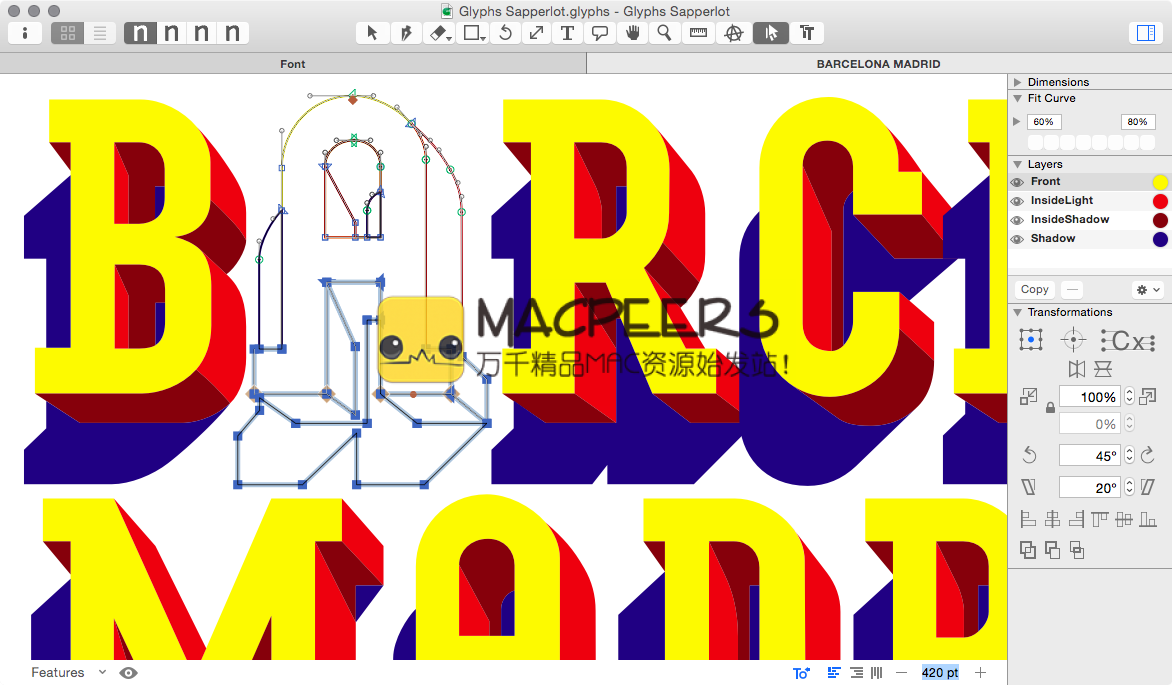
System requirements:
-
OS X 10.7 or Later
Password:
Download links:



















