AKVIS Chameleon 9.0.1883.14002 Plug-in for Photoshop (Mac OS X)
AKVIS Chameleon is an efficient tool for photo collage creation. This ingenious software makes the process easy and entertaining. Earlier one had to thoroughly select an object before pasting it into a new background; with this software this tedious part of work drops out. You can concentrate on the creative part and forget about complicated selection techniques.
You can use AKVIS Chameleon in many ways. You can create customized postcards for your loved ones; make a wedding album using all kinds of photos and backgrounds; correct closed eyes (by implanting open eyes from another photo of the series), change the appearance of a person, etc.
Chameleon can be used for custom web design, greeting cards, promotional materials, logos, and wallpapers. You can combine images with entirely different color ranges, to create the effect of drawing on a texture surface (crumpled paper, wood, etc), and all that with only a mouse-click.
The software works in four modes:
- Montage Mode. In this mode the program combines images to create a seamless photo montage. It transfers selected objects to a new background and makes the irrelevant parts of the pasted fragment fade away. The object does not change its color range or opacity, only its edges adapt to the new environment and get smoothed. This mode is good to use for creating photo collages with people (pasting a person into a new background).
- Chameleon Mode. In this mode the program adjusts the pasted fragment to the target image color range and smoothes the object's borders. It looks similar to the way a chameleon adapts to the environment.
- Blend Mode. In this mode the program does not only smoothen the borders of the pasted object and adjusts its color range, but it also makes the object semi-transparent, so that the texture and the relief of the primary image can be seen through. Use this mode if you want to "dissolve" the pasted image in the background.
- Emersion Mode. In this mode, like in Montage mode, the program combines images to create a seamless photo montage. The difference between the two is that in Emersion Mode the pasted fragment does not overlay the background, but embeds into the background so that only certain parts of the fragment are visible. This mode allows making montages with difficult objects (trees, etc).
What's New AKVIS Chameleon 9
1. The Montage algorithm has been improved. The edges of the fragment are now processed more correctly.
2. Added the standard selection tools: Rectangular Selection, Elliptical Selection, Lasso Tool, and Selection Brush.
3. Added the post-pocessing tools: Smudge, Blur, and History Brush (available under Home Deluxe and Business licenses).
4. Added support for Ultra HD 4K and 5K resolution displays. The interface has been modernized and provides better display capabilities. The texts and new vector based icons now scale correctly.
5. Added selection for the Interface Theme (Light/Dark).
6. Added the possibility to choose a drive to install the program.
7. Improved the plugin compatibility with image editors.
8. Support for new R
Screenshot:
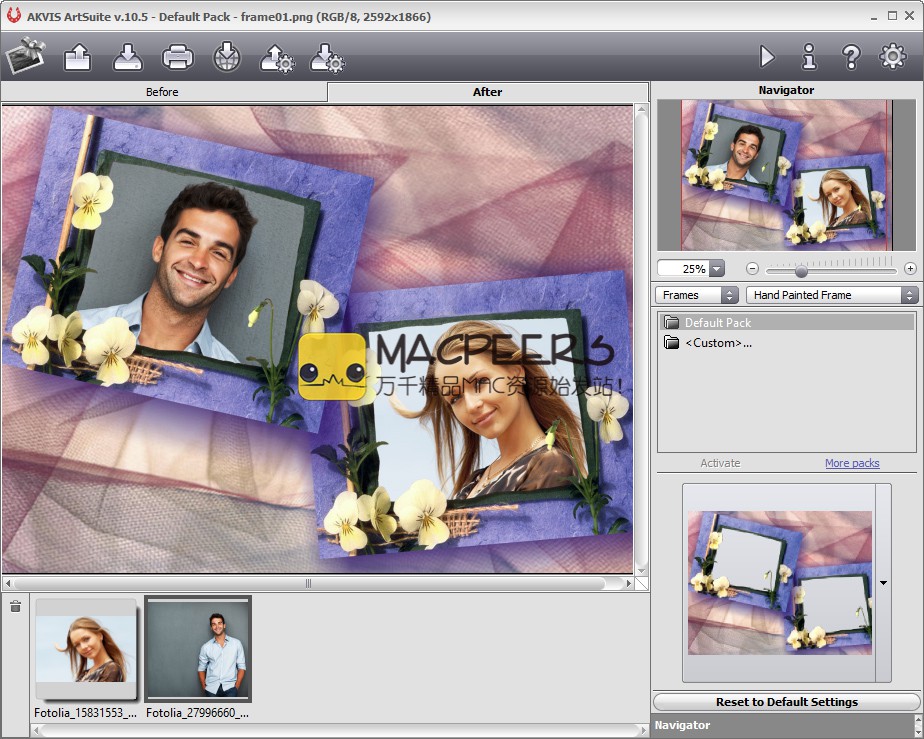
System requirements:
-
OS X 10.7 or Later
Password:
Download links:



















