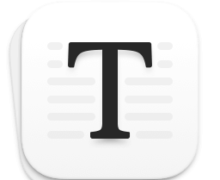TunePat Any Audiobook Converter 1.0.0 macOS
TunePat Any Audiobook Converter is a perfect tool to make it. It helps you download Audible audiobooks to your computer as local files so that you can keep them forever or transfer the audiobooks to other devices for offline listening.
Losslessly Download Audible Audiobooks to Plain AA/AAX Files
As the most popular and the largest audiobook provider and seller, Audible.com allows you to purchase and download whatever you interest in. But this platform limits to play the audiobooks on selected devices.
In order to play Audible audiobooks anytime and anywhere, TunePat Any Audiobook Converter comes out with the ability to convert and download Audible AA/AAX audiobooks to your Mac, letting you play the audiobooks without limitations.
Convert Audible AA/AAX Audiobooks to M4A/M4B/MP3
Equipped with a unique decrypting technique, TunePat Any Audiobook Converter offers the feature of converting AA/AAX audiobooks to the plain format, including M4A, M4B, and MP3 format and enables you to save the audiobooks as high quality. Of course, you can save Audible audiobooks as the original format and keep the audios without quality loss. When you choose "Original" as the output format, the audio files will be downloaded in original quality by default.
60X Faster Conversion Speed
If you want to convert a number of audiobooks, especially when you trying to convert long audiobooks, a time-saving audiobooks converter is required. TunePat Any Audiobook Converter is a high-effective program which supports converting audiobooks at up to 60X speed. With TunePat, you can download audiobooks in a shorter time.
Note: The conversion speed would be slower the first time you run the program to convert Audible files.
Preserve Audiobook Chapters and Original ID3 Tags
TunePat Any Audiobook Converter adopts an advanced ID tag identification technology, it is able to keep the chapters as well as ID3 tags, including Title, Artist, Author, Year, Genre, Comments, etc.
Currently, TunePat Any Audiobook Converter allows keeping chapters for M4V files. If you want to split audiobooks by chapters, please select “M4A” as the output format.
Supported Operation System:
• 64-bit processor
• OS X 10.11 or later
Home Page - https://www.tunepat.com/any-audiobook-converter-for-mac.html
下载地址:
相关下载: