Playr for Mac 2.6 专业级的媒体播放器
PLAYR有人只专注于自己的视频观看体验。这不是挤满了额外的功能组织的文件,或使播放列表和等。你不需要安装任何额外或插件来查看自己喜欢的电影,它只是工作。
PLAYR已经使用了细致周到细致最新的技术经过精心开发的。
它的用户界面是干净的,时尚的,并且简单易用。希望你会喜欢它!
主要特点
播放几乎所有的视频文件,而无需额外的系统扩展和插件。
不依赖于QuickTime或AVFoundation进行播放。
对H.264视频硬件解码,降低CPU的压力。
自动加载和显示内嵌字幕或字幕从外部文件。
智能内置字幕搜索引擎...找到你的电影或电视节目的字幕在微风。
支持所有主流格式的字幕文件。
支持造型标签的字幕文件,如斜体,粗体和下划线。
完全可定制的字幕显示(字体,大小,颜色,阴影等)。
便捷的元数据检查,可以自动从网上拉信息...链接到IMDB。
详细电影检查所有这些具体细节。
视网膜图形用户界面。
视网膜分辨率字幕上你的视网膜的MacBook Pro。
全屏播放内置(当然)。
工作只是罚款与OS X的10.10约塞米蒂和10.9小牛。
64位本机!
Main features
- Play almost any video file without the need for extra system extensions or plug-ins.
- Doesn't depend on QuickTime or AVFoundation for playback.
- Automatically loads and displays embedded subtitles or subtitles from external files.
- Supports all the major subtitle formats.
- Supports styling tags in subtitle files like italic, bold and underlined.
- Supports subtitles in right-to-left languages like Hebrew.
- Fully customizable subtitle display (font, size, color, shadows, etc).
- Convenient metadata inspector that automatically pulls info from themoviedb.org.
- Detailed movie inspector for all those nitty gritty details.
- Retina graphics user interface.
- Retina resolution subtitles on your Retina Mac.
- Fullscreen player built-in (of course).
- Built for OS X 10.10 Yosemite.
- 64-bit native.
Languages: English, Dutch, French, German, Greek, Polish, Portuguese, Simplified Chinese, Spanish, Swedish
Compatibility: OS X 10.10 or later, 64-bit processor
Home Page - https://itunes.apple.com/ca/app/id640521827?mt=12
Screenshot 软件截屏:
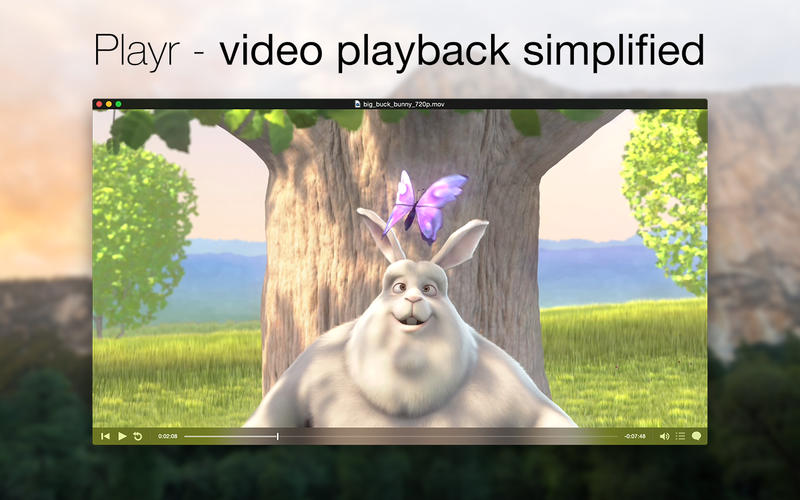
System requirements 系统要求:
- OS X 10.7 or Later
下载地址:
相关下载:



















