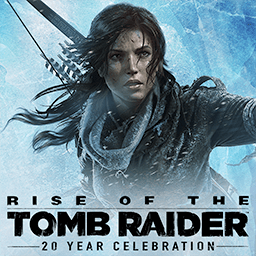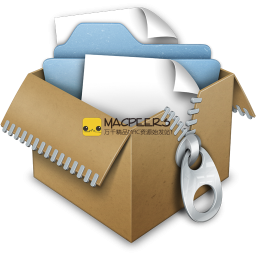Reflector 4.1.2 macOS

Reflector is a user-oriented and smooth-running macOS application specially designed to help you mirror your iPhone, iPad or iPod Touch screen on your desktop.
In other words, Reflector is a straightforward AirPlay receiver that makes it easy for you to showcase mobile apps on big screens without using wires or complex setups. As follows, you can play games, watch movies, demonstrate iOS applications directly on your Mac.
The best thing about Reflector is that it uses the AirPlay mirroring features that is built into your device and, as a result, you are not required to install any extra application on your mobile device. Reflector is similar to Apple TV, a fact that translates into a problem-free experience.
Although most iOS devices support mirroring and flawlessly work with Reflector, you can find a list with all compatible iOS devices on Reflector’s compatibility webpage.
To start using Reflector, you have to connect both your Mac and iOS device to the same wireless network, launch the desktop application and enable the display mirroring feature directly from your device.
The streaming process starts immediately and Reflector enables you to record your iPhone, iPad or iPod Touch display with or without frames and audio. On top of that, Reflector is capable to mirror multiple devices to one computer for side-by-side app comparison, multiple presentations, screen monitoring, competitions and more.
You have the option to run Reflector in full screen in order to prevent any distractions, keep its main window always on top of all other applications, change the device frame color to match your iPhone, iPad or iPod touch, and mirror only audio without the video stream.
Reflector also allows you to limit access to your AirPlay broadcast using a user-definable password and keep unwanted presenters away from your Mac’s display.
下载地址:
相关下载: