CrossOver for Mac 16.0.0 Mac系统运行windows软件工具
CrossOver的可以站起来,在您的Mac快速,轻松地运行您的Windows生产力应用程序和PC游戏。 CrossOver的运行,你需要在Mac在家里,在办公室,还是在学校,而不需要购买一个Windows许可证,而不必重新启动您的计算机的Windows软件,而无需使用虚拟机。和交叉可以运行各种各样的Windows软件。
易安装次数!许多Windows标题可以使用我们的枕木技术来安装。如果您安装了交叉,并且有安装程序为您的Windows软件,只需按一下按钮在我们的兼容性数据库及交叉将自动为您安装您的应用程序!
What's new in CrossOver Mac 16.0.0
Application Support:
CrossOver now supports Microsoft Office 2013!
Microsoft Office 2013 can be activated with either an Office 365 subscription or a product key.
Core Technology Improvements:
CrossOver 16 is based on Wine 2.0, with thousands of improvements to Windows compatibility across the board.
CrossOver now supports 64-bit Windows applications, with new bottle templates and 64-bit dependency management.
Bug Fixes:
Quicken 2014-2016 updates will now apply automatically during installation.
Fixed a bug which prevented saving very large files in Microsoft Excel 2010
Fixed a bug which prevented opening hyperlinks from documents in Microsoft Office 2010.
Shell folder links will now be updated when importing bottles into CrossOver from an archive file.
Fixed an audio bug which could cause Blizzard games to emit unwanted noises from the speaker.
Fixed a bug in Tencent QQ which caused the application to hang when adding a new contact.
Rollercoaster Tycoon 2 will display correctly again.
CrossOver Mac System Requirements: Sierra (10.12), El Capitan (10.11), Yosemite (10.10), Mavericks (10.9), Mountain Lion (10.8), Lion (10.7), Snow Leopard (10.6), Leopard (10.5)
Home Page - https://www.codeweavers.com/products/crossover-mac
Screenshot:
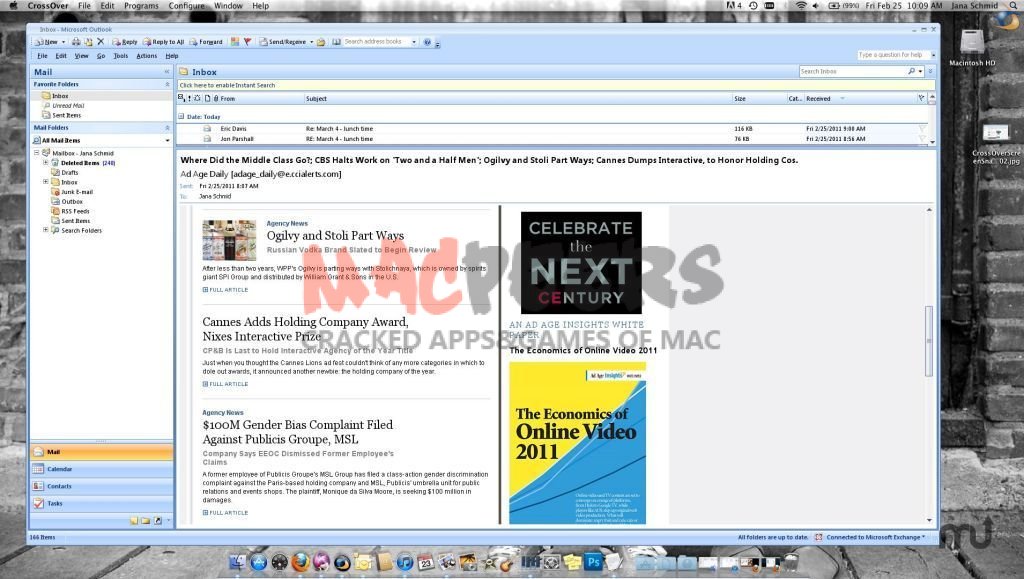
System requirements:
-
OS X 10.7 or Later
Password:
Download links:



















