basICColor input 5.3.1 Multilingual macOS
If critical color accuracy from your scans or digital camera files is required, you need basICColor input. Analyzing the capture results of a camera target determines the reproduction characteristics of the camera. This helps eliminate unnecessary color retouching. Professional results can be achieved with higher data quality as well as quicker turn-around times. The ICC camera profiles can both be "tuned" and the workflow automated, achieving optimal workflows. basICColor input distinguishes automatically between RAW or TIFF / JPEG format and creates DCP or ICC profiles with perfect shadow detail.
Multi-Target Profiling
This unique feature of basICColor input allows to combine several target shots into one profile. Reproduction of paints, textiles, non-standard media and use of diverse colorants requires additional characterization. The resulting ICC input profile thus reduces metameric failure.
Raw-Profiling
Beside the ICC profiling input detects (almost) every RAW format and creates DCPs, which can be used in Adobe Camera Raw or Lightroom immediately.
Spotcolor Correction
Whether including a logo color, corporate identity element, or architectural element which demands absolute matching, the unique qualities of basICColor input will aid in achieving best quality results from the digital photographic image.
Functions:
- Creation of DCP and ICC profiles
- Profiling of Digital Cameras and Scanners
- Multi-Target Profiling
- 4 types of profiles: Art Repro / Archival; Photography; Capture One; Scanner
- Spot Color Correction
- Support for all common Scanner and Camera Targets, including, IT8/7.1, IT8/7.2 HutchColor Target, ColorChecker, ColorChecker DC, Digital ColorChecker SG und basICColor dcam target+
- Support for adding individual color targets
Home Page - http://www.basiccolor.de
Screenshot 软件截屏:
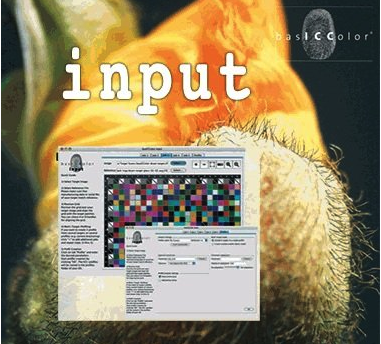
System requirements 系统要求:
- OS X 10.7 or Later
下载地址:
相关下载:



















