PDF Expert for mac 2.1.1 将提高您的 PDF 工作效率
PDF Expert 是一个美丽的快速工具,将提高您的 PDF 工作流程。
专业注释工具 - 从简单的修改马拉松编辑会话,PDF专家辜负它的名字。功能强大且易于使用的工具都只是一个点击即可让您可以在最短的时间留下痕迹。
阅读 - 一个屡获殊荣的,快如闪电,选项卡式文档查看器将让你通过多个PDF比以往更快。
优秀的表格填写 - PDF专家为填写PDF表单的最佳体验。文本字段,复选框,单选按钮和其他表单元素按照您的期望,您输入的所有信息保存在表单中。使用Javascript即使是复杂的互动形式令人印象深刻的工作很好。
一个简单的方法来签署文件 - 你的Mac上签署文件,因为它可以简单。就在键盘上输入您的姓名和PDF专家将它改造成漂亮的手写体。或使用您的MacBook的触控板,并用手指写字。你甚至可以使用PDF专家已经创造了iOS的签名。
范围内的共享选项 - 你不单独工作,而且也不PDF专家。当它的时间将文档发送给客户,同事,其他人等,PDF专家对Mac的系统范围的份额表和其他应用程序一流的支持。如果一个应用程序接受的PDF文件,PDF专家可以让他们在那里。
使用PDF专家提供任何苹果设备上 - - 的Mac,iPad和iPhone在所有设备上的作品。使用苹果的连续性和切换功能,以从一个设备无缝传输到另一个文件并继续编辑你离开的地方。
Edit PDFs
Edit and modify text, images, and pages of your PDFs with PDF Expert for Mac. Enjoy the best in the class for a PDF editing experience that is simple and fast.
Annotate PDFs
PDF Expert provides easy to use and powerful PDF annotation tools for highlights and mark-ups. Annotate PDFs, so you can easily find that quote later. Or grab your colleagues' attention to the most important parts of the project.
Merge PDFs
Combine multiple documents into a new PDF, or extract individual pages. Once your files are converted into PDFs, merging them is a breeze.
Sign PDFs
Adding eSignatures to your documents or contracts is a snap using multiple signing options. Sign insertion orders, forms, contracts and many more.
Fill out PDFs
Fill out PDF forms with the smart, fast tools of PDF Expert. It works with fillable PDF forms and non-interactive documents.
Read PDFs
Read and view PDFs of any size on the wide screen of your Mac equally fast. Incredible speed and various display modes create the best PDF reading experience.
Compatibility: OS X 10.10 or later
Home Page - https://pdfexpert.com/
Screenshot:
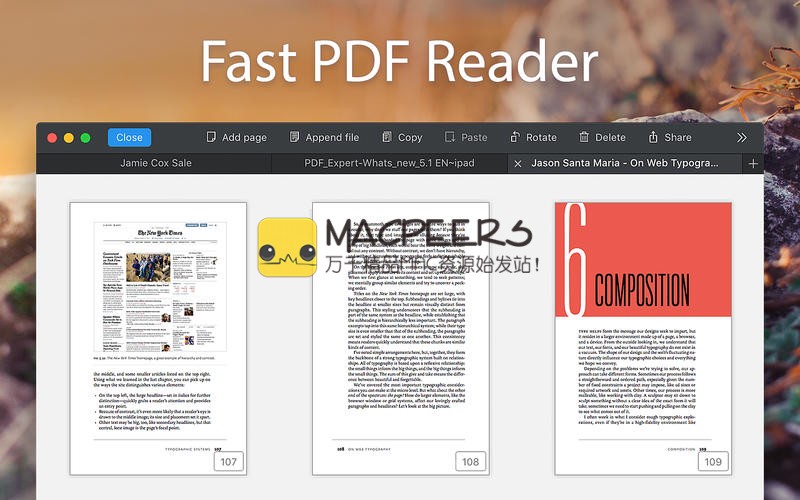
System requirements:
-
OS X 10.7 or Later
Password:
Download links:



















