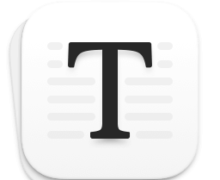Pixel Film Studios - ProIntro: Glamour for Final Cut Pro X (Mac OS X)
ProIntro: Glamor is a set of 30 self-animating elegant-styled introductions created exclusively for use in Final Cut Pro X. Pixel Film Studios’ elegantly styled titles allow FCPX editors to add a unique opener to any video production. Choose from styles with beautiful animations and basic title elements including shapes, lines, and patterns. Blur the background and adjust gradients for greater contrast. Pixel Film Studios’ ProIntro: Glamor makes customization in Final Cut Pro X easy.
30 ProIntro Presets
ProIntro: Glamor’s 30 self-animating presets were conceptualized to be as versatile and compatible as possible across all video styles. Each design features only the essential title elements needed to create the effect of a smooth and simplistic opener. By simply changing the text and color of title elements, FCPX users can apply ProIntro’s style to any video productions.
Intuitive Controls in FCPX
ProIntro: Glamour features intuitive controls that allow users to adjust the essential elements of each unique preset. Editors can determine the scale, opacity and width of title elements with the drag of a mouse. With on-screen controls. Glamor users can manipulate the overall position, rotation and scale of presets with absolute ease.
Keyframeless Animations
ProIntro presets feature a unique intro and outro animation to assists users in expediting the editing process. Using ProIntro is easy as dragging and dropping. Browse the ProIntro: Glamour’s library and drag the desired preset above a picture or video in the Final Cut Pro X timeline. Adjust the duration of the title preset and tweak the parameters provided in the inspector window. ProIntro Glamor will do the rest.
Home Page - http://store.pixelfilmstudios.com/product/prointro-glamour/
Screenshot:

System requirements:
-
OS X 10.7 or Later
Password:
Download links: