Tower for mac 3.1.2 超级强大Git客户端 网页设计软件
Tower是一个功能强大的Git客户端,使您轻松有效的使用Git。其优雅的和全面的接口和功能,让他们充分享受权力的Git用户受益。
学习 Git 与Tower。塔文摘 Git 的复杂性在一个易于使用的界面。例如,很多的操作可以简单地通过拖拽,执行和错误很容易可以撤消。
使用塔作为一个专家。高级的用户可以增加他们的生产力与像单个行分期、 子模块支持或文件历史记录的功能。
其特点包括:
git-svn的支持
文件历史记录
子模块的支持
单行分段(每行的承诺)
支持全屏显示在OS X10.7狮子
挑肥拣瘦
丢弃块/线
直接Github上,魔豆,BitBucket上集成
许多强大的拖放和拖放功能包括合并,重订,推/拉/从远程,应用藏匿,创建新的分支,等等。
What’s New
Version 2.6.2:
Activity window for Services and Repositories areas: The activity window now shows detailed background operation infos from services and repositories.
Touch Bar refinement: If no window is open, the Touch Bar now shows the Quick Open, Activity and Clone options.
Commit view glitches: In the “small” and “medium” size commit views, we’ve now corrected some minor display issues (regarding cropped content e.g.).
Adding new Service accounts from the Clone dialog: The “Clone” dialog allows users to directly add a new Service account to Tower. However, before this update, the dialog did not instantly reflect such a newly added account.
LFS-handled files and merge conflicts: In the “Conflict Wizard”, you can now export revisions even of LFS-managed files.
Error handling with Submodules: When updating or adding a Submodule, Git errors where sometimes not immediately presented – which they now are.
GitHub “Gists”: The gist.github.com subdomain is now properly recognized in Tower’s Services integrations.
History: A display issue for commits with subjects containing a single newline has been fixed.
Various minor bugfixes.
Updated git-lfs version to 2.0.2.
Screenshot:
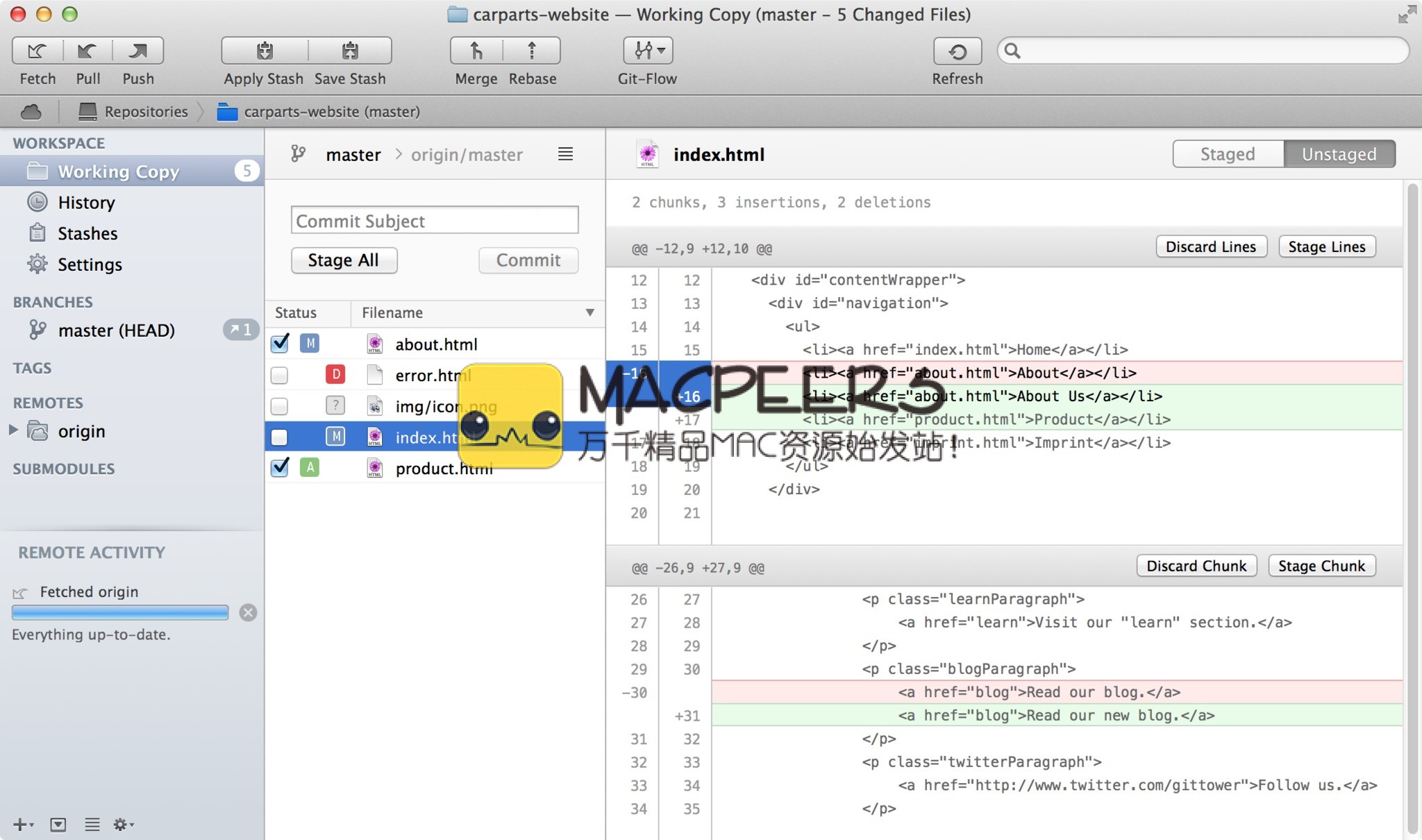
System requirements:
- OS X 10.7 or Later
下载地址:
相关下载:



